R2020 is here and it lets you tidy your browsing
-
asdef last edited by
As a tab hoarder I welcome this feature. I'd optimize it a bit tho - instead of right click > move card to context > select context, I'd list the contexts in the first menu ditching the dropdown. Ideally this list would have icons too next to the name. Maybe some color coding personalization for the contexts in the future too?
I'd also like to drag tabs to the context icons on the left bar, that was kinda my first idea how to move tabs between contexts.
-
paulsg1 last edited by
It started not so bad first time (except for Opera GX advertisement on platform without Opera GX support) but after reopening it some time later it froze. Nothing helped so I was forced to kill it. On retry I noticed 95-100% CPU usage on initial process within 15-25s from start, browser basically freezes no reaction... basically same as https://forums.opera.com/post/200214 and https://forums.opera.com/post/200287 , possibly related to: https://forums.opera.com/post/200290 . Only way to "solve" this is to kill entire process tree. No warning... no error... no anything... nothing after restart as well. This basically renders browser in this state completely useless for me.
Ubuntu 18.04, my standard setup: ~200 tabs open (almost all hibernated because Opera eats tons of RAM nowadays), about 30-40 extensions and few thousands bookmarks. Nothing really special, same setup works on previous release and on some other browsers.
https://i.imgur.com/e4zMxyd.png
htop with part of opera process tree.
http://i.imgur.com/2OUlucq.png
"solution"Downgrade solves the issue... therefore stable is unstable. Therefore:
sudo apt-mark hold opera-stable
opera-stable set on hold.
but I guess "security risks" and all the "mumbo jumbo" should prevent me from keeping this state for long. -
A Former User last edited by A Former User
Guys, try to add a custom search engine, that's how it looks for me:

I mean a very small font. Can anyone confirm that? -
A Former User last edited by
@quintendeclerck: Indeed the color in the light theme is to light, make it darker!
-
A Former User last edited by
@eugene-b Yes, the font is small. In the system settings is 100% and in the browser, too, font settings 100%
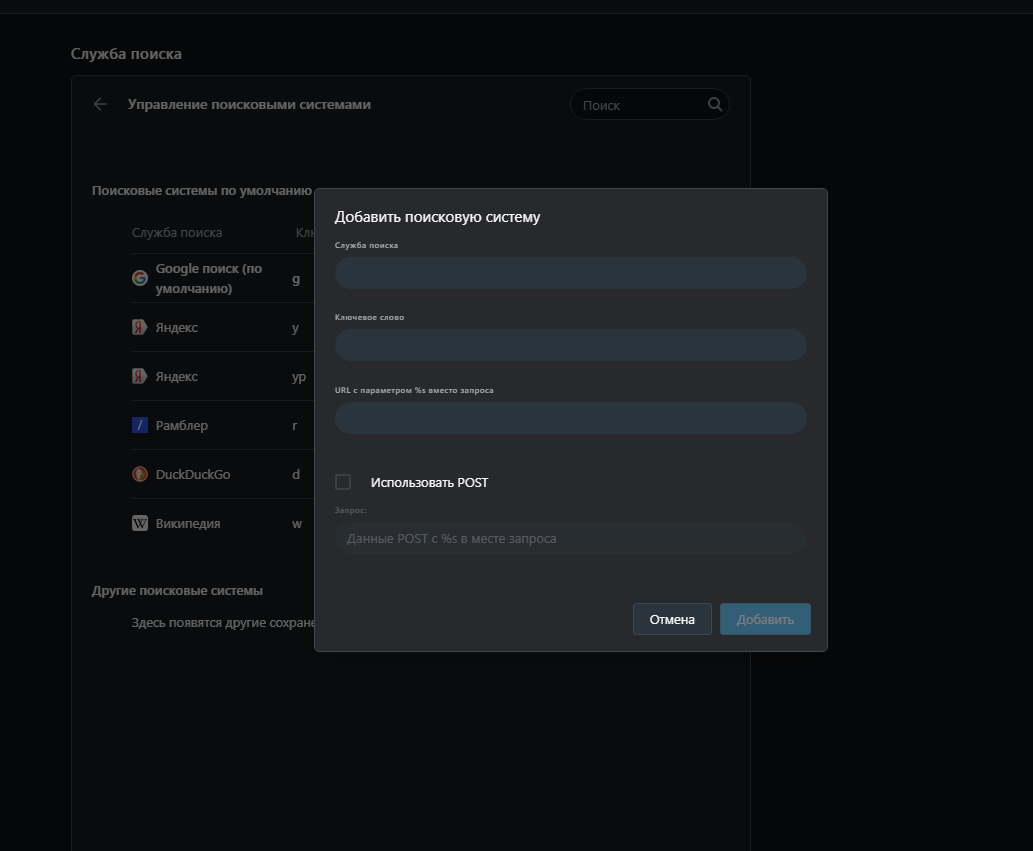
-
deyanm last edited by
The pop up video is without any sense.
It resets to a small window every time?!?!?!
How can I go back to the old one with the opera-flags? -
paulsg1 last edited by
@paulsg1: Same on Windows 10 - so bug is system independent and doesn't depends on my profile, therefore within core of the browser...
https://i.imgur.com/hYy4ojR.png
https://i.imgur.com/oV972me.png
https://i.imgur.com/gKfaeIe.png
https://i.imgur.com/XsFmjXG.pngFirst start works just fine, I check if workspaces work. Then I close Opera, start it again and after few seconds one core is working at ~100% (8 total therefore 12,5% in Task Manager), browser is not responding.
Downgrading Opera, I hope
Launcher.exe --check-for-update-interval=0
still works... if not, I'd be glad to
On the downside downgrade on Linux cleared quite a lot of my cookies... so another bug found.
-
karen-arzumanyan last edited by
When show pop-out for youtube video, into tab don't` show audio signal indicator.
-
andrew84 last edited by andrew84
Maybe you should add some indicator (in address bar for example) of currently active 'Workspace' for those users who don't use the sidebar and will use keyboard shortcuts to switch between workspaces. Or additionally implement a popup with workspaces when clicking on that indicator to select workspaces without sidebar. Of course, if 'Workspaces' feature is disabled in settings, that indicator should be hidden too.
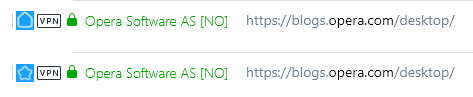
-
A Former User last edited by
@olesiak said:
@eugene-b: thank you for the report! We are working on it
It's the same in the autofill settings page for the address data, too small.
You should also fix the eternal problem with the everywhere visible and active side scrollbar, although there is nothing to scroll, in the bookmarks page. Even in an empty trash folder the scrollbar is displayed.
