opera 66 video popup has a limit in sizing, no controls, etc
-
A Former User last edited by
HI, is there a way how I can downgrade the pop out feature to it's previous form, or could you tell me which version of Opera do I need to get back to the old way this feature worked? thanks.
-
A Former User last edited by
I second all the complaints about video pop out update.
Although setting via flags works, it is far from good user experience. I use pop out on multiple screens and powerful machine where higher CPU utilization is not a problem. I use Opera mainly for playing videos while working and built in - usable - pop out is the single feature why I didn't switch to any other browser.
Please provide user friendly setting and let users CHOOSE between user experience and power consumption.
-
A Former User last edited by
@leocg Found problem in Opera Dev 68.0.3581.0
pip works while the flag is @ default or enabled
opera://flags/#video-pop-out-surface-layers
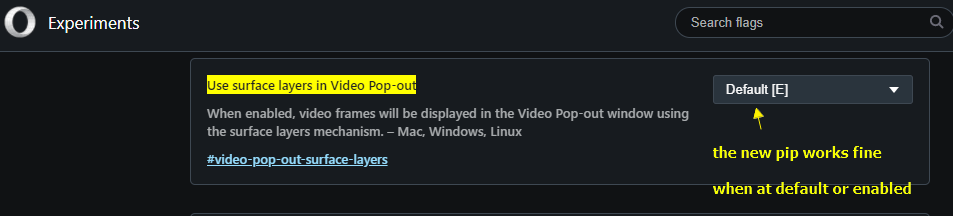
Flag is called - (Use surface layers in Video Pop-out)
But when the flag is disabled to get the old pip back..
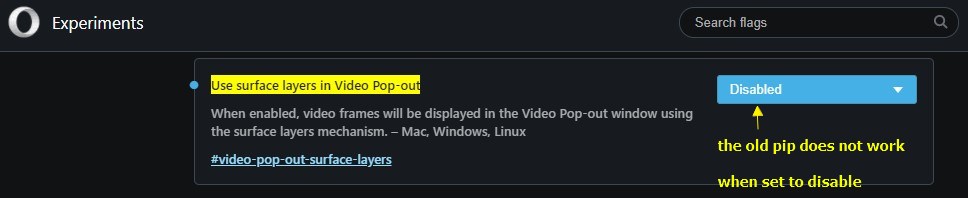
the popout is black screen sound works
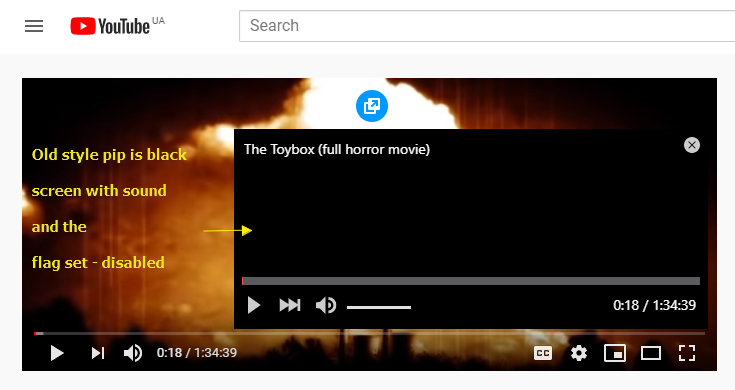
Note - Opera Stable 66.0.3515.44 pip old style works fine with the flag disabled..
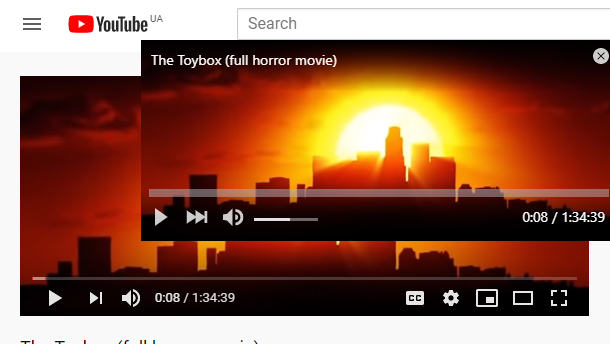
So Opera Dev still has problem
-
andrew84 last edited by andrew84
@nvmjustagirl read the topic. To get the old pop-up working without issues(freezes) two flags must be disabled. In latest Dev build one of the flags is removed and it's impossible to use the old pop-up there anymore.
-
A Former User last edited by A Former User
@andrew84 You are right the dev flag (Enable the use of SurfaceLayer objects for videos) is gone..
But in Opera Stable 66.0.3515.44 the only flag that needs to be disabled is - (Use surface layers in Video Pop-out
so ya wrong about both flags..
try it and ya will see this flag - (Enable the use of SurfaceLayer objects for videos)
can be set @ default/enabled or disabled and the old pip still works
so since the 1 flag works in stable w/o 2nd flag being set
the Dev should work also with the one flag
-
andrew84 last edited by
@nvmjustagirl I tried already and video just stops playing here (Win8x64).
And this is not my idea about the two flags. -
A Former User last edited by A Former User
@andrew84 hopeful Dev Team will pay better Attention to this (win 10 here)
as ya can see in last pic above stable works fine with the one flag disabled
-
andrew84 last edited by
@nvmjustagirl said in No sound bar and resize option in Video Pop-up:
see
See what? That the old pop-up has issues? I think that they don't care about the old pop-pup anymore and it will be removed completely soon because of conflicting with new Chromium versions. That's why they enabled the new pop-up (which is Chromium's default PiP). I understand that this is not their fault, but it is one of the main Opera features (old and trusted feature) and they could first restyle it (add volume controls, timing and etc.) and then release. Instead of doing that they implement Workspaces, Sidebar's sliding settings panel and other things.
-
A Former User last edited by A Former User
@andrew84 yes they been work 'n on pip
DNA-83944 Tweak video pop-out window geometry.. lolanother thing i've noticed in Dev is this - (OpenGL: Enabled)
opera://gpu
stable does not have this..
-
andrew84 last edited by
@freelanceartist said in No sound bar and resize option in Video Pop-up:
the point is of the new pop-out
The point is pretty simple. Old pop-out conflicts with new versions of Chromium.
-
leocg Moderator Volunteer last edited by
@nvmjustagirl See https://forums.opera.com/post/190672
Basically the switch to Chromium PIP is the fix for that and some other problems.
-
oktlryk last edited by
How come the picture detach turned into the Picture in Picture chrome plugin - I used opera for the specific functionality - now that it's back to old chrome's PiP it's not as great as it was originally - that was one of the coolest features in Opera

-
zaapa1 last edited by
so sad, what did happend to the floating video option? that one that allows you to have the video on top while browser other tabs,
o loved this feature, and i also use it for several thing, one of them being the fact of see something tiny much bigger, since i can for example see a video in 1080p in a 720p screen, but then zoom it by resizing the floating video.
Also like to use it to see how much a video last when in a website i see a video that has this info hidden in order for you to see it all, sometimes its a 90 min video or so, and i like to know it before lose time with something i might not want to see if is that long,
with the floating video option you could see that info quickly,now all dissapeared, floating video has a mas resize size allowed, and also no longer shows the damn timestamp,
very bad,