opera 66 video popup has a limit in sizing, no controls, etc
-
andrew84 last edited by
@nvmjustagirl said in No sound bar and resize option in Video Pop-up:
see
See what? That the old pop-up has issues? I think that they don't care about the old pop-pup anymore and it will be removed completely soon because of conflicting with new Chromium versions. That's why they enabled the new pop-up (which is Chromium's default PiP). I understand that this is not their fault, but it is one of the main Opera features (old and trusted feature) and they could first restyle it (add volume controls, timing and etc.) and then release. Instead of doing that they implement Workspaces, Sidebar's sliding settings panel and other things.
-
A Former User last edited by A Former User
@andrew84 yes they been work 'n on pip
DNA-83944 Tweak video pop-out window geometry.. lolanother thing i've noticed in Dev is this - (OpenGL: Enabled)
opera://gpu
stable does not have this..
-
andrew84 last edited by
@freelanceartist said in No sound bar and resize option in Video Pop-up:
the point is of the new pop-out
The point is pretty simple. Old pop-out conflicts with new versions of Chromium.
-
leocg Moderator Volunteer last edited by
@nvmjustagirl See https://forums.opera.com/post/190672
Basically the switch to Chromium PIP is the fix for that and some other problems.
-
oktlryk last edited by
How come the picture detach turned into the Picture in Picture chrome plugin - I used opera for the specific functionality - now that it's back to old chrome's PiP it's not as great as it was originally - that was one of the coolest features in Opera

-
zaapa1 last edited by
so sad, what did happend to the floating video option? that one that allows you to have the video on top while browser other tabs,
o loved this feature, and i also use it for several thing, one of them being the fact of see something tiny much bigger, since i can for example see a video in 1080p in a 720p screen, but then zoom it by resizing the floating video.
Also like to use it to see how much a video last when in a website i see a video that has this info hidden in order for you to see it all, sometimes its a 90 min video or so, and i like to know it before lose time with something i might not want to see if is that long,
with the floating video option you could see that info quickly,now all dissapeared, floating video has a mas resize size allowed, and also no longer shows the damn timestamp,
very bad,
-
A Former User last edited by
The problem I have seen today is: When I am watching a video and I choose the picture in picture, the video in the small windows starts, but the video on the browser gets black. I don't know if it was some update, cause las week it did not happened. And I liked that, because when i went back to the browser, I could watch the video in a big size, while the small window (picture in picture) works at the same time.
But I really want to have both video windows turned ON playback. It is really convenient for me! Why Opera changed it?!!! And now the external window can't be fully resized!
So, the external window does not have volume control.
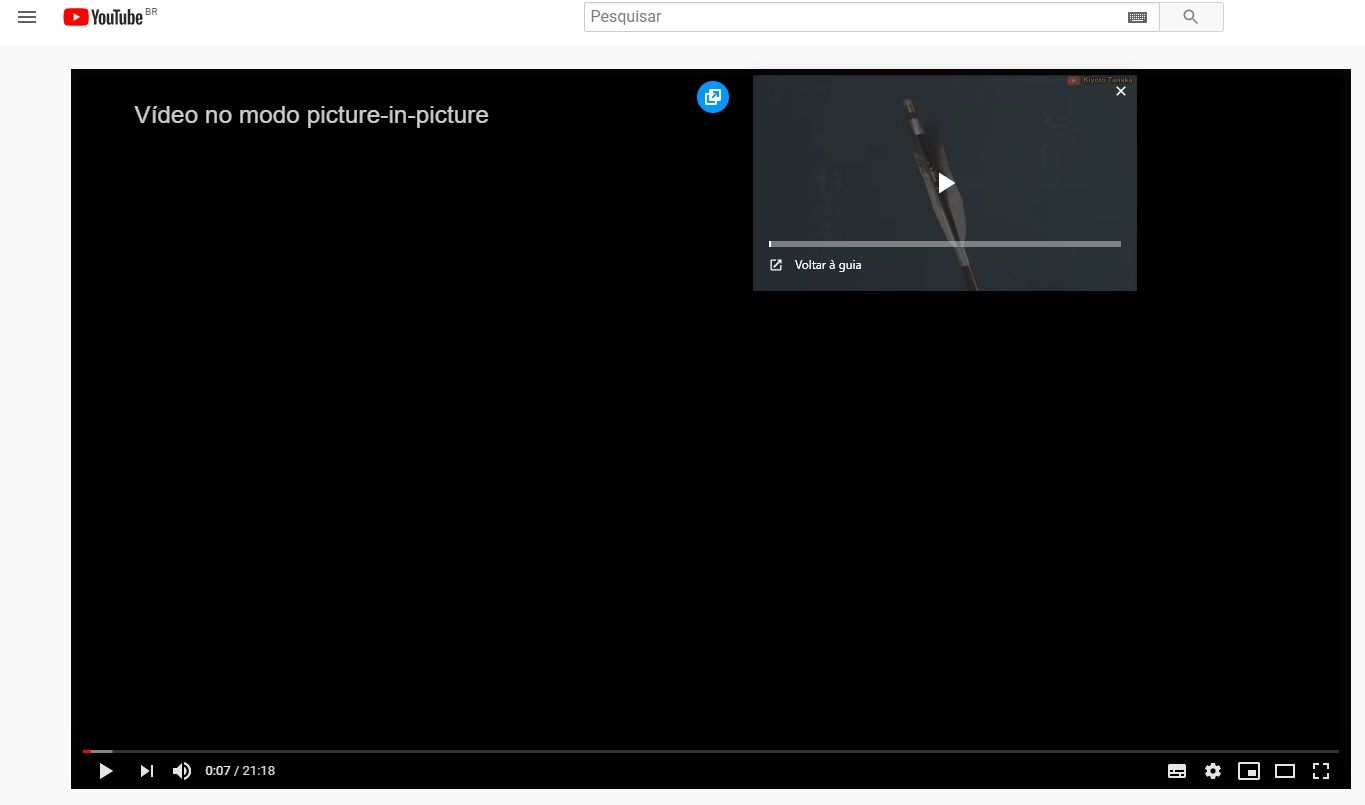
-
e7540 last edited by
They changed the popup video window with the new update and it sucks. It was so much better. Now it opens new window in the taskbar which is completely useless. Now it stop playing video in the original tab and plays it in small window only, makes no sense to me. Small video doesn't remember its size and always pops up in a very small window. When I click return to tab, it also closes the small video, and when I close the PIP it stop playing the video in main tab - these changes are for worst, not for better.
Is there any way to roll back the pop out feature? -
YouDiYo last edited by
This new topic is basically a complaint to the opera team at how terrible the new "picture-in-picture" mode is.
Things that the new picture-in-picture mode does wrong when compared to the previous iteration of the same feature.
-Almost all the interface within picture-in-picture window has been removed. The only remaining interface is the video time bar, that is, without the time indicated and no media controls to be seen. In other words, pretty much useless.
-The maximum size for the picture-in-picture window has been limited, and for me is limited to a quarter the area of my monitor. I was used to watching picture-in-picture window full screen and this limitation is a horrible decision
-When hovering over the picture-in-picture window it turns grey, and to pause a video a specific icon needs to be clicked, whereas before you just needed to clicked anywhere, to pause and it didn't gay over either.
-Another annoying feature is that the original video is not shown when in picture-in-picture mode, unlike previously where both picture-in-picture and original video was shown.This is a direct comparison between the old system and the new. Which means that going from old to new they removed all functionality from this feature and in comparison is absolutely useless. This screw up from designers of this update needs to be fixed and opera's defining FUNCTIONAL feature needs to be returned. There was absolutely nothing wrong with the previous iteration of this system and it was a poor decision to update this feature.
Saying all this, i am aware that the new system does reflect google/google chromes 'picture-in-picture' mode, and there might be some limitations of the opera team. This complaint is more aimed at whoever, from whatever company designed this new system.
-
A Former User last edited by
what happened to the pop up video? It doesn’t have control buttons anymore, doesn’t remember the location and size of the window, doesn’t contain a name, creates an extra window in the Windows taskbar that is not needed(there is always access to video popup and it does not need a separate window on the taskbar. Now, in order to return to the opera from other applications, instead of just clicking on the opera icon on the taskbar, you need to do several things - first click on the icon, then select the desired window, and so many times a day that turns the experience of using the browser into a nightmare).
I just want to know will you return the old format or this is the final form of pop up video? I want to note that in Opera gx for gamers there is old video format and I had to install this browser specifically for watching videos, do not break this function at least there. but it would be ideal if you returned this function in opera to its original form. Thanks
this is a new terrible pop-up video window in the opera
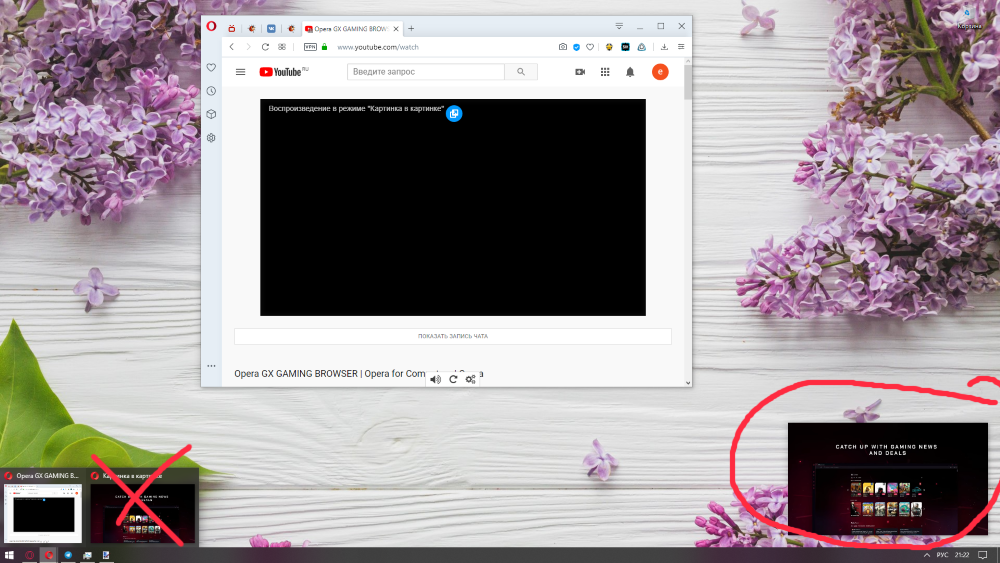
this is an old perfect pop-up video window in the opera GX
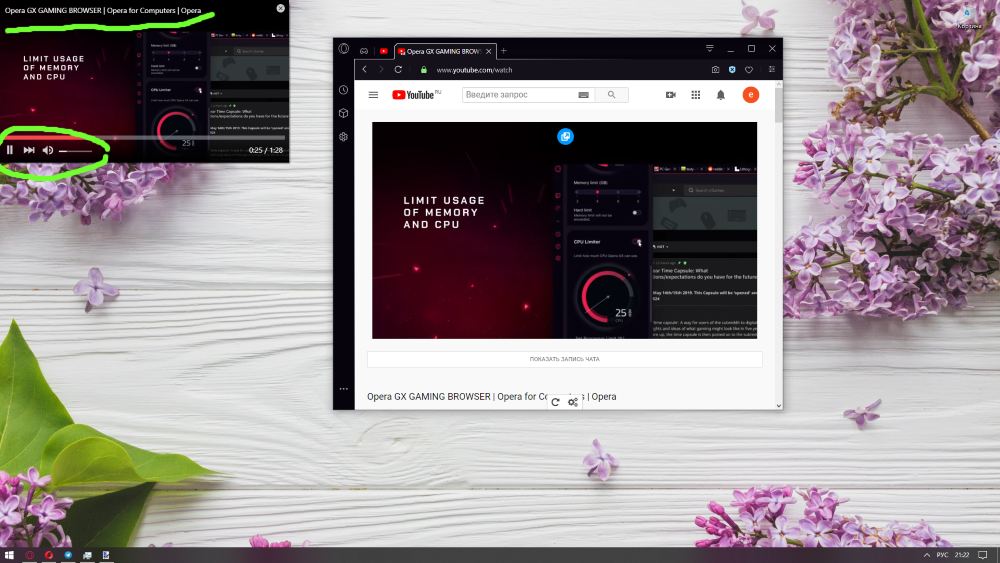
-
marwerno last edited by
Absolutely agree. I used to be able to maximise (by dragging) to same size as my small laptop screen. This is really important to get back for me. I work on my main monitor and watch something on the pop-out on the laptop/ side screen. Especially since the laptop sreen is small, I need to squint now with this new "feature".
I know I can also drag out a window and then maximise it. But this is just bad if I accidentally close my main opera windows before the "Video" window.... I have lost quite some tabs this way... -
mangojambo last edited by
Hello, let me explain:
-
Before It would pop out a copy of the video, keeping the original web page playing as well. In UX it was better because sometimes I would like to check some small details in the video and I had to just one click on the tab to open it. The bigger video was there; and after checking things like this I would just click in another tab to keep doing what I was doing without the need to pop the video out again. It was there already;
-
Picture in Picture don't memorize the last position and size for other tabs and it it quite annoying. Only for the current video, which is kind of useless since we only open a video once. To have to move and resize it every time for a new video is kind of annoyingly unnecessary;
-
Some videos, like Twitch.tv, the pop up button appears at the begining of the video and just disapear. I have to reload the page to make it apear again and click it before it is gone;
-
Being able to click in any part of the video to pause it was kind of nice. Like youtube, etc. It's an usual experience. To have to click only in the play/pause button is worst than before. Not the worst thing to be fair, but for the UX I feel it was more fluid before, no constraints, you know?
The good thing about this new version:
- The "Back to Tab" button is more then welcome! I missed it so much before. It works perfectly for this new proposal, but if you guys get my words above in consideration would be great if this button doesn't close the pop up as well, since duplicated video is a feature.
I wrote this because pop out video was the feature killer to make stay in opera instead other browsers. There is a lot of other small things as well, be for my daily basis I use it a lot. My hope is to have at least an option to get the way it was. Thank you for your time.
Cheers
-