Opera 65.0.3467.24 beta update
-
andrew84 last edited by
Comparing to the new 'shared start page' I don't see any blank icons and 'Loading...' texts on new tabs in O58. Tabs load instantly and I see icon and the 'speed dial' caption.
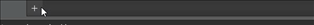
-
A Former User last edited by A Former User
-
Still not fixed https://forums.opera.com/post/186290
-
Still not fixed short-term appearance of "bookmark Bar" when adding a bookmark to any section except " bookmark Bar"
https://drive.google.com/file/d/1l3T9T4Yd8sPtq7AWYQIPP7p3PWH-GAFe/view?usp=sharing
-
-
andrew84 last edited by andrew84
It seems that the 'shared start page' was improved and there's no colorful full screen flash always visible when navigating out of the start page (like it's showed in your demo when opening tile), but sometimes (randomly) I still see that flash.
*I can add that in O58 I don't see any flashes at all (without any extra features) when navigating out of the start page (but there are random flashes when creating new tabs) -
A Former User last edited by
- Still not fixed:
If you unfasten the video in a separate window, it still freezes a second after you unfasten it!
- Still not fixed:
-
andrew84 last edited by
@temkem: here (on Win8) video doesn't freeze a second, it just doesn't work at all in video-popup (I just see a stop frame)
-
A Former User last edited by
@andrew84 If you try to unfasten the video several times, sometimes it can even start playing)
-
A Former User last edited by
@leocg: open bug tracker would help. What I should do if I've sent bug report 2 months ago and just now they told me the bug was resolved (actually not). And it's some basic browser thing. I have tons of users reactions about that bug, I can send a vmware snapshot with the bug, I can do everything, just fix it. Closed TBS is bad...
-
sac last edited by
I wish you would put the sidebar again in the speed dial, why do I wanna have a permant bar taking my screen space?
-
thelittlebrowserthatcould last edited by
I see no change to the History layout accessed from the Sidebar. Linux Mint 19.2.
-
thelittlebrowserthatcould last edited by
@sac: Settings > Advanced > Configure shortcuts > Show sidebar > enter a shortcut e.g. Alt+S
-
thelittlebrowserthatcould last edited by
@leocg: Still freezing here. My "here" is one PC with Linux Mint 19.2 and Win7.
-
kmielczarczyk Opera last edited by
@thelittlebrowserthatcould: Please try again after Opera restart.