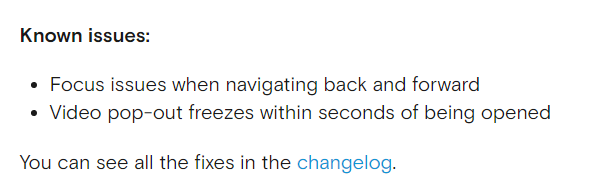Opera 65.0.3467.16 beta update
-
Opera Comments Bot last edited by
Hi, this is Opera 65 beta update. Check it out! Further design updates Some time ago we introduced a redesigned interface, with features like light and dark themes, so that your browser could be adjusted to your mood and help you focus on your browsing. Today we are furthering the R3 design with a new…
Read full blog post: Opera 65.0.3467.16 beta update
-
andrew84 last edited by andrew84
Scrolling is still broken on Settings page.
And make text on Settings page in the 65/66 versions like it looks in 64 version (bold font everywhere)
-
rrmen last edited by leocg
Thanks .. But: new Opera beta build hangs on Linux & Win: open speeddial - open some thumb in New private Window - in the Nwe private window open another thumb - then open another thumb - close all opened tabs - close Private Window so only initial Opera speeddial stays opened ... and now try to reopen any of the previous thumbs in whatever tab ... windows keep trying to reopen byt nothing happens.
Have a nice day -
rrmen last edited by
Hi Kornelia, sorry for typos. Forgot to add that this behavior persist from the previous build. Thanks, have a nice day.
-
A Former User last edited by
What drives a company to develop a tool that only it has, and throw it in the trash? I'm talking about the quick access menu.
-
A Former User last edited by
This menu in the search bar with suggestions, google chrome, vivaldi, yandex, also have.
-
A Former User last edited by A Former User
- The news says that now you can quickly access bookmarks directly from the "Sidebar" - without going to a separate page of bookmarks, but in fact it is not!
I had to turn on the flag myselfopera://flags/#bookmarks-panel
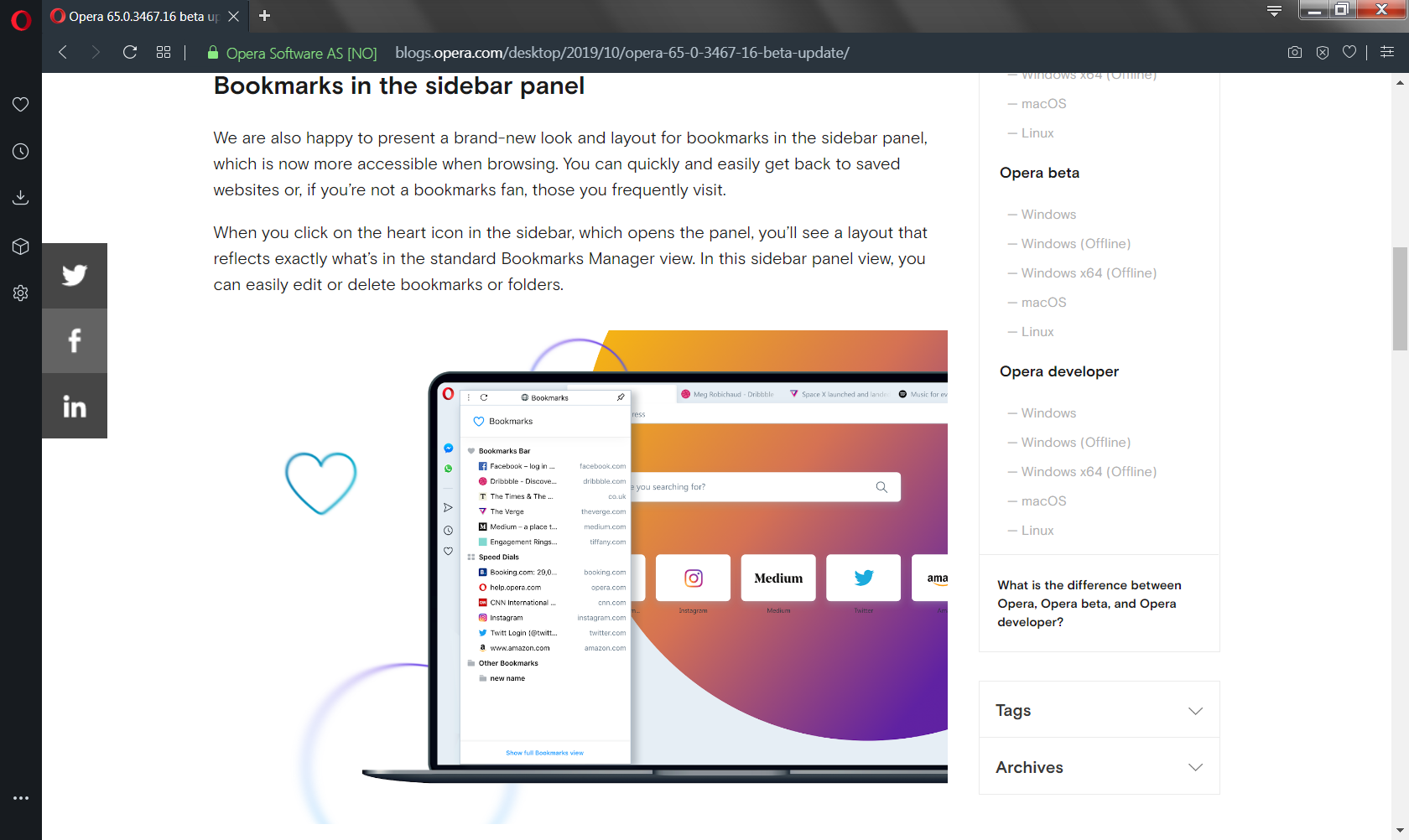
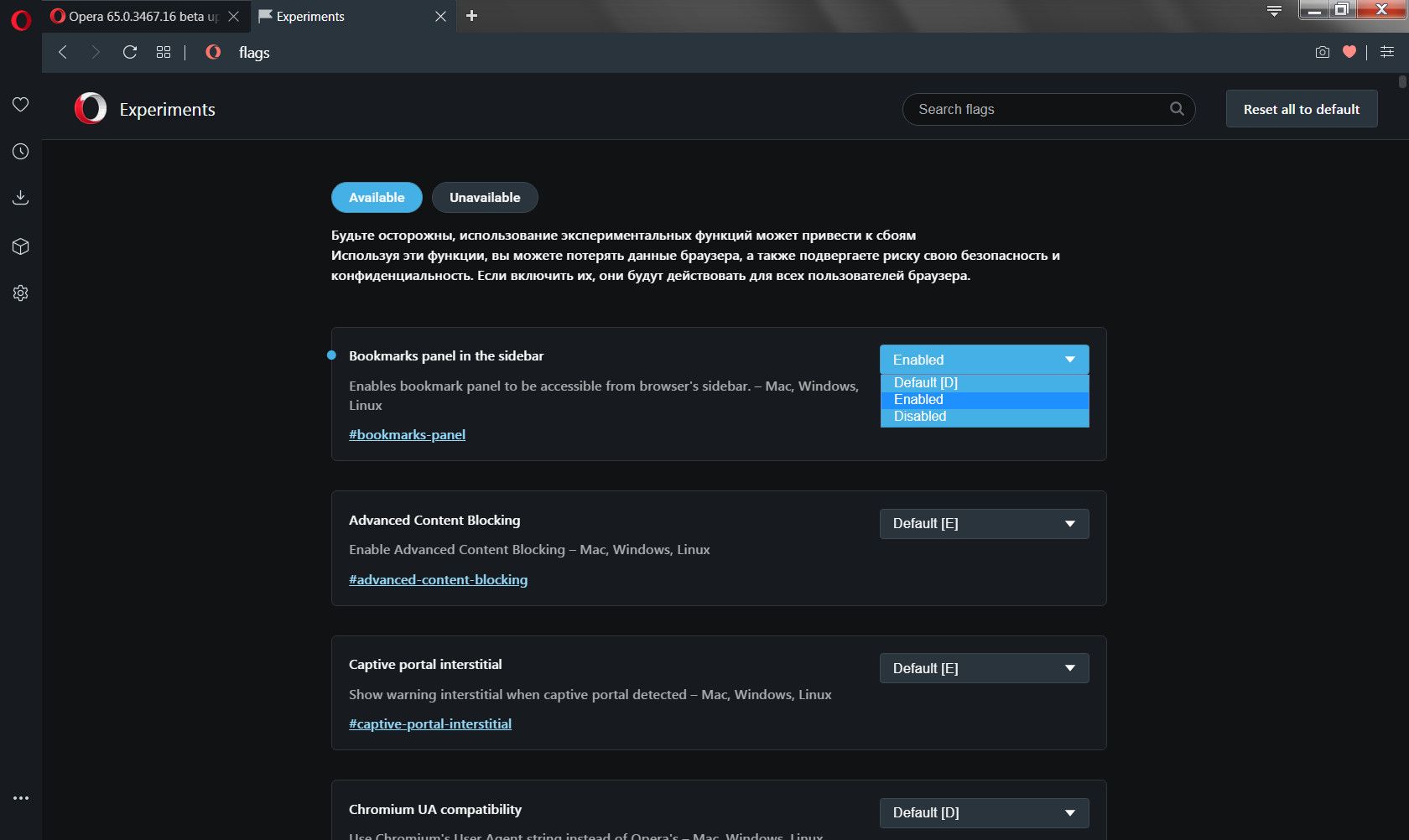
-
It is not possible to edit the address of the bookmark, which is located in the " sidebar bookmarks"
-
When you open a bookmark by clicking the "Left mouse button" from the sidebar, the bookmark opens in a new active tab, but it is not correct!
The bookmark should open in the current tab!
- The news says that now you can quickly access bookmarks directly from the "Sidebar" - without going to a separate page of bookmarks, but in fact it is not!
-
andrew84 last edited by
dropdown's arrow is stil not fixed on Experiments page (on all channels, if the flag's name is long enough)
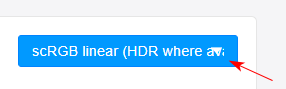
-
A Former User last edited by
After going to settings from the Easy Setup panel, this panel does not close automatically!
https://drive.google.com/file/d/14jxe-69DibKA_4oYUULetgivU2kfb5C6/view?usp=sharing -
andrew84 last edited by andrew84
@kened said:
What drives a company to develop a tool that only it has, and throw it in the trash? I'm talking about the quick access menu.
They said it wasn't a popular feature. But I didn't get any answer about how they know the statistics. https://forums.opera.com/post/184496
I'd like to know also how many people use the InstantSearch for example or crypto wallet.
And very interesting to know how is popular the 'receive promotional bookmarks' toggle, I'm sure it's a 'very' popular feature. -
burnout426 Volunteer last edited by
@temkem said in Opera 65.0.3467.16 beta update:
After going to settings from the Easy Setup panel, this panel does not close automatically!
https://drive.google.com/file/d/14jxe-69DibKA_4oYUULetgivU2kfb5C6/view?usp=sharingConfirmed in Stable and Beta. It closes automatically in Opera Developer though.
-
burnout426 Volunteer last edited by
@temkem said in Opera 65.0.3467.16 beta update:
The news says that now you can quickly access bookmarks directly from the "Sidebar" - without going to a separate page of bookmarks, but in fact it is not!
I had to turn on the flag myself opera://flags/#bookmarks-panelConfirmed. The flag is on by default in Opera Developer though.
@temkem said in Opera 65.0.3467.16 beta update:
It is not possible to edit the address of the bookmark, which is located in the " sidebar bookmarks"
Confirmed. I'm guessing that's intentional just to keep things simple where you can click "Show full bookmarks view" if you need to do more like edit an address.
@temkem said in Opera 65.0.3467.16 beta update:
When you open a bookmark by clicking the "Left mouse button" from the sidebar, the bookmark opens in a new active tab, but it is not correct!
The bookmark should open in the current tab!In
opera://bookmarks, bookmarks etc. open in a new tab. However, with the new bookmarks thing actually being a panel, I can see it being more convenient to reuse the existing tab by default and require modifier keys to open in a new tab etc. However, I'd personally still want them to open in a new tab by default with just left-click. However, it's not a big deal to me either way. -
A Former User last edited by
@leocg said in Opera 65.0.3467.16 beta update:
@temkem 2) You do it in the bookmarks manager page, like before.
I wrote about the fact that there is no way to edit the address of the bookmark, which is exactly on the "sidebar bookmarks".
Why is the ability to edit the "bookmark Name" , but there is no way to edit the "address of the bookmark" ? Where is the logic in this? -
A Former User last edited by A Former User
@burnout426 If I want to open a bookmark in a new active tab, then I need to hold down the Ctrl+Shift keys and press the left mouse button on the bookmark!
If I need to open a bookmark in a new background tab, then I need to hold down Ctrl and press the left mouse button on the bookmark (or just press the mouse wheel on the bookmark)
If I want to open a bookmark in the active tab, then I just click on the tab of the left mouse button!If opera is on the page: // bookmarks then it is understandable that when you click the left mouse button, a bookmark will open in a new tab is active.
-
hectormaciasa1979 last edited by
Why Speed Dial is ignored for autocompleting purposes? When I type a site that I know I have in my Speed Dial (on which I depend entirely), Opera never seems to know it, it's terribly frustrating, it's like a self discrimination. It looks for it in the web and History (which isn't an option after I clean it), but never the Speed Dial, until I click in it, rendering autocomplete useless.
After that it becomes part of the history and then it gets suggested the next time I type it. It's almost as if you do it on purpose. I don't and won't use Bookmarks, not interested in that feature. -
thelittlebrowserthatcould last edited by
Video in the video pop out freezes (though audio continues) - Linux Mint 19.2 and Win7.