Opera 66 developer
-
A Former User last edited by
- Scaling does not work on the Quick Panel using Ctrl and the mouse wheel.
- In the Simple Settings panel, clicking the Go to Browser Settings button does not automatically close the panel when you go to the settings page(This problem is also present on the stable Opera 64.0.3417.54)
-
kmielczarczyk Opera last edited by
@temkem:
- Do you mean Bookmarks/History in the sidebar?
- Thanks, I will report this issue.
-
A Former User last edited by
@kmielczarczyk No, I mean the "Speed Dial". If you hold down the Ctrl key and scroll the mouse wheel button, the scale of the "Speed Dial" does not react.
Another bug:
Go to "Settings" and in the search box "Settings" enter the word.
The browser is restarted with a notice about the collapse -
tina Opera last edited by
Hi @albert71292 , unfortunatelly this fix should be done by cbs side. We reported this issue to their support
-
kmielczarczyk Opera last edited by
@temkem: I don't think that was even an option.
About crashing Settings - take a look at the blog post - there's a note about that in 'Known issues'. -
A Former User last edited by
@kmielczarczyk at the Opera Stable zoom Speed Dial by pressing Ctrl and scrolling the mouse wheel works correctly.
-
kmielczarczyk Opera last edited by
@temkem said:
@kmielczarczyk at the Opera Stable zoom Speed Dial by pressing Ctrl and scrolling the mouse wheel works correctly.
@temkem: Ctrl + Alt + scroll works on both versions.
-
A Former User last edited by
@kmielczarczyk said in Opera 66 developer:
Ctrl + Alt + scroll works on both versions.
Ctrl + Alt + scroll does not work on the Speed Dial page in Opera Developer if the opera://flags/#shared-start-page flag is enabled.
If this flag is disabled, it works fine. Win7 x64 -
andrew84 last edited by
@johnd78 said in Opera 66 developer:
If this flag is disabled, it works fine
The same on Win 8. But why Alt? It works here just by Ctrl+scroll.
-
A Former User last edited by
@andrew84 This is also the first time I've heard of Speed dial zooming with Ctrl+Alt +mouse wheel scroll.
There was always only Ctrl + mouse wheel scrolling(without using Alt). -
andrew84 last edited by
Buttons in Settings have wrong color (or wrong on hover effect). In 64 they're dark gray with light gray effect, here it's navy color but effect is still the previous light gray.
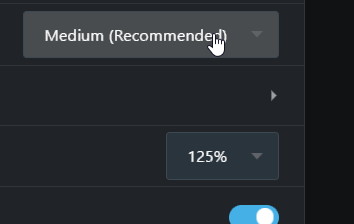
-
A Former User last edited by
@andrew84 said in Opera 66 developer:
But why Alt? It works here just by Ctrl+scroll.
I just replied to a post. I use Ctrl+Scroll too, but I decided to check it out.
-
andrew84 last edited by
It seems that I've found out why printing dialog was so small, I disabled the flag and now it looks like previously.
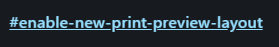
-
danburrito1 last edited by danburrito1
@leocg It's doing it to me on Win10_x64.
I open Opera dev through a pinned taskbar icon (C:\Program Files\Opera developer\launcher.exe)
Clicking said icon creates an Opera desktop shortcut, followed by the right click menu opening and then Opera launches.
-
andrew84 last edited by andrew84
If there is a free row on Speed Dial, 'Add a site' tile looks slim but active area (invisible) equals to the regular tile's size (check out how does 'arrow' cursor turn into 'hand'). All channels affected. In O58 it looks correctly.
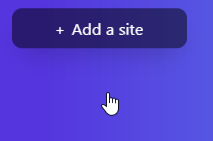
*Allow to upload .gif images directly, like it worked in Disqus.
-
johnston5129 last edited by
history in sidebar i clicked the icon it opens up in a new tab not in a sidebar