Opera 120.0.5543.161 Stable update
-
Opera-QA-Team Opera last edited by
@submerstep: Thanks for the great suggestion about rearranging the sidebar icons! We can’t move extension icons above the built-in Opera tools just yet, but we’ve passed this idea on to the team to consider for future updates.
-
annoyed-at-updates last edited by
This version still crashes if I'm streaming video, and attempt to open up a new tab.
Crash ID's are getting discarded. Here is the info I have available:
Crash from Tuesday, August 12, 2025 at 2:46:04 PM
Status: Uploaded
Uploaded Crash Report ID: Discarded=1
Upload Time: Tuesday, August 12, 2025 at 3:52:17 PM
Local Crash Context: e574dd9a-eb8b-4793-8e0b-ba00ef800542Crash from Tuesday, August 12, 2025 at 2:45:46 PM
Status: Uploaded
Uploaded Crash Report ID: Discarded=1
Upload Time: Tuesday, August 12, 2025 at 2:45:49 PM
Local Crash Context: 967683d2-aacd-480a-b5e2-c7dba8353198 -
burnout426 Volunteer last edited by
@annoyed-at-updates Can you get it to crash in Opera Developer and get a crash ID there?
-
annoyed-at-updates last edited by annoyed-at-updates
@burnout426 Developer's fine in this one particular respect. I can open new tabs without crashing.
-
Opera-QA-Team Opera last edited by
@annoyed-at-updates: Thanks for the detailed report. You mentioned it happens 100% of the time while streaming video - could you let us know where you’re streaming from (e.g., YouTube, Twitch, a specific site/service)? Also, when you open the new tab, are you clicking the “+” button in the tab bar, or using a keyboard shortcut?
-
rancor6 last edited by rancor6
Google translation from Polish:
Yesterday, a problem appeared with Adblock Plus – the filter set lists aren't updating. Other browsers don't have this problem. The main question is: is the problem with Adblock or Opera? I'm using the latest version of Opera (from August 7th). I don't know if Adblock was updated after that date (I have version 4.25.0).
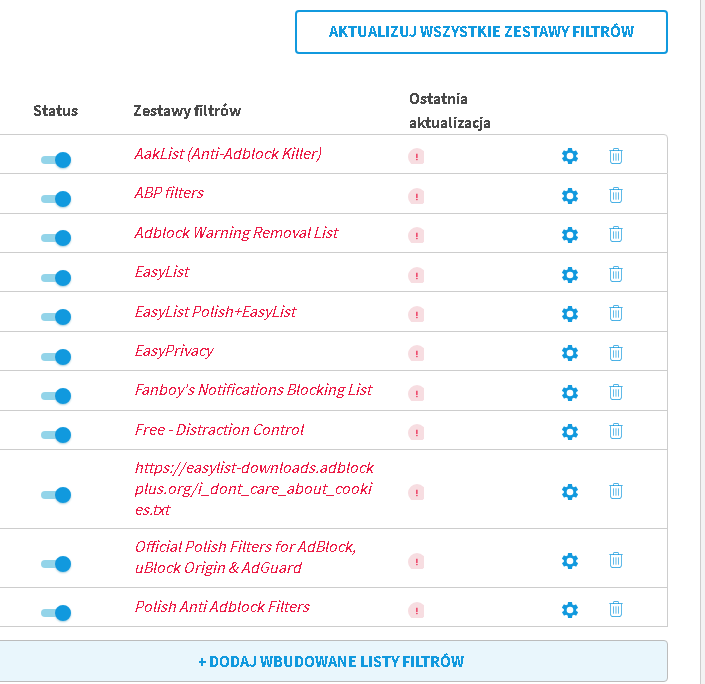
-
Opera-QA-Team Opera last edited by
@rancor6: Hi, thank you for your comment. We discussed it with Adblock team and it sounds like you're experiencing issues with the Adblock extension, not Opera's built-in ad blocker.
-
annoyed-at-updates last edited by
@Opera-QA-Team said in Opera 120.0.5543.161 Stable update:
@annoyed-at-updates: Thanks for the detailed report. You mentioned it happens 100% of the time while streaming video - could you let us know where you’re streaming from (e.g., YouTube, Twitch, a specific site/service)? Also, when you open the new tab, are you clicking the “+” button in the tab bar, or using a keyboard shortcut?
re: "+" button or keyboard shortcut - it crashes either way.
re: where streaming - mostly YouTube, but I have the same problem with Google Meet calls, FB Messenger video calls.
Twitch is okay - I just never thought to check there because I never go there.
-
Dgrainge last edited by
I have a poor internet connection. I try to update Opera. It fails. I then try the standalone exe and it fails too. When I attempt to restart the download, the download counter always starts from zero. The only way I will be able to upgrade is if the entire exe downloads in one error-free go. This isn;t going to happen! I have tried using multiple browsers.
Downloads from other sites restart roughly from where the last attempt left off.
The likely cause is a lack of 'session' information in the http connection, server-side. Any suggestions? -
burnout426 Volunteer last edited by burnout426
@Dgrainge https://ftp.opera.com/pub/opera/desktop/120.0.5543.161/win/Opera_120.0.5543.161_Setup_x64.exe should support resuming. Server sends both
Accept-Ranges: bytesandContent-Length: 135114040headers.If that fails downloading with Opera, you can use curl in a command prompt:
cd "%userprofile%\Downloads" curl -C - -O "https://ftp.opera.com/pub/opera/desktop/120.0.5543.161/win/Opera_120.0.5543.161_Setup_x64.exe"If the download fails, run that curl command again and it should resume.
-
Dgrainge last edited by
@burnout426 thank you. That first link worked. After some restarts, I have downloaded Opera successfully.
-
A Former User last edited by
Wouldn't it be great to have Opera 121 stable after so many weeks? 120 stable appeared on July 2nd.
-
bbildman last edited by
Using Opera 120.0.5543.161 Stable under Windows 10, I shut my laptop down each night. In the AM after the system boots, Opera will open and then within 1 minute it becomes unresponsive. I can close it with the task manager, then opening it after it closes will work. Or When I open it in the AM, I can just close it, wait a minute or two, and reopen it, and Opera will work all day long. This has happened over the last 3 or 4 iterations of Opera one. Can you help me?? Thanks
-
A Former User last edited by
We're on Opera 120 (Chromium 135!!!!!, Chrome already is 139, even Vivaldi 138) for nearly eight weeks already). That's a total joke securitywise. Come to terms with updates, please! Even 121 is still on Chromium 137, while official Chromium is approaching 140 in a handful of weeks.
I'm very disappointed, actually. -
ironbone last edited by leocg
Unfortunately, the build in translation is not a good quality. The previous plugin was much better.
Additionally, the translation of the selected text is boring. First it opens Aria window and ask about the target language. Why not just to use "This language is used when translating" from settings. -
annoyed-at-updates last edited by
@DerSchlingel said in Opera 120.0.5543.161 Stable update:
We're on Opera 120 (Chromium 135!!!!!, Chrome already is 139, even Vivaldi 138) for nearly eight weeks already). That's a total joke securitywise. Come to terms with updates, please! Even 121 is still on Chromium 137, while official Chromium is approaching 140 in a handful of weeks.
I'm very disappointed, actually.Part of me secretly likes how our preferences are polar opposites. There is balance in the universe after all.
-
Locked by
leocg