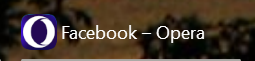Opera 121.0.5600.0 developer update
-
Opera Comments Bot last edited by
Hello! We’ve just rolled out a new update to Opera Developer – version: 121.0.5600.0, and here’s what’s new in this release: For a complete rundown, take a look at the changelog. As always, thank you for testing and helping improve Opera. Installation links:
Read full blog post: Opera 121.0.5600.0 developer update
-
burnout426 Volunteer last edited by
At
opera://about, the update downloaded fine, but I got a "Failed to prepare update" error. I refreshed the page and the same thing happened. I then closed Opera and it hosed by install. Specifically, I get a side-by-side configuration issue when launching opera.exe directly (as the shortcut would no longer work even though there were no Opera processes still running) due to the replacement of the old opera.exe not finishing properly.Will uninstall and use the installer and report back.
-
burnout426 Volunteer last edited by burnout426
@burnout426 said in Opera 121.0.5600.0 developer update:
Will uninstall and use the installer and report back.
Uninstall entry was missing. Deleted the install folder and tried installing with the net installer. That failed. Downloaded the offline installer (from the link in the installer error) and it worked, but it installed the older build.
-
burnout426 Volunteer last edited by
Downloaded the offline installer directly from https://ftp.opera.com/pub/opera-developer/121.0.5600.0/win/ and that fails too.
-
burnout426 Volunteer last edited by burnout426
Just get this in the log:
[0721/083921.093:INFO:opera\desktop\windows\installer\installation_package_impl.cc:172] Package is ready [0721/083921.108:INFO:opera\desktop\windows\installer\steps\installer_steps.cc:482] Removing installed files. [0721/083921.108:INFO:opera\desktop\windows\installer\steps\delete_file_step.cc:32] Deleting file C:\Program Files\Opera developer\121.0.5600.0\files_list [0721/083921.109:INFO:opera\desktop\windows\installer\steps\delete_file_step.cc:32] Deleting file C:\Program Files\Opera developer\121.0.5600.0\root_files_list [0721/083921.110:INFO:opera\desktop\windows\installer\steps\installer_steps.cc:569] Removing old files from installation root [0721/083921.134:ERROR:opera\desktop\windows\installer\transactions\delete_file_operation.cc:102] Attempt to open the file for writing failed: The process cannot access the file because it is being used by another process. (0x20) [0721/083921.134:ERROR:opera\desktop\windows\installer\transactions\delete_file_operation.cc:106] File removal failed [0721/083921.148:INFO:opera\desktop\windows\installer\steps\clean_registry_step.cc:47] Cleaning up registry [0721/083921.158:INFO:opera\desktop\windows\installer\steps\installer_steps.cc:246] Setting up the registryThe Opera developer folder is empty. From the log, it looks like it's trying to delete files that aren't there yet.
-
burnout426 Volunteer last edited by burnout426
Standalone installation option works at least (to a fresh folder on my desktop). The current user and all users options fail.
-
andrew84 last edited by andrew84
@burnout426 said in Opera 121.0.5600.0 developer update:
"Failed to prepare update"
The same here.
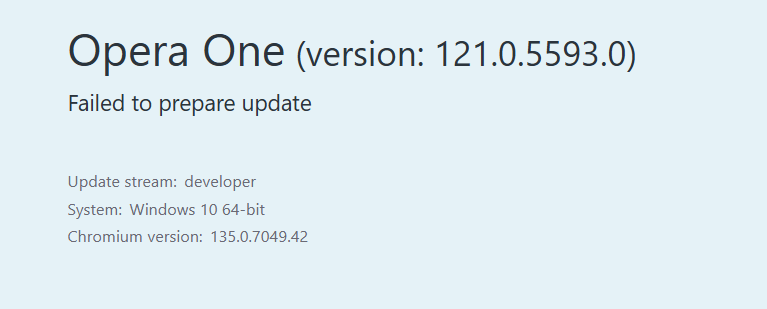
Also, according to the changelog it seems they decided to skip 136 version and update directly 135 > 137
I have no wish experimenting with all these installers, I just leave all the things broken.
-
ralf-brinkmann last edited by
Okay, I'm the exception. I have Opera installed as standalone version and I updated with the normal Opera_Developer_121.0.5600.0_Setup_x64.exe without problems.
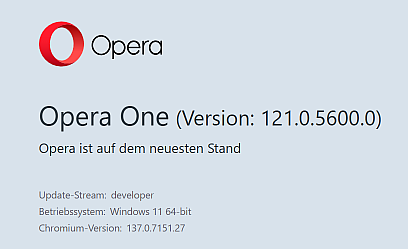
-
newton2346 last edited by
It also stopped working here after updating, but I accessed the installation folder and changed the executable "opera.exe" to "opera.exe.new" and "opera.exe.old" to "opera.exe". Then it ran normally.
-
leocg Moderator Volunteer last edited by
@ralf-brinkmann The standalone version updated fine here too.
When I try to update or even install the regular installation, an error happens.
-
newton2346 last edited by
@leocg: It had updated automatically but it gave an error when opening as reported by other users, so I did the procedure I mentioned above.
-
ralf-brinkmann last edited by
I noticed something else strange:
When I open the list of recently closed pages, I used to be able to click on an entry in the list with the mouse and the page would open right there. This doesn't work now. The page doesn't open, and I land on the first open tab. However, if I move the blue highlight bar up to the desired entry with the keyboard and press ENTER, the page opens.W11x64, Opera x64 (standalone installation)
-
ralf-brinkmann last edited by
And one more thing:

This version of Opera shows me 7 unread news in the Facebook tab, but there are no unread news. Back to Opera 121.0.5593.0 Developer the problem is solved.