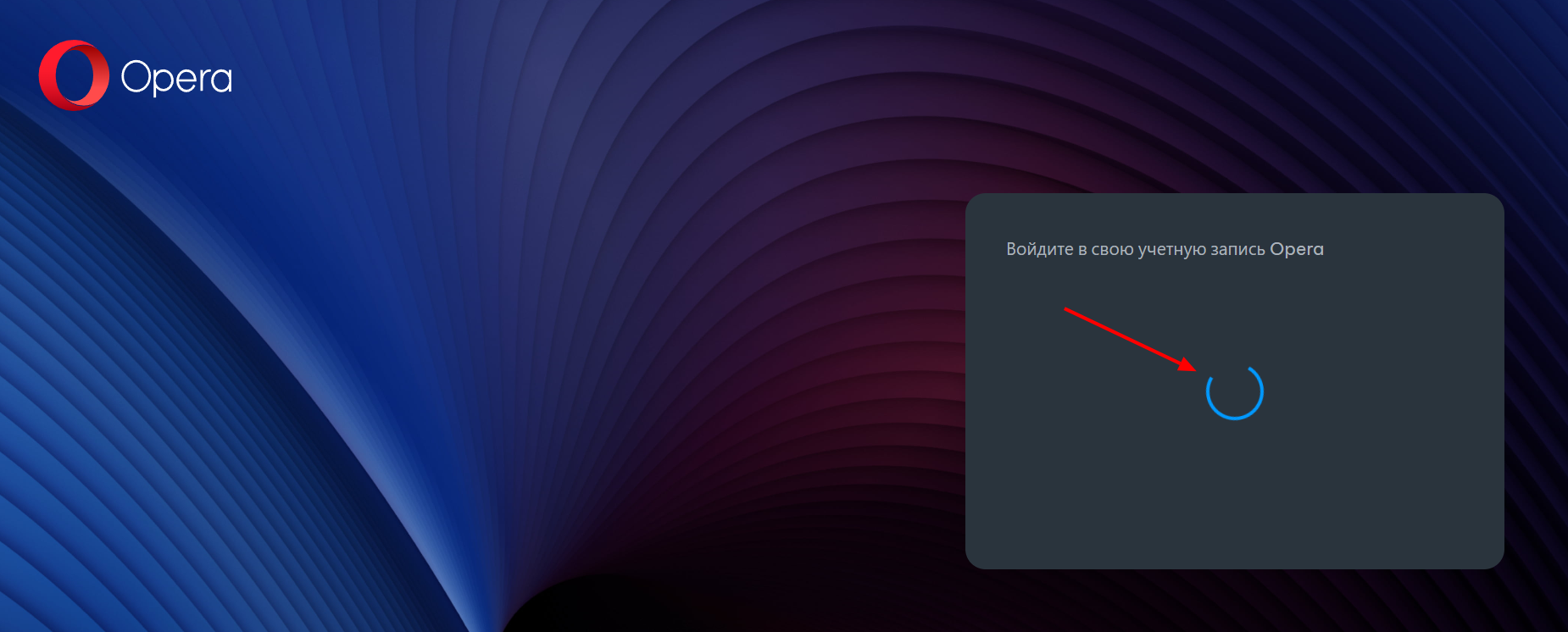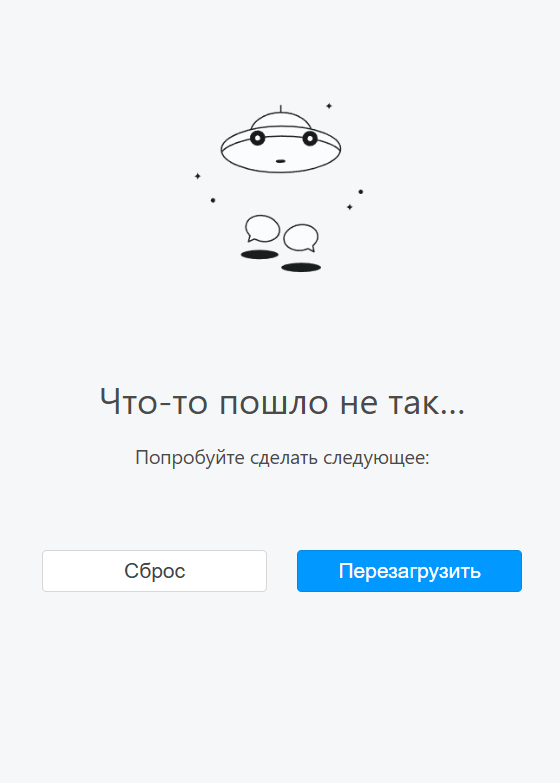Opera 119.0.5497.88 Stable update
-
Frozenfan53 last edited by
@daria19: The miniplayer does not popout when I hover the cursor over it, it just says player. This problem is only with Spotify.
-
A Former User last edited by
@daria19 on developer it doesn't happen, it does only on stable. Here's a recording showcasing the issue:
https://files.catbox.moe/vbrqxe.mp4 -
whisperer last edited by
@daria19 said in Opera 119.0.5497.88 Stable update:
@whisperer: Thanks for the feedback! The changelog focuses mainly on major changes. We understand that smaller fixes matter too and will try to improve the detail in future updates.
A fix for a crash when accessing the menu is a minor change? Shouldn't the user be able to determine from the changelog whether this kind of bugs are fixed and thus worth it to update?
-
whisperer last edited by
I'm working in private mode and dark mode (Windows) and press F11 (full screen) and F11 again to exit full screen. Now I hover over a link and my address bar and bookmarks bar look like this:
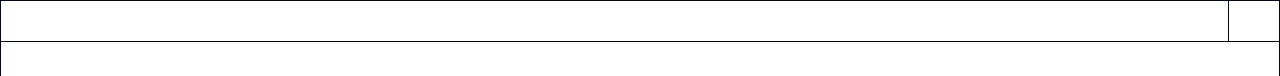
-
andrew84 last edited by
I don't like the tab island feature in current view (because of the zero customization mentioned many times on forum).
I just noticed the weird behavior is still not fixed and not explained. I mean the dropdown of tabs when hovering an island.

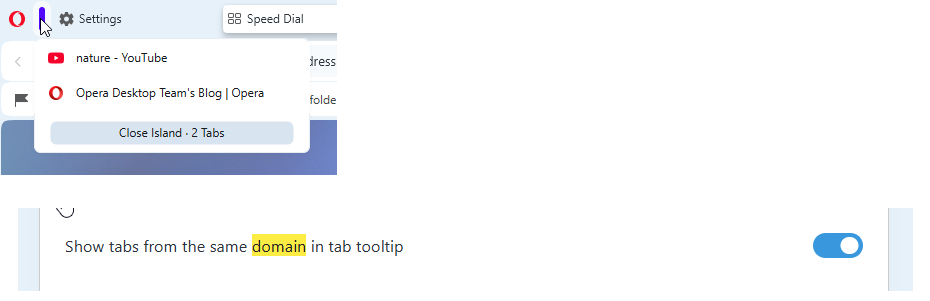
There's no dropdown visible until I turn on the 'Show tabs from the same domain in tab tooltip' toggle in Settings.
How does the toggle refer to islands with different tabs?? The tabs are not from the same domain for sure.
Also, items in the dropdown are not highlighted when hovered.
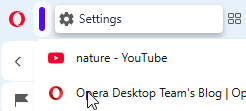
-
whisperer last edited by
@andrew84 said in Opera 119.0.5497.88 Stable update:
I don't like the tab island feature in current view ...
...
Also, items in the dropdown are not highlighted when hovered.
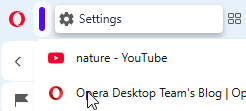
Confirmed in light mode. They are highlighted in dark mode.
-
andrew84 last edited by andrew84
@whisperer If I don't mistake, it's a known issue and already fixed in Developer. Private or dark mode doesn't matter here.
I don't know why it's still not backported. -
daria19 Opera last edited by
@whisperer: Thanks for reporting this! The issue has already been fixed in the Developer channel and should be making its way to the Stable build soon. The fix is on the way!
-
darkgenius1987 last edited by
Flow is down, doesn't work on Opera 119.0.5497.88 Stable update Desktop, loading boot present and error with reset advice. Flow is a mess, Opera, do something or deleted from your browser.
-
whisperer last edited by
@daria19 said in Opera 119.0.5497.88 Stable update:
@whisperer: Thanks for reporting this! The issue has already been fixed in the Developer channel and should be making its way to the Stable build soon. The fix is on the way!
To be honest, I find the quality of Opera's stable versions embarrassingly low. Someone described it as Opera being like a hobby project. I think I have to agree with that. I feel sad that I have to lower my expectations for Opera to such a level.
-
daria19 Opera last edited by
@darkgenius1987: Thanks for the report. This is a known issue currently being worked on under DNA-122694. The team is actively investigating, and we hope to have it resolved soon. Appreciate your patience in the meantime!
-
daria19 Opera last edited by
@whisperer: Thanks for sharing your honest thoughts — we understand your frustration, and we're genuinely sorry to hear that your experience with recent stable versions has led to this level of disappointment. While it's tough to hear comparisons like that, we take this feedback seriously. We're actively working on improving both the stability and quality of our releases, and comments like yours help us stay accountable to that goal. If there are any other specific issues or examples that stand out to you, we’d really appreciate it if you could share them — it helps us prioritize and address the right things.
-
andrew84 last edited by
@daria19 Ok, but actually I reported the same more than a year ago.
https://forums.opera.com/post/347887 -
andrew84 last edited by andrew84
I can add another one thing I mentioned earlier.
To expand an island is still need to be extremely precise to hit exactly the colorful 'pill'. It won't expand if I click the edges.

At the same time, when expanding Extensions island it will work.
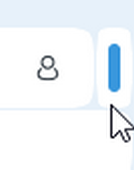
Also, I don't understand why collapsed islands are not highlighted in the same way as background tabs on hover.
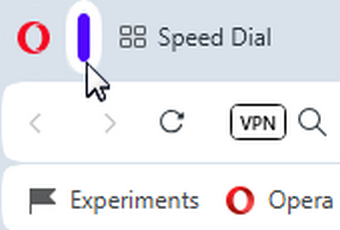
And in overall, the UI is still more complicated to use when creating new tabs for example (because of the small circle + button) or when using the window control buttons because of the 1px border around.
-
deathcat last edited by
Flow stopped working. Resetting and rebooting do not help. Through opera.com/connect it also constantly hangs and there is no barcode.