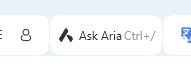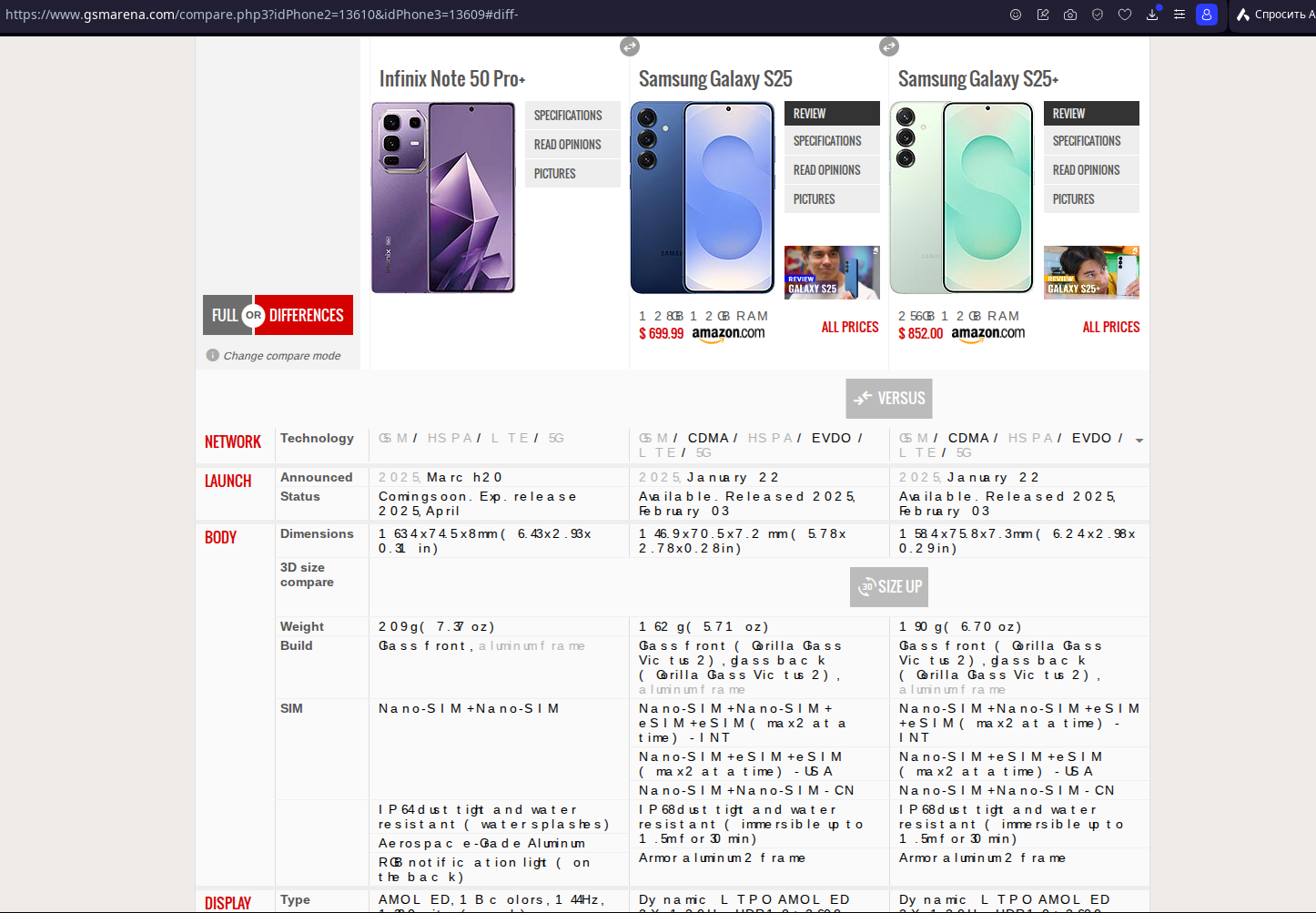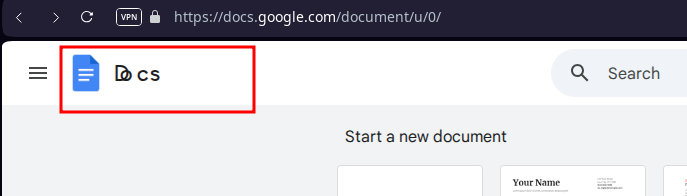Opera 119.0.5481.0 developer update
-
Opera Comments Bot last edited by
Hello! The latest Opera Developer update is here – version:119.0.5481.0! Here’s what’s new: Try it out and share your feedback! For a complete rundown, take a look at the changelog. Happy browsing! Installation links:
Read full blog post: Opera 119.0.5481.0 developer update
-
skpy last edited by
Still crashes on form submit CrashID=bp-78deb87d-3a92-4361-b963-4443d0250324
Actually the post data was successfully submitted, but the application crashed when it received a 302 status code in response. -
ralf-brinkmann last edited by
@skpy,
on my Computer (Windows 11x64) the fonts looks ok: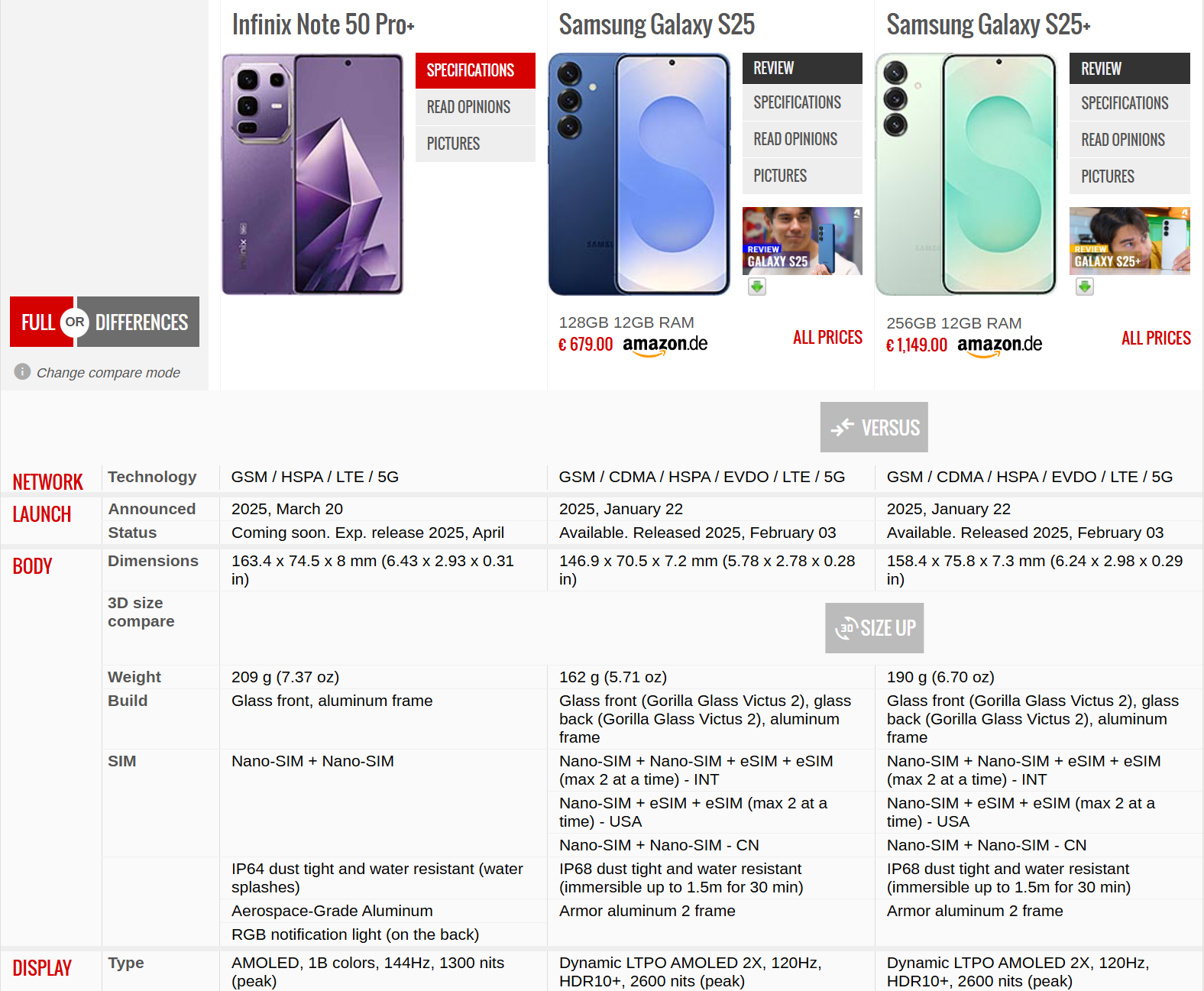
Watched on a 4K Eizo monitor in maximized mode.
-
andrew84 last edited by andrew84
Is this correct behavior that EasySetup (and sidebar setup) remembers its scrolling position after closing? So after opening EasySetup, scrolling down and closing - next time the EasySetup will open scrolled down.
*In normal Opera the position resets each time.
-
ralf-brinkmann last edited by
When I press CTRL-SHIFT-7 for calling Aria (as it appears in the address bar) I receive this:

It does not matter whether Aria is switched on or off in the settings.
W11x64, Operax64
-
daria19 Opera last edited by
@ralf-brinkmann: Thanks for your feedback! It seems to be working fine on our end. Have you tried restarting Opera or checking if any extensions might be interfering? Also, does this happen in a clean profile?
-
andrew84 last edited by andrew84
I noticed the flag #color-theme-extra-palettes (Enable extra palettes functionality in Opera One Color Themes) but after enabling I don't see any extra palettes.
*I also found in the changelog DNA-121314 Use the extra palette color to paint the frame. But what frame? Content frame? The best variant is to remove it completely, not to paint it.
-
skpy last edited by skpy
@daria19 I am on Kubuntu 24.04. On Opera Stable everything is okay.
Currently I upgraded to 119.0.5482.0 build and the issue still persist.
But I found something interesting:
If I change for #specs-list td font-weight to something greater than 500 or change font-style to oblique or italic then text became readable.
For now I see this bug only at this specific site.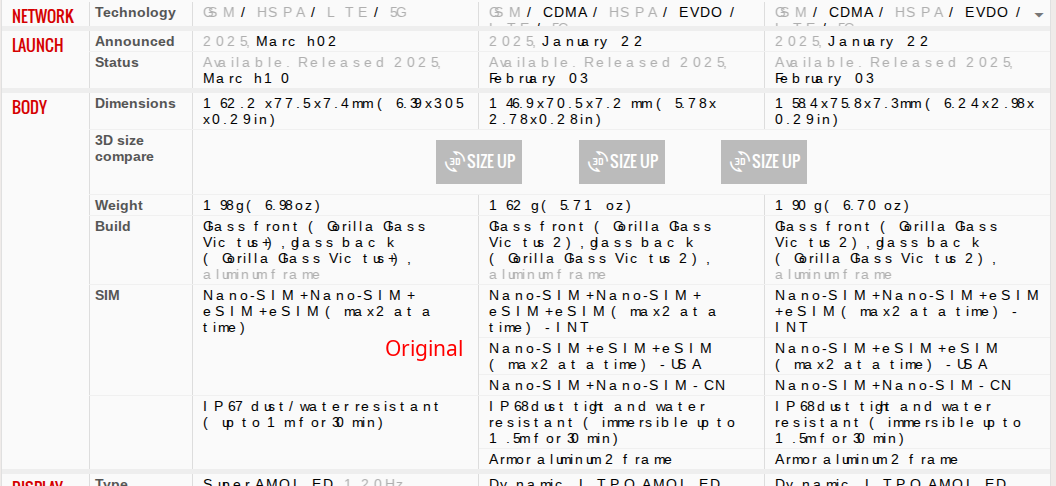
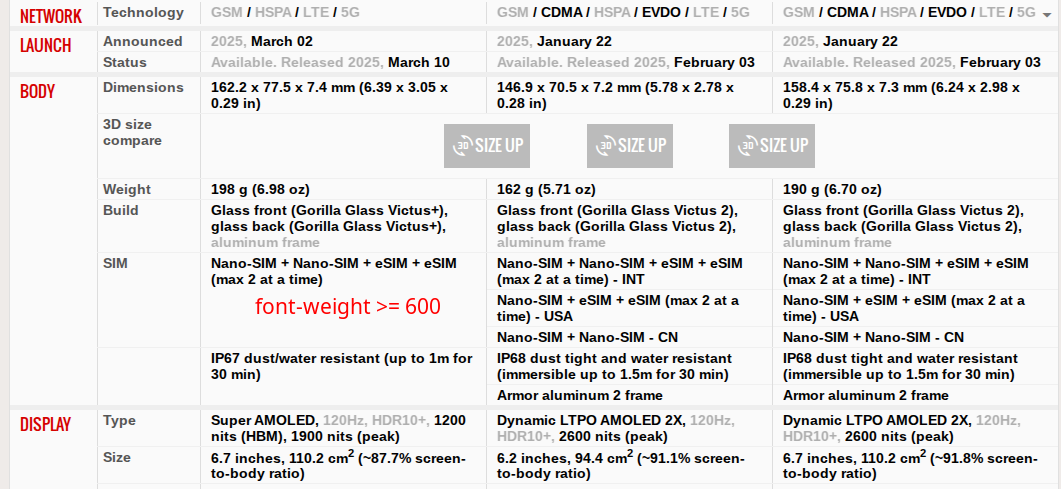
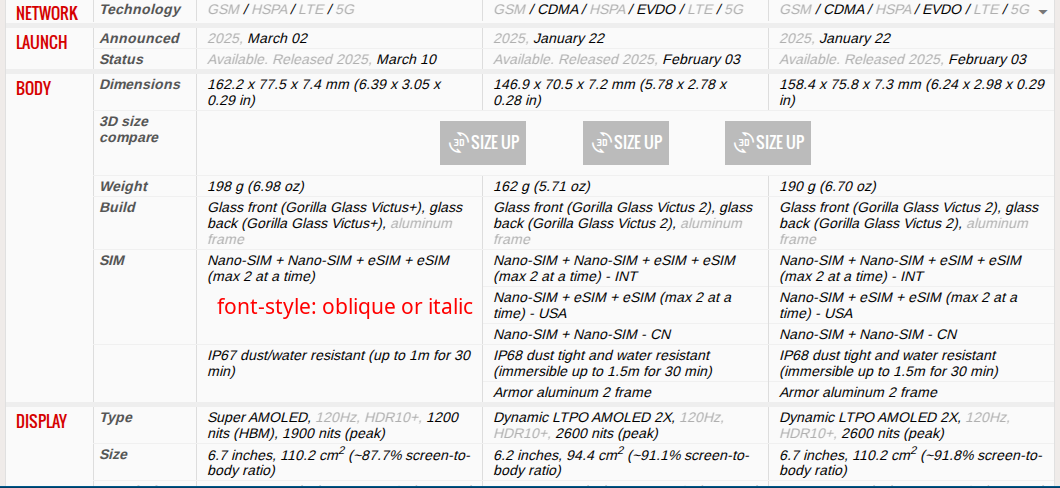
-
ralf-brinkmann last edited by
A fast second update to Opera Developer this week: Opera 119.0.5482.0 Developer.
-
daria19 Opera last edited by
@ralf-brinkmann: A second developer update this week, Opera 119.0.5482.0, was released to address an important crash. Thanks for keeping an eye on the updates!
-
Locked by
leocg