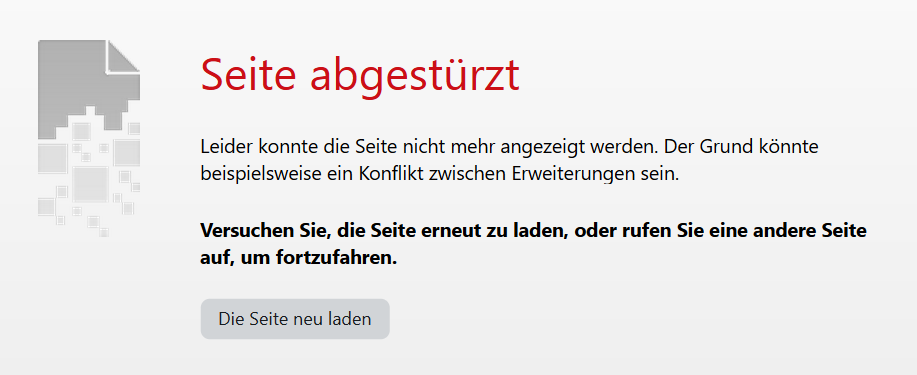Opera 118.0.5456.0 developer update
-
vladbabinets last edited by
Thanks for the update. When can we expect version 119 and chromium engine update?
-
marinaz909 last edited by
@vladbabinets Hello! Unfortunately, we’re unable to provide a specific date at the moment. As soon as this version becomes available, we will share an update on our blog. So, please stay tuned! Thank you for your patience!
-
andrew84 last edited by andrew84
There's still no shadow effect (in Stable as well) for the address bar dropdown so the dropdown merges visually with toolbar and bookmarks bar.
Compare incorrect vs correct one in pre One version (and in other browsers the obvious effect exists).
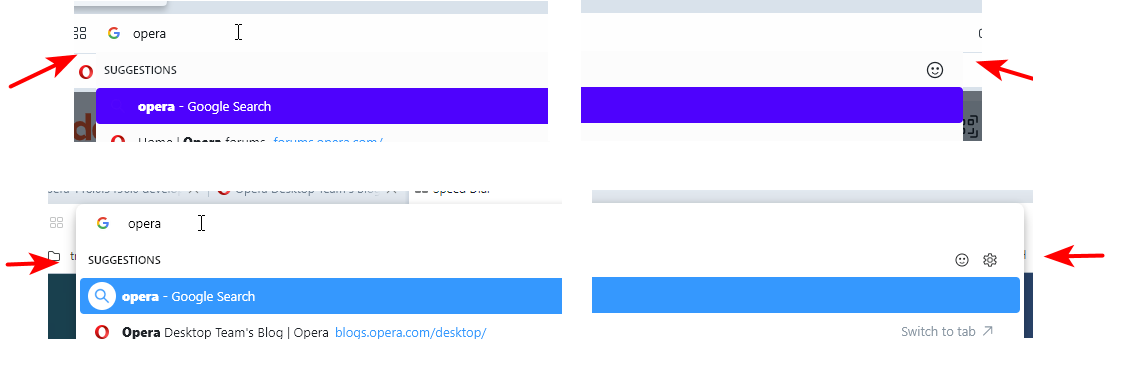
*Edit; Also, the hovered items with the spaces on the edges look more pleasant

And, as you can see the magnifying icon is invisible on hover
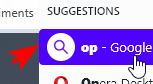
-
andrew84 last edited by andrew84
Hovered items in menu are more or less fixed for the light themes.
But popups are just partially fixed. Extension's text look ok, but the pin and 3 dots are still black
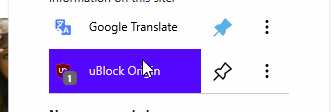
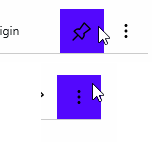
Page Settings popup is all broken.
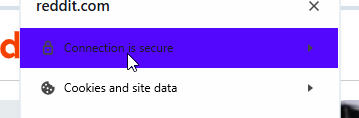
-
marinaz909 last edited by
@andrew84 Hello, thank you for your feedback! This is by design, and the current UI applies a shadow effect to the page overlay when the suggestions dropdown is opened.
The issue with the icon being invisible on hover is tracked as DNA-121254.
Thank you for your patience, and stay tuned for updates! -
marinaz909 last edited by
@andrew84 Thank you for bringing this to our attention! We will investigate it further.
-
andrew84 last edited by andrew84
@marinaz909 said in Opera 118.0.5456.0 developer update:
This is by design, and the current UI applies a shadow effect to the page overlay when the suggestions dropdown is opened.
You mean that the page is dimmed or what? The dim effect was there for years (screenshot is from O95).
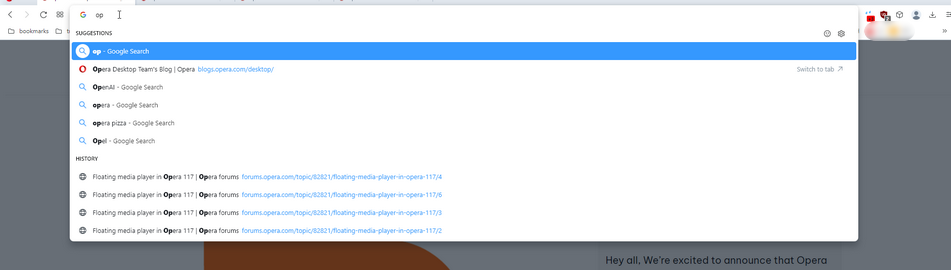
It's clear design's flaw in One version, imho.
Look, the opened dropdown makes the 'new folder' name look like 'suggestions' folder because it looks like a solid UI's part, not a separate panel and thus confusing. If this is some 'new' design's feature, no comments here then.
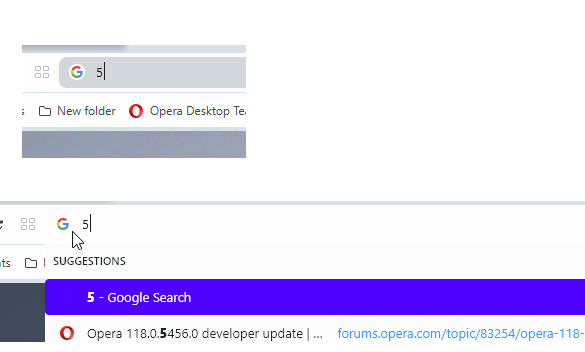
-
nashuim last edited by
The close and reload tabs mouse gestures are no longer working for me following this update. Is anyone else seeing the same?
-
marinaz909 last edited by
@andrew84 Thank you for sharing your thoughts on this feature! We will take your feedback into account and work on improving the design in this area.
-
mixchild last edited by
Will you combine Opera Air to Opera One as a theme?
will you stop putting useless gadgets like bluesky on sidebar and instead let us choose Grok AI ?
Will you fix the issue with extensions not being able to track tabs from different workspaces (like session buddy) let me guess No! -
andrew84 last edited by
@ralf-brinkmann said in Opera 118.0.5456.0 developer update:
When will this stop?
Maybe when they'll focus more on the flagship browser's stability instead of to waste efforts on the themes feature, endless AI stuff and dedicated browser versions.
-
dugisan last edited by
This build crashes a few seconds after app-start on the latest Windows 11 insider preview build 27802.
-
marinaz909 last edited by
@dugisan Hello! Thanks for reaching out. We're sorry to hear that it's crashing. Could you go to opera://crashes and share the crash ID you find there with us? Or does the browser crash every time you open it?
-
SiMcarD78 last edited by
If I click on "show comments" under Instagram posts the page goes dark and I have to refresh to continue and see the comments.
-
marinaz909 last edited by
@SiMcarD78 Hello, thank you for your feedback! We understand your inconvenience and will investigate this issue. However, it appears that the problem might be on Instagram's side.
-
dugisan last edited by
@marinaz909 Unfortunately, Opera Developer crashes after just a few seconds, so there's no way to even reach the opera://crashes page. I found out that Opera Stable also crashes every time, it just takes a little while longer. Unfortunately, the opera://crashes page crashes the Opera Stable build immediately.
Today a new Windows 11 Insider Preview build was released and the issue remains even after the update (both Developer and Stable builds).
-
Locked by
 leocg
leocg