Opera 116.0.5366.35 Stable update
-
Opera Comments Bot last edited by
Hello! We’ve just rolled out a new update for Opera stable – version 116.0.5366.35. What’s in the Update? Share Your Experience As always, your feedback is crucial to us. If you notice any issues or have suggestions, please don’t hesitate to share your experience with this update. We’re always listening to make Opera even better […]
Read full blog post: Opera 116.0.5366.35 Stable update
-
whisperer last edited by
Go to opera://bookmarks/ in dark mode. Open a folder (create one if necessary). What does the icon of the open folder at the left look like?
-
duviii last edited by
When can we expect a fix for the DevTools crash?
https://forums.opera.com/topic/75584/devtools-crashes-opera
As a web developer it's impossible to use Opera like this.
I wonder how web developers even in the Opera team can do their daily work with this crash... -
thelittlebrowserthatcould last edited by
I reported a bug with editing workspace names.
Prompted by burnout426's "Let's party!" comment, I was going to reply that I would if I could edit the name of my workspace with the giftbox icon.
With Opera 116, the session manager extensions I use no longer coped with all workspaces, just the one from which their icon is clicked.
That does, however, allow each workspace session to be saved, individually. Restoring hundreds of tabs into one workspace and then sorting them across others can be quite a task, so I see the new behaviour as beneficial.
So, I thought I'd try saving and restoring a single workspace session, giving me the chance to delete the workspace and then recreate it, with the desired name.
The editing workspace names bug appeared after I'd reported a problem with creating more than 10 or 12 workspaces. I "went the whole hog" and created all 24 allowable. Not all are populated so I deleted one, also planning to delete others, so I could get to the ones I wanted to rename and not have them restored to the bottom position in the sidebar.
Long story short, deleting just one of the 24 workspaces allowed normal editing of the others to be restored.
I use the Debian build. -
daria19 Opera last edited by
@duviii: Hi! We know how important this issue is, especially for developers. The DevTools crash has already been logged as DNA-120569, and the team is actively working on a fix. While we don’t have an exact ETA yet, it’s definitely a priority. Thanks so much for sharing your feedback!
-
daria19 Opera last edited by
@whisperer: Hi! Could you share a screenshot of the icon you’re referring to? That’ll help us better understand the issue.
-
whisperer last edited by
@daria19 said in Opera 116.0.5366.35 Stable update:
@whisperer: Hi! Could you share a screenshot of the icon you’re referring to? That’ll help us better understand the issue.
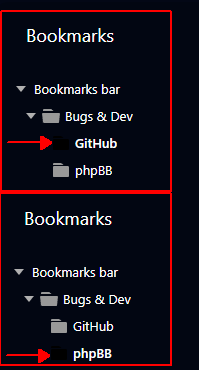
The icon of the open folder is displayed in black on a black background.
-
daria19 Opera last edited by
@whisperer: Thank you for reporting this issue! We’ve logged it as DNA-120673.
-
daria19 Opera last edited by
@thelittlebrowserthatcould: Thank you for reporting this issue and sharing your detailed feedback. To help us investigate further, could you confirm if the editing problem only occurs when a large number of workspaces are created (e.g., close to the 24-workspace limit)?
-
whisperer last edited by
@daria19 And what's the deal with the colors of the buttons on opera://update/ as reported here? Buttons are black on a black background in dark mode, except when a button is disabled. And in normal mode the "Check for update" button is the same color as the background too (except when the button is disabled).
-
whisperer last edited by
There seems to be a bug with regards to the tooltip that is shown when hovering over 2 links below each other.
Go to https://www.ghisler.com/download.htm and move the mouse over "32-bit version only". The tooltip shows the url for the 32-bit version. Now move the mouse down until it's over "64-bit version only". Now the tooltip still (wrongly) shows the url for the 32-bit version. This does not happen when using Edge or Chrome.
-
thelittlebrowserthatcould last edited by
Twice, now, I've found mouse gestures not working, getting the right-click dialog for the page, instead.
Normal behaviour is restored after restarting the browser. I use the Debian build. -
Locked by
leocg
-
Referenced by
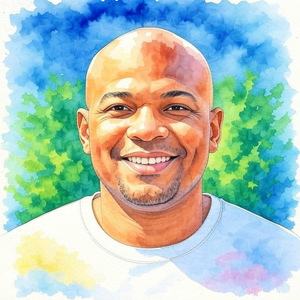 whisperer
whisperer