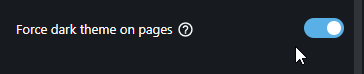Opera 116.0.5351.0 developer update
-
Opera Comments Bot last edited by
Dear Opera Users! New update of Opera developer is here – 116.0.5351.0! This update focuses on enhancing stability, customization, and visuals: Known Issue: Connected tabs may display incorrectly in split-screen mode—we’re working on it! Enjoy a sleeker, more reliable browsing experience! Feedback? Let us know! You can find the full list of fixes in the […]
Read full blog post: Opera 116.0.5351.0 developer update
-
andrew84 last edited by andrew84
After switching themes and wallpapers in EasySetup I randomly managed to get 3 types of the SD tiles view for some reason (light semitransparent, white, and dark semitransparent ) on the same Classic theme and using the same wallpaper. I guess the 1st light semitransparent looks best (in light mode at least).
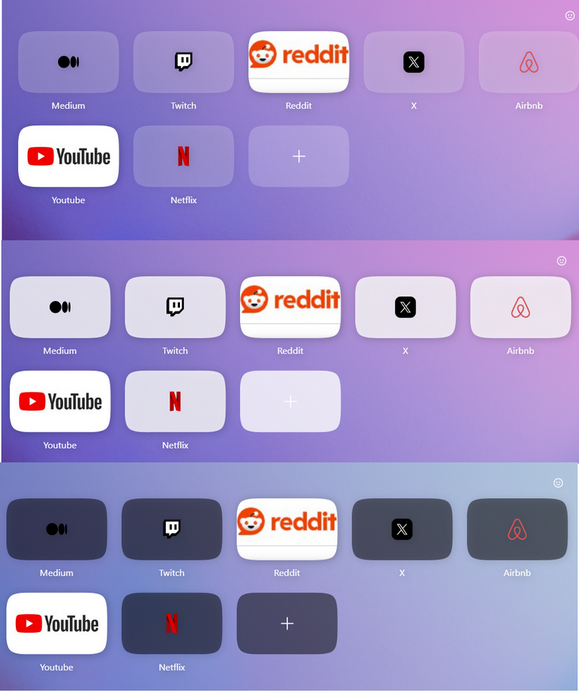
-
indiqazzz last edited by
'Enable tab scrolling when many tabs are open' adds some extra space at top of the browser that prevents closing tab by clicking MMMB at very top of the screen and instead of tab context menu there's browser menu appear.
Selecting tabs by clicking LMB is working well. -
andrew84 last edited by andrew84
@indiqazzz same here in dark mode.
Also, here the icons for internal pages are barely visible in SearchTabs popup in dark mode.
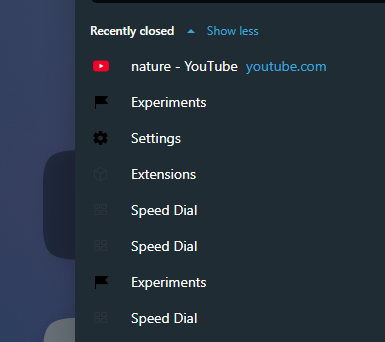
-
daria19 Opera last edited by
@indiqazzz: Thank you for your feedback! The additional space at the top and changes in MMB behavior are expected when tab scrolling is enabled.
-
daria19 Opera last edited by
@indiqazzz: Hello! Issue with wrong bookmarks color is already reported as DNA-119707, will be fixed soon!
-
andrew84 last edited by
@daria19 said in Opera 116.0.5351.0 developer update:
The "Force dark theme on pages" toggle is no longer in Easy Setup but can still be enabled in the browser's settings.
I guess that all the options which are in the EasySetup can be adjusted in the browser's settings but it makes things more complicated.
-
andrew84 last edited by
@daria19 said in Opera 116.0.5351.0 developer update:
The additional space at the top and changes in MMB behavior are expected when tab scrolling is enabled.
Then the following option in Settings is loosing its sense.
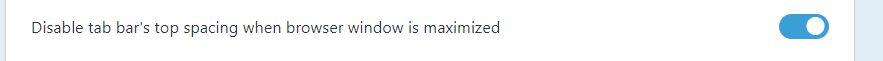
-
andrew84 last edited by andrew84
@daria19 said in Opera 116.0.5351.0 developer update:
The color of the Speed Dial tiles is designed to adapt based on both the selected wallpaper and theme
@daria19 As said I saw the different view of tiles on the same theme and on the same wallpaper after selecting other themes/wallpaper.
It'd better implementing some fixed variant which will look the same on different wallpapers but will be more reliable in terms of the random thumbnail's view. -
nashuim last edited by
Thanks for fixing the out of memory crash when using devtools and refreshing the page
-
burnout426 Volunteer last edited by
@andrew84 Yeah, I don't think that option has done anything in a long time. Even when it did, I don't think it made a difference on Windows 10 and 11 and maybe only did something on 7 and maybe 8/8.1. I've been meaning to ask if it's supposed to do anything anymore and if not, if it will be removed.
-
andrew84 last edited by andrew84
@burnout426 In case if it'll be removed, the toggle must be left in enabled state. Currently it affects whether tabs will be selected when cursor is on very top.
-
Locked by
leocg