Opera 115 developer
-
tspringer last edited by
I end up in an loop, with the Opera boot logo showing up for like 4 times, and then it exits.
Win11x64 -
tastodd last edited by
In the current Opera 115 developer, the active tab is somehow dull and faded compared to what is in the stable Opera 113. At the same time, the + icon is also barely noticeable
Please make the active tab as it was before, lighter
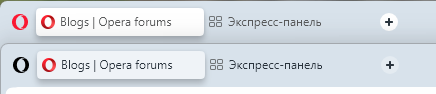
-
burnout426 Volunteer last edited by burnout426
@tspringer That means Opera is crashing, retrying a few times and then giving up.
It's not crashing for me. Try with a new profile folder.
-
ralf-brinkmann last edited by
@tspringer
It might be interesting to know if it is the self-updating or non-self-updating version. I have no problems here and use the non-self-updating version as a stand-alone installation.
W11x64, Operax64 stand-alone installation -
tspringer last edited by
@ralf-brinkmann: First time I used the autoupdate. Then I went back to v114.0.5278.0 and then ran the offline installer to update. I had the same outcome. 4 times with the Opera logo and then exits.
-
UserSolo last edited by
@Opera-Comments-Bot
Opera One(version: 115.0.5285.0) does not sync to server.
First time it happensthank you
-
daria19 Opera last edited by
@tspringer: Hello! Could you kindly check if there's any crash ID recorded in opera://crashes and let us know?
-
tspringer last edited by
@daria19: I have a few CrashID's.. but I guess the ones you are interested in, are the one's that comes in sets of 4.. here are one of those sets:
Crash from Tuesday, September 10, 2024 at 12:45:02 PM
Uploaded Crash Report ID: CrashID=bp-cdfb7cc3-96de-4146-9998-f84370240910
Crash from Tuesday, September 10, 2024 at 12:44:56 PM
Uploaded Crash Report ID: CrashID=bp-24ce539f-cf3c-4a6a-afb0-e16db0240910
Crash from Tuesday, September 10, 2024 at 12:44:49 PM
Uploaded Crash Report ID: CrashID=bp-e6dcc0e1-00e3-44a2-816f-00d9f0240910
Crash from Tuesday, September 10, 2024 at 12:44:42 PM
Uploaded Crash Report ID: CrashID=bp-f26ea679-06cb-4321-bc39-bc04e0240910 -
daria19 Opera last edited by
@simcard78: The sync issue has been resolved in DNA-118532 and will be included in the next release.
-
daria19 Opera last edited by
@tspringer: Thank you for bringing this to our attention. The issue will be resolved as part of DNA-118506.
-
tastodd last edited by
@daria19 Pay attention to the visual image of the Account icon (in my case it is a flag icon)
Previously the icon was perfectly clear, but in the latest stable and developer versions it has strange artifacts on the edgesWindows 11 23H2, the drivers for the video card were stable and have not changed since then
Previously

Now

-
ranger375 last edited by
Lastest opera dev with the new theme feature is having performance issues. sometimes works, sometimes frozen even using classic theme.
-
ranger375 last edited by
@ranger375 said:
Lastest opera dev with the new theme feature is having performance issues. sometimes works, sometimes frozen even using classic theme.
Update: The Sync issue is the cause why opera runs laggy
-
andrew84 last edited by andrew84
Return the 'themes' flag to disable the feature since this too raw yet.
Also, why themes selection in EasySetup takes so much space? Why is need to use so huge tiles? It seems that themes takes more than 1/3 of the whole EasySetup.
I think it should look like previously, but instead wallpapers tiles should be themes tiles in a row. The current partially hidden tiles look weird (need to click on edge and theme's name is not visible).*Personally, I'd suggest implementing a switch to enable/disable themes. When disabled the EasySetup should look like previously (with only dark/light mode selection) and default theme should be used.
