Opera 113.0.5227.0 developer update
-
ralf-brinkmann last edited by
@spike666, ah, ok, you should say that the "fix" can be found in a new subdirectory named "patch" of the already existing directory of the last update! And the file names are so long that you can't read them on the screen and have to guess which is which.
-
spike666 last edited by
@ralf-brinkmann I didn't have to do anything, it automatically updated and works fine.
-
leocg Moderator Volunteer last edited by
@ralf-brinkmann They updated Aria extension, no new Opera Developer build has been released.
-
ralf-brinkmann last edited by
@spike666, maybe you have installed the auto-update-version. I didn't. I update always manually and as standalone version.
-
ralf-brinkmann last edited by
@leocg, strange:
I downloaded the patch and launched it. I didn't see anything happen, but after this my patch folder was full of (extracted?) files and folders. But in the original Opera program folder nothing has changed. No new files, all existing files have the same old date and time. So I don't know if anything was changed. There is no instruction what to do anywhere. -
ralf-brinkmann last edited by
Why does the Windows Task Manager show Opera as 32-Bit version? I have the 64-Bit version installed.
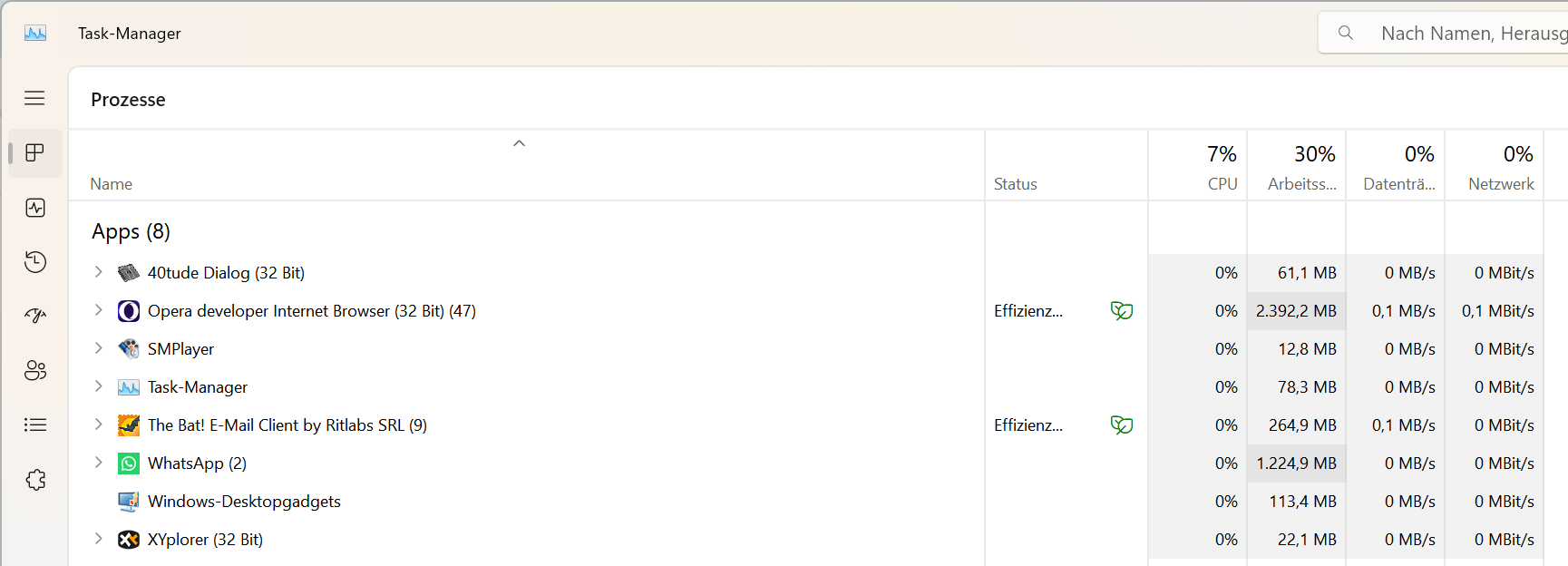
-
andrew84 last edited by
@ralf-brinkmann I see 'patch' directory everywhere for all previous versions (Stable, Beta, Dev) on the ftp and patch update date always = releases date. So nothing new or something that was updated separately.
-
burnout426 Volunteer last edited by
@ralf-brinkmann Your installation is boogered up. Yank the "profile" folder out of the standalone folder and then delete the standalone installation. Then, use "Opera_Developer_113.0.5227.0_Setup_x64.exe" from https://ftp.opera.com/pub/opera-developer/113.0.5227.0/win/ to create a new standalone installation. Then, close it, delete its profile folder and put your profile folder in there.
(Note that a fresh installation won't have a launcher.exe like Opera used to. It'll just have opera.exe. So, if you have an old shortcut for your standalone installation that points to launcher.exe, fix it to point to opera.exe.)
-
ralf-brinkmann last edited by
@andrew84 said in Opera 113.0.5227.0 developer update:
@nashuim Yes, it's clear. I just meant that 'patch' directory is some default directory that comes with every new build.
I have never looked at this patch directory. I always look here
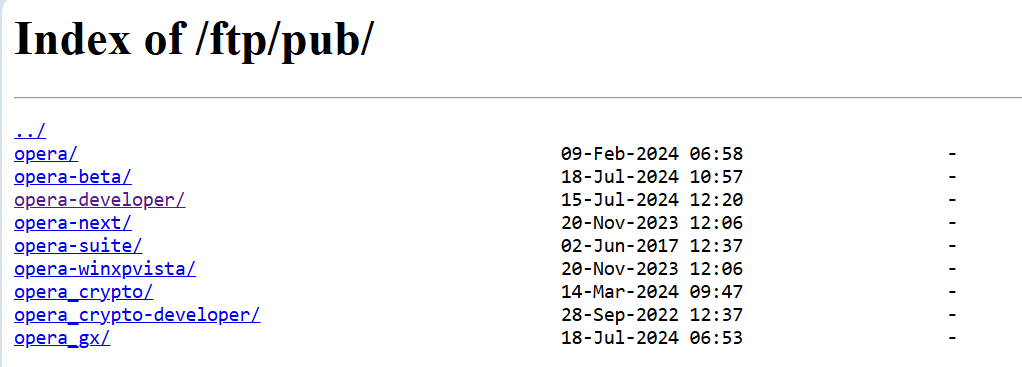
to see if there is a new version.
-
leocg Moderator Volunteer last edited by
@ralf-brinkmann The patch is part of the original release, check the date.
-
ralf-brinkmann last edited by
@burnout426 said in Opera 113.0.5227.0 developer update:
@ralf-brinkmann Your installation is boogered up. Yank the "profile" folder out of the standalone folder and then delete the standalone installation. Then, use "Opera_Developer_113.0.5227.0_Setup_x64.exe" from https://ftp.opera.com/pub/opera-developer/113.0.5227.0/win/ to create a new standalone installation. Then, close it, delete its profile folder and put your profile folder in there.
(Note that a fresh installation won't have a launcher.exe like Opera used to. It'll just have opera.exe. So, if you have an old shortcut for your standalone installation that points to launcher.exe, fix it to point to opera.exe.)
Ok, I tried to do that. But how can I create a standalone installation with this *.exe? There was not a single moment during the installation when the program asked me what type of installation I wanted. It used to be different. Now it installs itself always as standard program with no profile folder. Everything is somewhere in the AppData or elsewhere.
-
ralf-brinkmann last edited by
@leocg, the date of all folders including the patch folder and it's content is still the same from the 15th of July. It is not visible that there is anything new or fixed.
-
andrew84 last edited by
@ralf-brinkmann said in Opera 113.0.5227.0 developer update:
the date of all folders including the patch folder and it's content is still the same from the 15th of July. It is not visible that there is anything new or fixed.
So why you decided that there was some patch additionally released to fix the issue?
-
ralf-brinkmann last edited by
@andrew84 said in Opera 113.0.5227.0 developer update:
So why you decided that there was some patch additionally released to fix the issue?
Because of this: https://forums.opera.com/post/355866
So I was searching for any kind of fix (it doesn't come through the air to me) and discovered the patch directory which I had always overlooked. I never needed it.
-
andrew84 last edited by
@ralf-brinkmann To be honest, I also thought that they will release new build soon but when I saw a message that the issue is already fixed, but release dates on the ftp are still the same, I decided that obviously they fixed only the Aria (modul or extension I don't how how to name it)
*Fortunately, I don't use the one version so far but as I mentioned earlier I'd like to have possibility to turn off the AI (Aria) completely off.
-
leocg Moderator Volunteer last edited by
@ralf-brinkmann Exactly, that means that no new file were added since the original release on the 15th.
Only the Aria extension was updated, remotely.
-
ralf-brinkmann last edited by
@leocg said in Opera 113.0.5227.0 developer update:
Only the Aria extension was updated, remotely.
Not on my computer! I would know that.