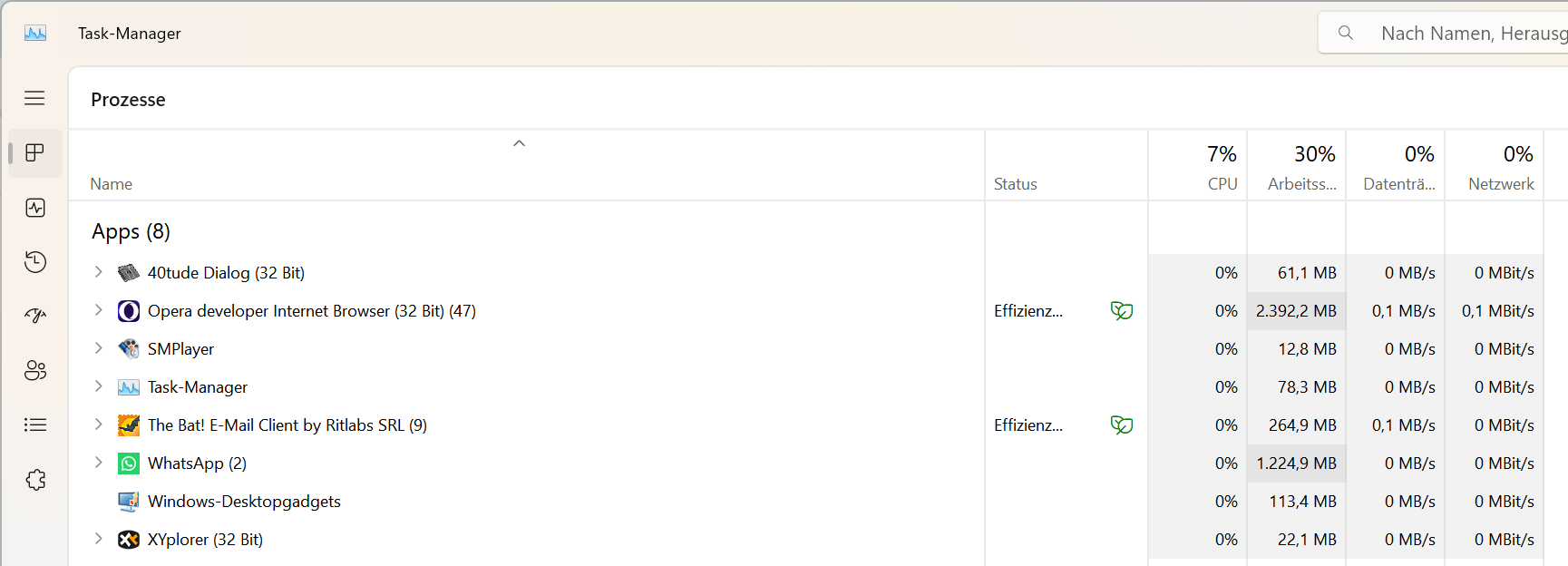Opera 113.0.5227.0 developer update
-
nashuim last edited by nashuim
Ever since I updated to this version writing into a textarea (including this one) causes Opera to use a large amount of memory and CPU. To the point where my entire PC freezes. Is this related to Aria?

-
burnout426 Volunteer last edited by
@mixchild https://issues.chromium.org/issues/40581308 just had a fix that might fix the issue. But, the fix has to be reverted because it caused issues. I suggest following that bug if you're not already.
-
hsikorski Opera last edited by
Hello everyone!
We found the issue with Opera Developer consuming large amounts of computing power and are currently working on a fix for it. It should be available when the Aria 4.5.0.2 update goes live, which should take approximately a couple of hours from now.
Thank you for your patience, and have a great day!
-
nashuim last edited by
@hsikorski: Thanks for the quick fix! I can confirm that this is no longer happening
-
ralf-brinkmann last edited by
@nashuim, where did you find the fix? I don't see a new developer, only a new beta.
-
ralf-brinkmann last edited by
@spike666, ah, ok, you should say that the "fix" can be found in a new subdirectory named "patch" of the already existing directory of the last update! And the file names are so long that you can't read them on the screen and have to guess which is which.
-
spike666 last edited by
@ralf-brinkmann I didn't have to do anything, it automatically updated and works fine.
-
leocg Moderator Volunteer last edited by
@ralf-brinkmann They updated Aria extension, no new Opera Developer build has been released.
-
ralf-brinkmann last edited by
@spike666, maybe you have installed the auto-update-version. I didn't. I update always manually and as standalone version.
-
ralf-brinkmann last edited by
@leocg, strange:
I downloaded the patch and launched it. I didn't see anything happen, but after this my patch folder was full of (extracted?) files and folders. But in the original Opera program folder nothing has changed. No new files, all existing files have the same old date and time. So I don't know if anything was changed. There is no instruction what to do anywhere. -
ralf-brinkmann last edited by
Why does the Windows Task Manager show Opera as 32-Bit version? I have the 64-Bit version installed.