Opera 110.0.5130.49 Stable update
-
tastodd last edited by
@leocg Well, yes, changing icons, thickness/width of buttons is important, but a problem that has been going on for 1.5 months when watching any video is less important ((
After all, before version 110 this problem did not exist. Then Opera did something, it appeared, and now for more than a month it has not responded to this problem in any way.
Okay, let's give Opera a little more time.
-
andrew84 last edited by
@tastodd another one bug is sidebar (autohide mode) bug when exiting full screen which is still not fixed (or back again).
https://forums.opera.com/post/345012
https://forums.opera.com/post/342655 -
burnout426 Volunteer last edited by burnout426
I can't test, but even if you didn't have to before:
Make sure "Use graphics acceleration when available" is on at the URL
opera://settings/systemand then adjust the Angle flag for your GPU. Like for Super Resolution, the flag might have to be on a certain setting for HDR to work.Also, make sure Lucid Mode is off at the URL
opera://settings/lucidMode. It might interfere with things. -
fan4eggg last edited by
@burnout426 tnx dude, but devs just broke this feature. it can't be restored with browser settings (:
-
thelittlebrowserthatcould last edited by
Capture visible page is still broken (and much missed, by me, at least) for the Debian version, certainly.
In all honesty, Capture (and suggestions for its improvement) has more importance to me for my daily use than most of the features added over recent months.
-
A Former User last edited by
Youtube is detecting Opera's native adblocker. I received this message today.
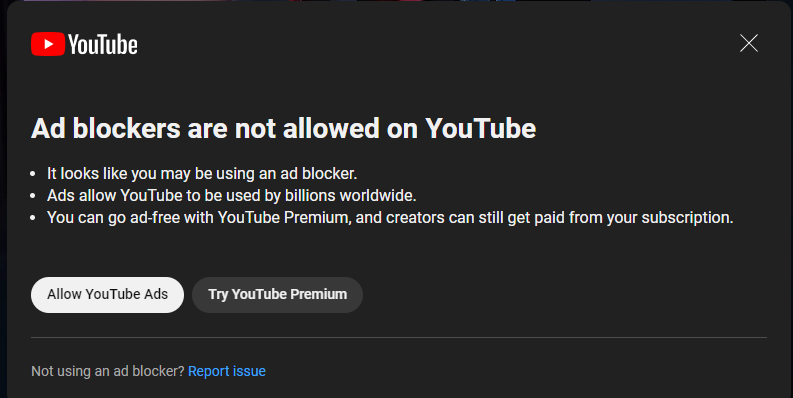
-
andrew84 last edited by
@kened I had the same recently. Videos were even blocked after watching 3 videos. https://forums.opera.com/post/351072
But during a week already I have no issues, Maybe uBlock's filter lists were updated.
-
spike666 last edited by
@kened: I have had the Opera ad blocker turned off for a long time and just use ublock origin. I never get ads on the desktop. I do get ads on mobile and on my TV when using youtube.
-
A Former User last edited by
The version of Opera on the Microsoft Store is completely out of date (83.0.4254.27). So much so that it can't even do the auto update.
-
privatemichael last edited by
youtube is crashing after this new version, sometimes, which never happened for very long time.
-
burnout426 Volunteer last edited by
@fan4eggg Small update. Devs are investigating the issue at least.
-
Locked by
 leocg
leocg