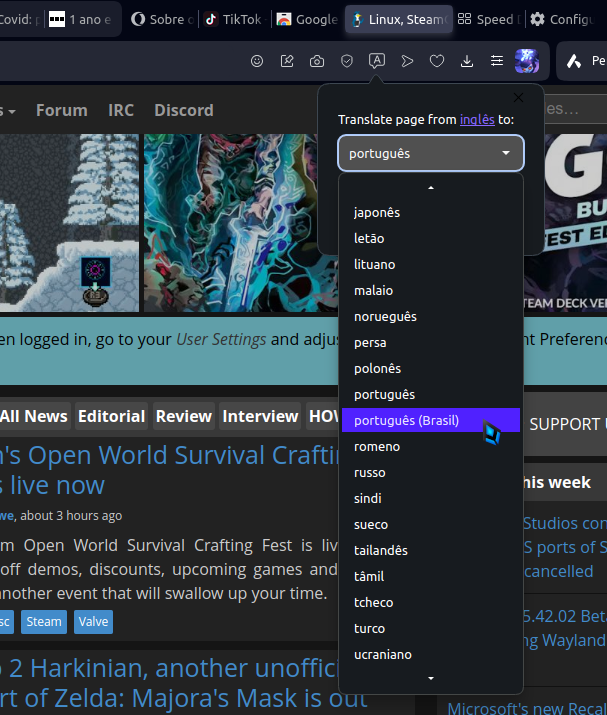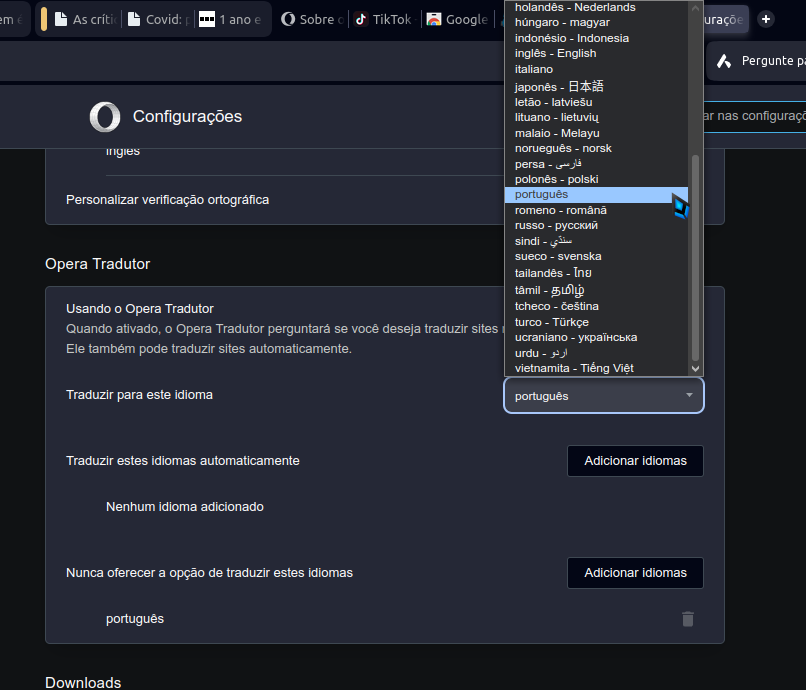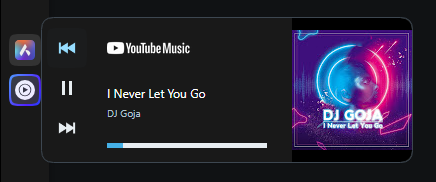Opera 112.0.5179.0 developer update
-
leocg Moderator Volunteer last edited by
@francehelders What do you mean? I see it listed in language related sections in settings page.
-
ralf-brinkmann last edited by
What is actually the difference whether the Opera translator is turned on or off in the settings? I can't tell any difference in application. On some pages I see the translator icon in the address bar, on some I don't. But the option to translate is always there in the right-click menu of the page. And it has always worked so far.
Unfortunately, there is no choice in the language settings as to whether the translation should be translated into good or bad German. The translator always translates word by word, regardless of the meaning of idiomatic expressions, so that some sentences appear completely meaningless or incomprehensible.
-
andrew84 last edited by
@ralf-brinkmann said in Opera 112.0.5179.0 developer update:
Opera translator
Most probably all the issues are due to the feature is still under development. For example the each time appearing popup irritates quite much.
At the same time, I don't think the completed feature will be better than existing Extensions for translating.
-
ralf-brinkmann last edited by
@andrew84, the problem is, that nearly all of the available extensions don't work on all pages, for example on one of the pages at https://forum.dxo.com/categories (like https://forum.dxo.com/t/how-to-remove-dxo-icon-in-finder-menu/38032/2).
I like the ImTranslator very much and it does a very good job on most pages (like the Google Translator in Google Chrome), but NOT on the forum.dxo.com :((.
I only found the Mate Translator which can translate these pages without problems, but mostly not the whole page, just a certain amount. The rest stays in English. That's why I really hoped for the Opera translator. Almost all other browsers now have their own translators.
-
andrew84 last edited by andrew84
Is it intended that extensions icons are left aligned with the rest options in context menu?
It looked better previously, in my opinion.
https://forums.opera.com/post/345987 -
MichaIng last edited by
The crashes when going fullscreen on Windows 11 has been fixed, many thanks!
-
firuz-u7 last edited by
Good afternoon Opera developers!
I wanted to clarify whether you are going to correct your mistakes or not?
Firstly: You will fix the browser synchronization server, it is working crookedly, your settings, history, open tabs, none of this works correctly, bookmarks are duplicated after each editing or deleting of a bookmark and launching another PC with synchronization, and extensions have no synchronization at all.
Secondly: In the dark theme, there are flashes of a white screen every time after opening in a new tab or restoring a recently closed tab.
Thirdly: The “Show tab thumbnails on hover” function is not convenient, it covers the entire screen and also has white flashes in the dark theme; in other browsers, a small convenient window appears above the tab that does not cover the useful part of the screen with information.
Correct these irritating features please take note of all this!
I like Opera, I’ve been using it since version 10 on Presto
Here is an example of normal "synchronization"
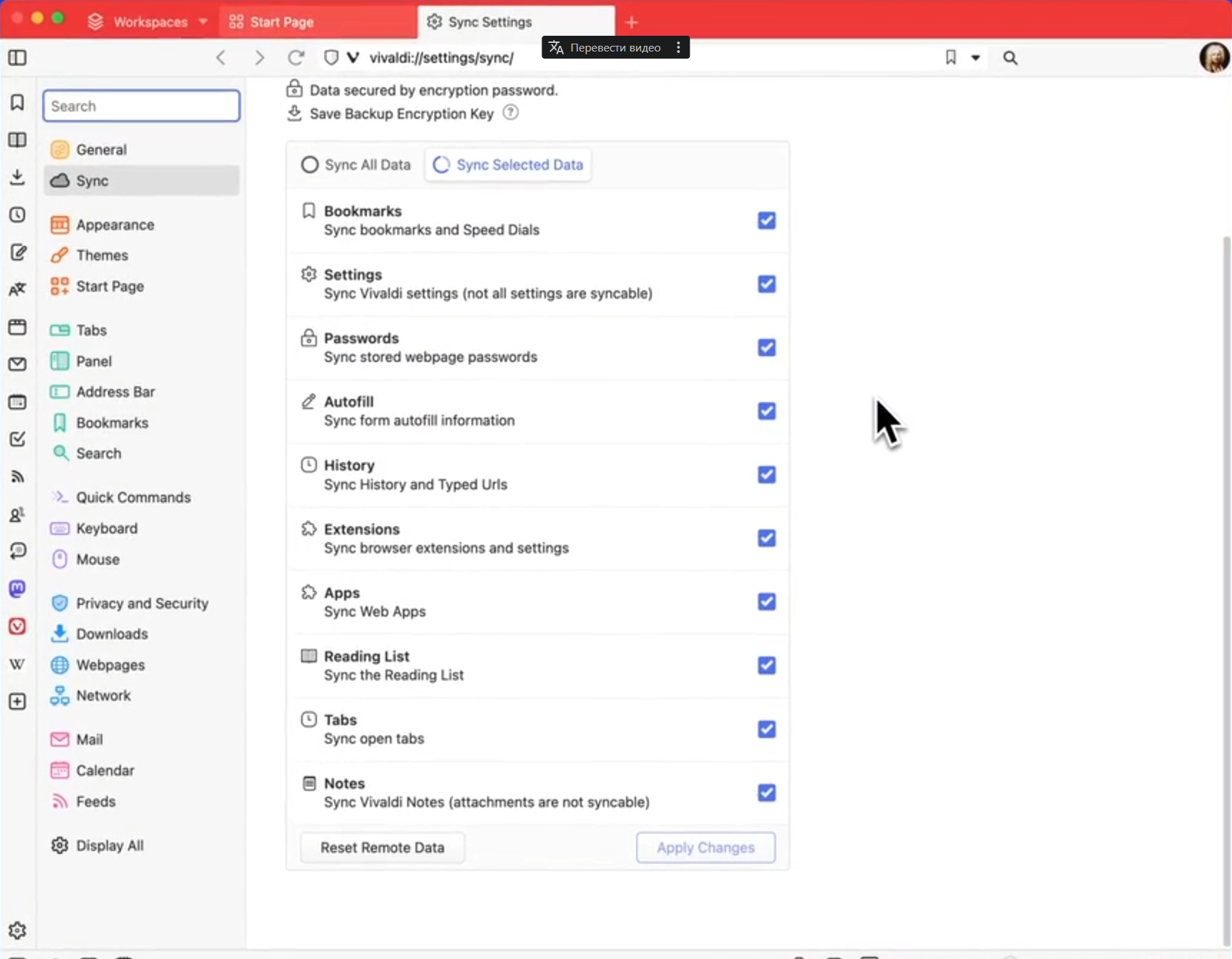
Here is an example of normal "Show tab thumbnails on hover"
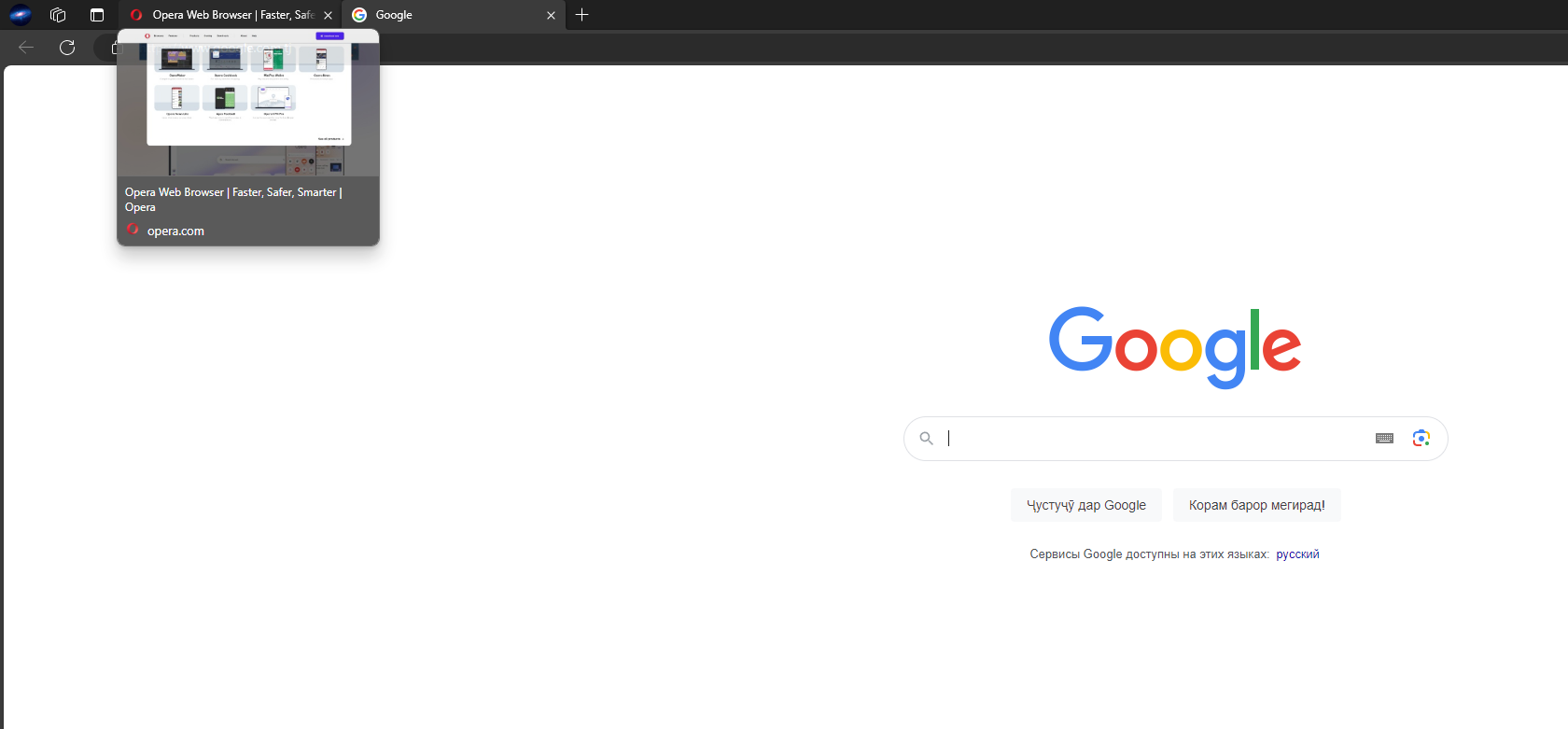
The “extension synchronization” item appeared in synchronization and “Show images on tab hover preview cards” appeared in the settings, I hope the Opera developers heard me and will correct all of the above, for earlier thanks! -
ghirahim last edited by
Can someone explain why there is no Snapchat option in the sidebar? Please, do something, I miss it so much.
-
burnout426 Volunteer last edited by
@ghirahim See https://reddit.com/r/operabrowser/wiki/opera/custom_site_panels/. You can add
https://web.snapchat.com/yourself. -
Locked by
 leocg
leocg