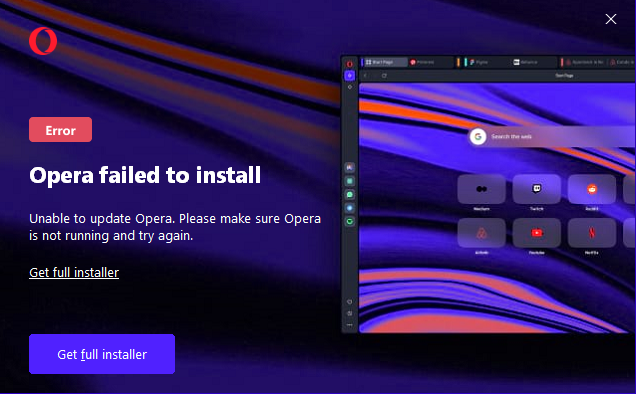Opera 109
-
burnout426 Volunteer last edited by
@firuz-u7 No issue with the extension when installing it in a fresh profile. Are you able to remove the extension and add it back in no problem?
-
AokoG last edited by
When MyFlow connectivity between desktop Opera and for Android finally be fixed-restored? For many weeks now, MyFlow from Opera One cannot be connected to Opera for Android - scanning with Opera for Android the QR code displayed in the MyFlow window in Opera One does not connect the devices. Similarly, trying to connect from Opera on Android does not work, scanning the QR code from opera.com/connect opens a page congratulating me that I am logged in = https://auth.opera.com/account/v3/desktop/login/login-success
There are many threads on the Opera for Windows forum describing this problem, and I have also reported this bug myself.
How much longer should we wait when you fix this?! -
firuz-u7 last edited by
@burnout426: I tried but the extensions from vux777 do not work even after uninstalling and reinstalling
-
animeshbonysingh2013 last edited by
Adguard extension not working after this update. Please fix the issue asap
-
burnout426 Volunteer last edited by
@firuz-u7 Strange. I installed the extension in 108.0.5067.40 and upgraded to 109.0.5097.33. No issues. Windows 11 23H2.
-
burnout426 Volunteer last edited by
@aokog No details really, but some recent Chromium changes broke some things with My Flow and Opera is working to resolve them. When fixed, hopefully that will sort things out for you.
-
burnout426 Volunteer last edited by
@animeshbonysingh2013 What specific version of Opera did you have before the upgrade?
-
burnout426 Volunteer last edited by
@firuz-u7 What specific version of Opera did you have before the upgrade?
-
andrew84 last edited by andrew84
There's new update already (without changelog currently) 109.0.5097.35
Ragarding this topic's build update.. I had autoupdate issue again on Portable version. There was downloading process and resulted in 108.0.5067.40 update, after relaunching it showed that 108.0.5067.40 is up to date.
After manually downloading and installing the 109.0.5097.33 there was a message about some extensions are corrupted. But only message, there was no corrupted extensions shown on the main Extensions page.
-
Can3494 last edited by
I probably can't block third party cookies after the last update. Even if I choose to block third-party cookies in the settings, by default it is selected to block third-party cookies only in incognito mode. I can't do this. Does the same thing happen to you?
-
tastodd last edited by
After manually downloading and installing the 109.0.5097.33 there was a message about some extensions are corrupted. But only message, there was no corrupted extensions shown on the main Extensions page.
Yes, there was also this message when I first started it, but all extensions worked properly
-
Leuchtturm812 last edited by
@can3494 I have not been updated so far. But I had the same issue with the versions prior to the last 108 update. That version, ending with „40“ solved it for me.
-
burnout426 Volunteer last edited by
There's new update already (without changelog currently) 109.0.5097.35
Yes. https://blogs.opera.com/desktop/2024/03/opera-109-0-5097-35-stable-update/
-
burnout426 Volunteer last edited by
Ragarding this topic's build update.. I had autoupdate issue again on Portable version. There was downloading process and resulted in 108.0.5067.40 update, after relaunching it showed that 108.0.5067.40 is up to date.
I had the exact same issue. Had to manually update too. Updating from 109.0.5097.33 to 109.0.5097.35 worked fine though.
-
kmielczarczyk Opera last edited by
@firuz-u7: Version 109.0.5097.33 of Opera had enhanced content verification enabled. Unfortunatelly we found out that metadata for content verification is missing on addons.opera.com for some extensions. As we are working on proper solution we released version 109.0.5097.35 which has enhanced content verification disabled. You should update to this version and press Repair if for some reason extensions would still be disabled.
Some more public context in https://github.com/AdguardTeam/AdguardBrowserExtension/issues/2765
-
Leuchtturm812 last edited by
With every update Opera resets some settings in the advertisement section lately.
So all the exceptions for the adblocker were removed, after I started Opera again. Same with "continue shopping" and "booking.com" on the start page settings.
Well, the problem here is, I deactivate them anyway. Why are you urging me to detoggle them?
I wonder if this is meant for those, who don't know how to do this. But otherwise I don't see any sense in it.