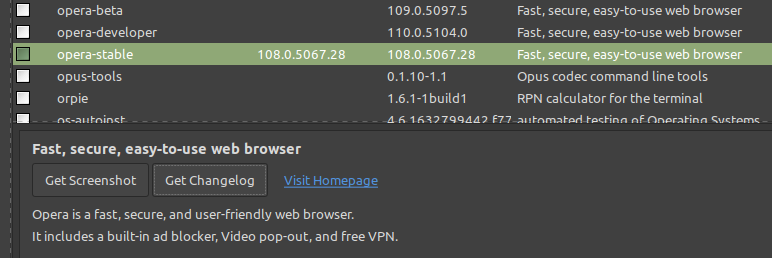Opera 108.0.5067.24 stable update
-
A Former User last edited by
Next issue: I updated on my windows work machine, and lost all my bookmarks. Sync was turned on.
-
tastodd last edited by
@derhimmelssheriff look at "about the program" so that there is the correct path to the profile
-
gibba13 last edited by
Windows 10 22H2. After updating to Opera 108.0.5067.20 and 108.0.5067.24 In private window hangs with "not responding," if opened alone. If you right-click the Opera Icon in the Task bar without Opera running and select New private window it hangs,
If you already have an Opera window open and do the same steps, the In Private window opens and responds like normal.
Tested on 3 different Windows 10 22H2 machines -
burnout426 Volunteer last edited by
@mcfoster said in Opera 108.0.5067.24 stable update:
@leocg Linux Mint 21.3 and Pop!OS 22.04. (Current stable releases, both up to date) using Opera 108.0.5067.24.
Goto the URL
opera:///aboutand take note of the "install" path. Then, close Opera.Then, download "0.85.0-linux-x64.zip" from https://github.com/Ld-Hagen/fix-opera-linux-ffmpeg-widevine/releases/tag/nwjs-ffmpeg-0.85.0 and extract libffmpeg.so from the zip file.
Then, in Opera's install folder, create a folder named
lib_extraif it's not already there. If it is there, delete all files in it so the folder is empty.Then, put the libffmpeg.so you got from the zip file in the
lib_extrafolder.(Do not mess with the libffmpeg.so in the root of the install folder that Opera comes with.)
Then, start Opera, goto https://html5test.opensuse.org/ and make sure it says yes for aac and h.264 support (in addition to VP8, VP9, opus and vorbis support). Also, make sure it says yes for "DRM Support" and "Media Source Extensions".
Then, goto https://bitmovin.com/demos/drm and make sure the video plays with audio and that it says MSE and EME are supported below the video. Make sure EME has "Widevine" checked and make sure MSE has video/mp4 checked (in addition to video/webm).
More info here.
-
hectormaciasa1979 last edited by
New 107 build in the FTP servers!!
107.0.5045.71 today march 13, 2024.
Now, why would you do that? -
hectormaciasa1979 last edited by
@ironbone: Not related to whay I said, and not true, The latest 108 RPM build is there, I just checked.
-
abidjauharkhalib last edited by
Until this latest update, I still felt lagging when playing 60fps videos on Youtube when the hardware acceleration was turned OFF. but what's strange is that when I play the video in pop up mode, the video feels normal and doesn't lag/stuttering
-
Locked by
 leocg
leocg