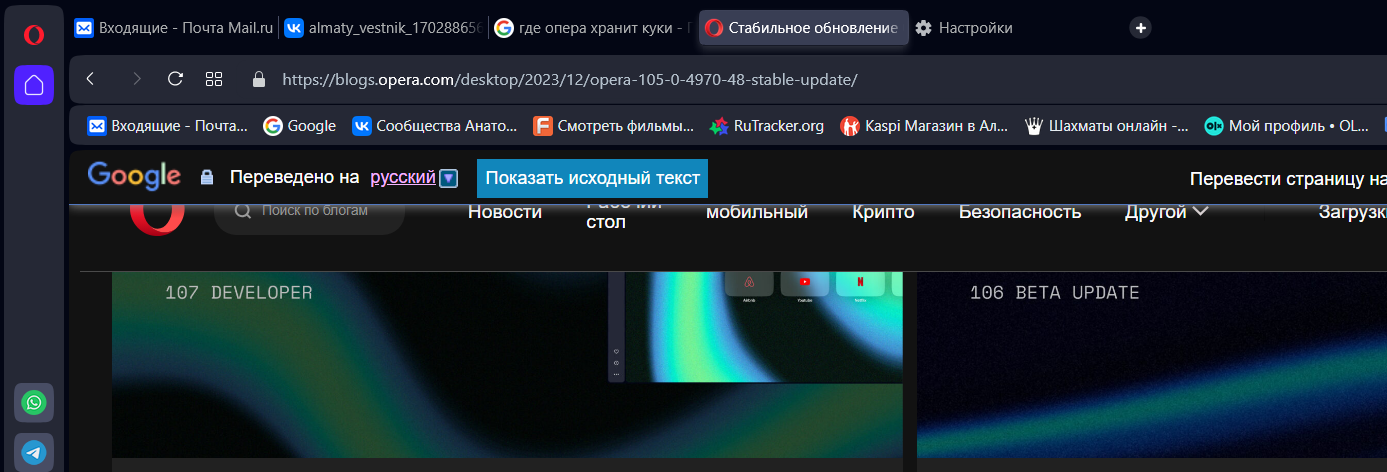Opera 105.0.4970.48 Stable update
-
thelittlebrowserthatcould last edited by
Many thanks for fixing the Find caret/cursor/whatever.
I do wish Find in Page would continue to be active over following pages.
-
rick2 last edited by
@thelittlebrowserthatcould: Seconded
I miss searching for a string in one tab, switching to another tab and searching for the same string with just pressing F3 -
karen-arzumanyan last edited by
BS-77785 - DNA-112522
https://opera.atlassian.net/servicedesk/customer/portal/9/BS-77785It is realy fantastic.
Finally got it in the stable version.
Now this is my favorite version. -
korol78 last edited by
So they didn’t fix the problem!
Tab thumbnails not showing on hover - windows 10
windows 10---not displayed!!! this happens if you close the browser and open it again! -
ssilvers01 last edited by
Update 105.0.4970.34 is still showing installed along with update 105.0.4970.48. Any reason I shouldn't uninstall 105.0.4970.34?
-
leocg Moderator Volunteer last edited by
@ssilvers01 Usually a couple of versions are kept when there is an update.
-
ocirnes last edited by
@danio9900: Thank you for the hint. I found out that the extension "Classic Tabs" is causing this issue. https://addons.opera.com/de/extensions/details/classic-tabs/
-
thelittlebrowserthatcould last edited by
@ocirnes you may find this to be an acceptable alternative: https://chromewebstore.google.com/detail/most-recent-used-tab-stac/kbedhikfgjjlhibaoafccbkeeppnhage
-
ocirnes last edited by
@thelittlebrowserthatcould Thank you for the suggestion, but it doesn't have the same effect. When I open a link in a new background tab, i want it to be opened at the end of all tabs (not only at the end of the stack)
-
thelittlebrowserthatcould last edited by
@ocirnes it's for Chrome, and doesn't know about Opera's tab-stacks, if that was your concern. It sends the newly opened or focused tab to the end of all the tabs: left end, or right, which is my preference, to be near the scrollbar and other extensions.
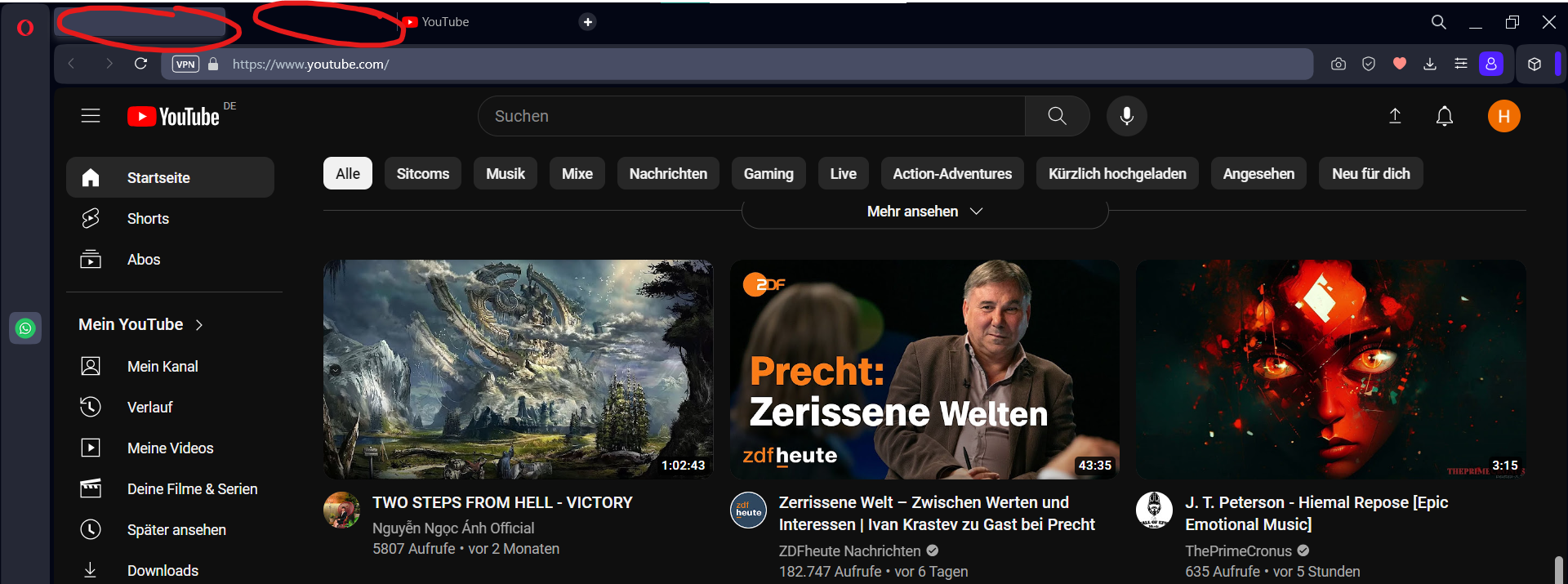 Win10
Win10