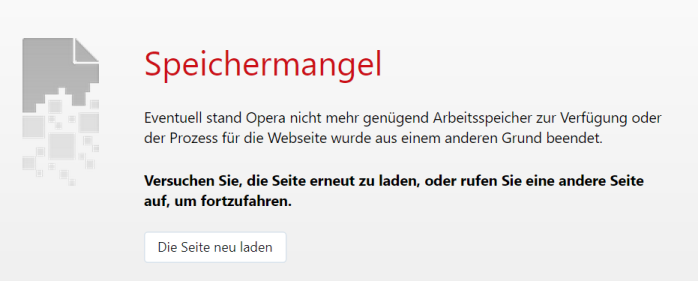Opera 106.0.4998.0 developer update
-
Opera Comments Bot last edited by
Hello! Opera has released a new update – developer 106.0.4998.0, that brings bug fixes and an upgraded Chromium version (120.0.6090.0). The update addresses bug fixes, resulting in a more stable browsing experience. Opera’s developers have diligently worked to identify and fix the root causes, ensuring smoother browsing sessions. Stay updated with Opera’s regular updates to […]
Read full blog post: Opera 106.0.4998.0 developer update
-
ralf-brinkmann last edited by
I have the same behavior as last time (v106.0.4993.0): Immediately after updating, i.e. without closing the browser again, all external links, for example from newsletters in my e-May client, are opened twice (twice the same tab next to each other). Only when I have closed the browser once after the update installation and restarted it again does everything work as usual and only one tab is opened.
W11x64 Pro (23H2), Operax64 -
andrew84 last edited by
'Scroll to the top of the page by clicking the active tab' feature is broken.
-
andrew84 last edited by andrew84
Theme switching is still not smooth (flickering) while on speed dial.
SD text is still hardly visible with some wallpapers.
https://forums.opera.com/post/333837*Suggesting regarding the wallpaper.
Allow users to select 2 own wallpapers for dark and light theme, like it works for these wallpapers currently.

for example I'd like to have

-
karen-arzumanyan last edited by
Cursor issue still not resolved
 !
!
Detail: https://opera.atlassian.net/servicedesk/customer/portal/9/BS-77785
The problem also exists on version 106.0.4998.0 -
andrew84 last edited by andrew84
Background tab that plays sound doesn't display favicon if there are many tabs opened.
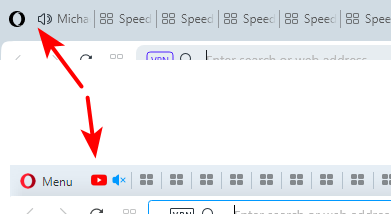
Favicon on active tab disappears after hovering by cursor and it's need to 'catch' volume icon each time when muting or unmuting because the volume icon 'jumps' to the right.
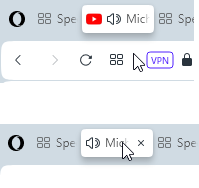
In normal Opera in both cases it works correctly.
*I suspect the same happens on Stable.
-
noavalon last edited by noavalon
The issue I reported has still not been resolved since September: https://opera.atlassian.net/servicedesk/customer/portal/9/BS-71356
I'm not sure what the "done" status means for a bug report but it appeared the moment I submitted it.
The forum post I also did on the issue: https://forums.opera.com/topic/67021/auto-scroll-issue-stuttering -
rijndael9 last edited by
Hi @karen-arzumanyan ! The issue was reported as DNA-112522, we'll raise the priority for that. Thanks for noticing!
-
karen-arzumanyan last edited by
@rijndael9 Thank you too. I've been writing about this problem with every build for 3 months now and finally got an answer. I'm really looking forward to the fix.
-
Locked by
 leocg
leocg