Opera 105 Stable
-
max1c last edited by
Password manager doesn't work on many sites. Password generator doesn't work on pretty much any site.
-
havokdan2 last edited by
@opera-comments-bot Worst version in years for me, dont render one page correct...print exemple:
-
lancealot last edited by
@havokdan2: I am having the same exact issue. Major issue making the browser basically unusable so I hope there is a fix for this very soon.
-
A Former User last edited by
One more version and the bug on youtube persists. You can't control the volume on the pop-out video.
-
thelittlebrowserthatcould last edited by
Snapshot's option to capture the visible page is still broken.
It's time for an update of Snapshot in any case, IMHO.
Selecting based on page elements, as with Firefox, is very
convenient; and having the option of using the previous
size and position of the selected area would also be useful. -
leocg Moderator Volunteer last edited by
@havokdan2 No problems here, all pages that I've tried loaded fine.
Try disabling extensions if you are using any.
-
thelittlebrowserthatcould last edited by
@leocg Thanks; I should have included that I'm using the Debian build.
-
lancealot last edited by
@leocg: I only had 1 extension installed, and I disabled it and it made no difference. I am experiencing the same issue which didn't exist until I upgraded to Opera 105. Seems to be a display issue with making how it interacts with the GPU. I filed a bug report but probably going to need to downgrade to Opers 104 because it is usable in its current state. I upgraded to fix two of the bugs I was experiencing 104, and now I got 105 it is completely broken. This seems to happen just about every major version update now in days. Not sure how much longer I can use Opera if this continues.
-
francehelders last edited by
@thelittlebrowserthatcould: same issue here. Endeavour OS, based on Arch Linux.
-
abidjauharkhalib last edited by
video stuttering is still felt in this latest update. for example watching a 60fps YouTube video, I really felt the frame drop (hardware acceleration is OFF)
-
burnout426 Volunteer last edited by burnout426
@havokdan2 Running into that too in both 105 and 106. Windows 11 is busy updating right now though, so I'm going to wait till that's finished and restart etc. to see if the issue remains or not. Opera is the only browser doing it though, so...
-
A Former User last edited by
@leocg: Unfortunately, I have to use Vivaldi to watch videos on Youtube..
-
korol78 last edited by korol78
windows 10---not displayed!!! this happens if you close the browser and open it again!
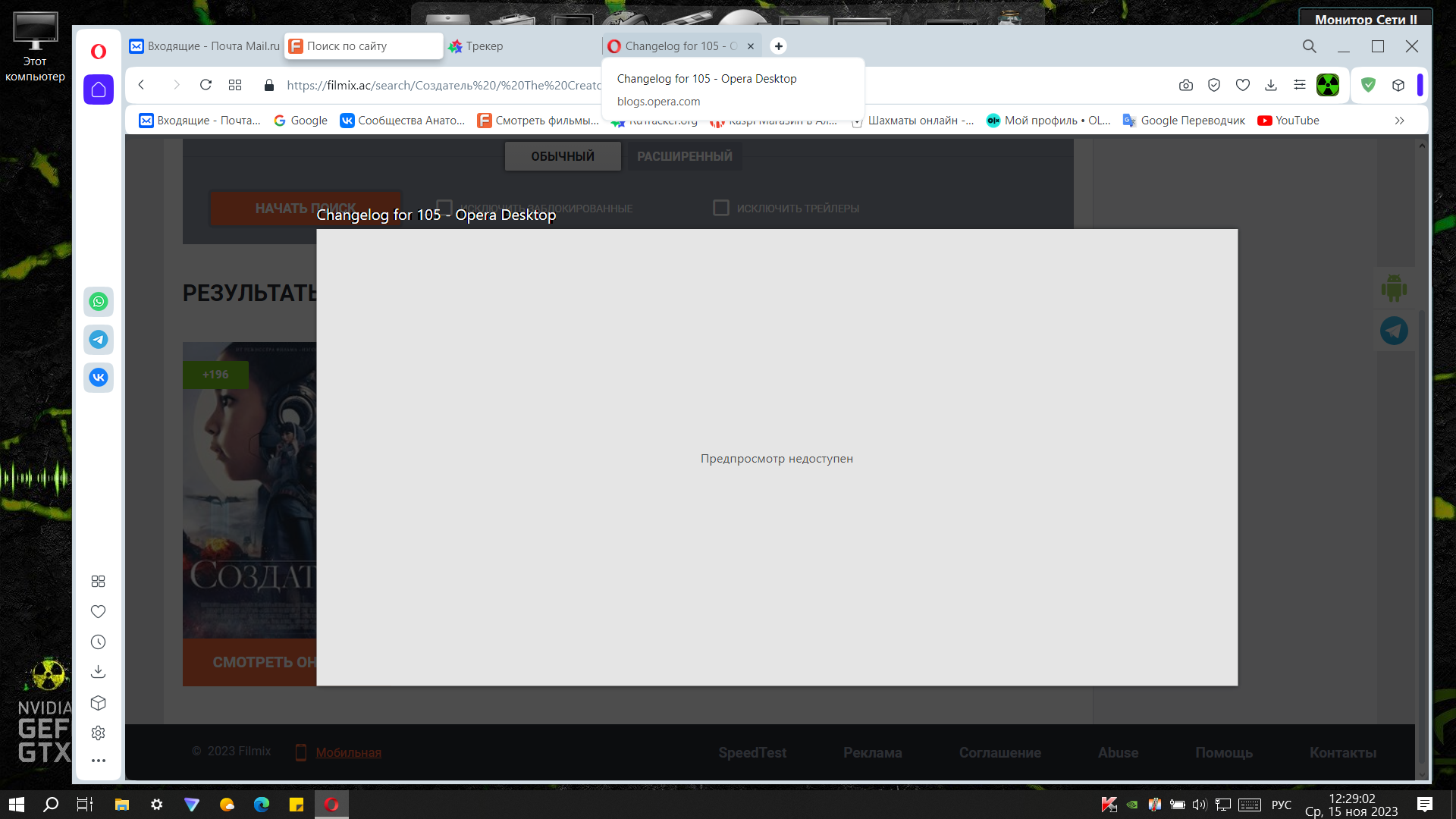
-
rogguzlan last edited by rogguzlan
@lancealot: Totally confirm. Completely inoperable browser. No page rendering, black dips and image disappearance. I will try to switch to a lower version. Opera becomes unusable.
This is what the highlighted text frame and the translation frame look like.
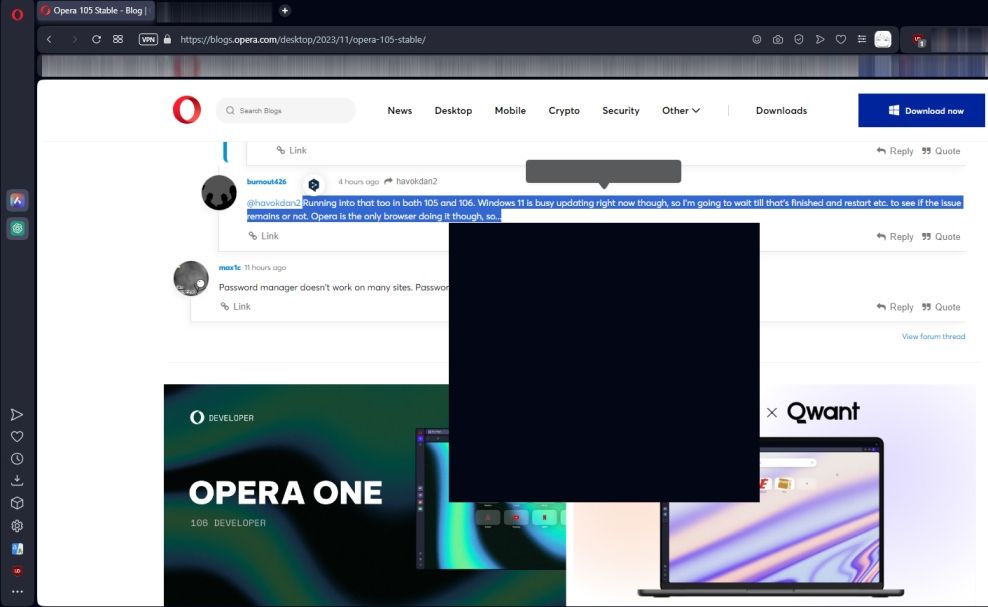
-
burnout426 Volunteer last edited by
@burnout426 said in Opera 105 Stable:
@havokdan2 Running into that too in both 105 and 106. Windows 11 is busy updating right now though, so I'm going to wait till that's finished and restart etc. to see if the issue remains or not. Opera is the only browser doing it though, so...
Confirmed. Major display issues. Disabling the flag at the URL
opera://flags/#ui-compositor-multithreadedavoids the issues.Easiest way to reproduce the issue is to goto
opera://flagsand typing in the search field.