Opera 104.0.4944.36 Stable update
-
andrew84 last edited by andrew84
@thelittlebrowserthatcould you should try checking it with live (streaming) videos on youtube. Simple videos behave randomly here.
-
andrew84 last edited by andrew84
@kened waiting when Vivaldi will synchronize the volume in PiP.
It's a bit unclear if this is an Opera's issue or some chromium limitation regarding the 'normalized' volume level. In FireFox it works correctly in all situations. If it will work correctly in Vivaldi as well, then it'll be clear who's guilty. -
whisperer last edited by
@opera-comments-bot said in Opera 104.0.4944.36 Stable update:
Read full blog post: Opera 104.0.4944.36 Stable update
This links to an existing page with typo in the url ("stale" instead of "stable"): https://blogs.opera.com/desktop/2023/10/opera-104-0-4944-36-stale-update/
Which is why the link to the blog post on https://blogs.opera.com/desktop/changelog-for-104/ doesn't work. (because there the url doesn't have the typo)
-
whisperer last edited by
@opera-comments-bot said in Opera 104.0.4944.36 Stable update:
Read full blog post: Opera 104.0.4944.36 Stable update
This links to an existing page with typo in the url ("stale" instead of "stable"): https://blogs.opera.com/desktop/2023/10/opera-104-0-4944-36-stale-update/
Which is why the link to the blog post on https://blogs.opera.com/desktop/changelog-for-104/ doesn't work. (because there the url doesn't have the typo)
-
thelittlebrowserthatcould last edited by
@andrew84 confirmed: with the Debian build a YouTube live stream I just tried would retain the new volume setting on the pop-out for 20 seconds, at most.
-
A Former User last edited by
@andrew84: In Vivaldi the pop-out video volume control is working correctly. However, in fact, they need to synchronize the volume control bar.
-
andrew84 last edited by
@kened said in Opera 104.0.4944.36 Stable update:
@andrew84: In Vivaldi the pop-out video volume control is working correctly. However, in fact, they need to synchronize the volume control bar.
Yes, but how it will work when it'll be synchronized? That what I meant.
I think the synchronization does matter regarding the issue. -
multiwebinc last edited by
Dragging the right hand side of the scrollbar in fullscreen windows still moves the window instead of scrolling the page.
-
multiwebinc last edited by leocg
The currently selected tab needs Way more contrast and maybe even a bright colored underline similar to the tab groups. I am not visually impaired but I still have a hard time telling which one is selected without looking closely at each tab.
-
andrew84 last edited by
@tspringer taking into account that Stable has the same bugs as developer does and updates so often the category is correct

-
thelittlebrowserthatcould last edited by
@multiwebinc partially for that reason I use the Most Recent Used Tab Stack extension for Chrome, which sends the active tab to far left or (my preference) far right, but then the inadequacies of the tab scroll-bar become apparent.
-
Mehrzad last edited by
The bug when expanding the extension bar didn't show the extensions is now gone. Two important bugs persist:
- dragging the right scrollbar drags and restores the browser window.
- starting to drag a tap triggers the click action. It scrolls the tab content to the top or to the previous location.
-
xb70 last edited by xb70
I inquired about if anyone had lost personalization, installing this version. Nothing back. I installed it myself on two Windows 10/64 computers without issue, with respect to (wrt) migration corruption or loss of personalization. On one computer, after the install, reloading Opera at first there did seem to be a loss, and Opera was not working properly, but I closed it and reopened it, and it was fine. My guess is that that computer has issues, and the hiccup wasn't Opera's fault. FWIW, both of these computers are way old, and the one with the initial hiccup is quite slow. Bottom line, this version of Opera installed without loss of personalization or any migration corruption, for me on two Windows computers. I did download manually, FWIW. Only one instance of Opera showed an auto update indication, and I didn't use it (There is a little dot on the O, and over Update & Recovery it says restart to install the latest version, or some such)--I avoided that by clicking on the manually downloaded executable, instead. Those auto update indications are hit and miss in my installations, rarely working properly. I don't trust them.
-
andrew84 last edited by andrew84
Previously there was a rule that 'snapshot' option in search pop-up appears only if three words at least were selected (looks logical). Now even if one word is selected the option appears.
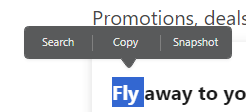
-
rogguzlan last edited by
On this version, the connection and synchronisation between the computer version of Opera Flow and the Android version is lost. Sad.
-
hectormaciasa1979 last edited by
@rogguzlan: Confirmed. Again its stupid desktop version gets stuck in infinite log in cycle, and never logs in. Althought it gives you the option to type a code the Android version won't display, and prevents you from typing the one your phone is showing, irritating and stupid.
Sadly not suprising.
-
Frederikathias last edited by
@rogguzlan: I found on the forum that if you go manually to https://opera.com/connect on the computer after scanning the QR code (not sure it was in this order), it will display the authentification code and you can go though with the flow setup.
It's seems to me it's a redirecting error.Somehow similar than when you're on your profile https://auth.opera.com/account/edit-profile and select "show me what's synced", you end up on opera://settings/syncSetup instead of https://www.sync.opera.com
Would be nice to try to fix this.