[Compilation]Discussions on Scrolling doesn't work if the mouse is on the edge of the screen
-
hkern last edited by
-
When using the mouse click function to scroll (not the scroll wheel) on a website, the window will change from maximized to something smaller.
-
I made my scroll bar more visible, since I don't like the very thin one.
-
This has only been happening since a recent update of Opera.
-
-
Scotty141 last edited by
@rldavies I have not used the "Report" form because Opera asked me to search this forum to see if someone had identified the issue beforehand because they don't want multiple reports of the same problem. Opera seems to assume that if someone posts it here, that they have also reported it. If I don't get any indication that this problem has been reported, I will do it myself.
-
RtwoDtwo last edited by
It is very good way to loose the customers. I suffered for more than one day and I moved to another browser.
-
PCSOhio 0 last edited by
Still broken in 104.0.4944.33
But...Opera GX works as it's supposed to, plus I like the look & feel.
I'll be using it until Opera fixes One, if ever. -
Jackers1337 last edited by
This is completely unfair. Has anyone tested this? I guess there is no solution. Is it possible to switch to another browser?
-
victorxstc last edited by
In all browsers (including Opera) and all other programs having a scroll bar, the right side of the GUI is reserved for the scroll bar. This allows the user to simply move the mouse to the far right very fast, knowing that it will land on nothing but the scroll bar. The scroll bar is on the far right side. There is nothing after it. So the user can move the mouse without checking where it is.
In the latest version of Opera, this has been disrupted. Now, there is this very thin column on the right side of the scroll bar.
This narrow interface column is totally useless and serves no purpose (other than to make the user crazy).
Now, every time the user moves the mouse to the right end of the interface, she will actually land it on that narrow column, instead of the scroll bar. And thinking that it is on the scroll bar, she will try to drag the scroll bar up or down. Now, every time she drags it (to relocate the scroll bar), it is the whole interface that gets re-positioned. Very ridiculous and counter-intuitive design. Sometimes, the webpage stops working and gets frozen by this dragging. I need to duplicate the tab and continue on the new tab.
This reminds me of the new design of Gmail, where such a narrow and ridiculous column exists after the scroll bar (on its right).
-
DarthGTB last edited by DarthGTB
Yes, this is a known problem.
I've never had this problem because I don't use the scrollbar. I use the scroll wheel on the mouse and
Page Up,Page Down,Home,Endand arrow keys. Also, clicking on the tab is the same as hitting theHomekey and hitting it again, brings it back to where you were.But the issue here is the border introduced in v100.x.x. It is an extension of the title bar for some unknown reason. You can use it to move the window, double click to maximize/restore like it happened to you and even right clicking brings the same menu. It's essentially the title bar itself disguised as a border
@leocg, please forward my suggestion to fix this bug (I don't care it was designed like this on purpose. A border shouldn't have the behaviour of the title bar and therefore this is a bug. I refuse to believe this passed through QA without protest by the testers):
When maximized, it should trigger the scrollbar
Either remove the 1px border when maximized, or make the scrollbar go under it and remove "collision" on the border, making the scrollbar under it be triggerable.
When restored it should only trigger the resizing arrows
This would actually make it work so much better. A thick border like you have would make it so much easier to find the spot for resizing. I don't know if this is possible though. The OS might get in the way of implementing this
Edit: I'm sorry for the capital letters. Tell the developer of this forum that markdown shouldn't capitalize the title tags. It even previews in the correct way during editing (I can't paste a picture of it, because this forum has its own set of bugs)
Edit²: ok, you edited it for bold. I'm fine with it. Still, please forward this issue to the forum devs
-
tiikuri last edited by
How do they not understand that this needs to be fixed asap.
104.0.4944.33 still dragging the very right edge drags the whole browser instead of the scrollbar.
-
thewebsheimdall last edited by
So if I click towards the extreme edge of the scroll bar, Opera will now exit maximised windows state.
This never used to happen before. Anyone know how to fix this?
-
leavemealone123 last edited by
Can I turn off minimizng the window when i scroll down (at the right corner)? The most annoying function ever, I don't want to change the browser because of that but it unusable.
-
CTH last edited by
It's infuriating trying to grab the scroll bar but clicking the lateral edge and moving and resizing the window. I'm with the window in FULLSCREEN, let me stay in fullscreen, the scroll bar is on the right edge of the screen, if I click the edge I expect to activate the scroll bar not move the freakin window, why would I want invisible lateral borders to move my window?! It's mind boggingly stupid.
It's unimaginable to me how you can mess this up after so many decades of established UI conventions. Looking this up further I see that other people have the same frustrations and airing them on reddit, it looks the issue appeared in Opera One. I'm currently on Opera One(version: 104.0.4944.33).
Don't really expect for this to be solved soon considering this is a months old issue, just wanted to shout into the void at this insanely frustrating stupid change. -
DarthGTB last edited by DarthGTB
I just would like to mention that Edge also has a very similar border, but it is not an extension of the title bar, which means it doesn't come with the moving around and window restoring issues we have on Opera:
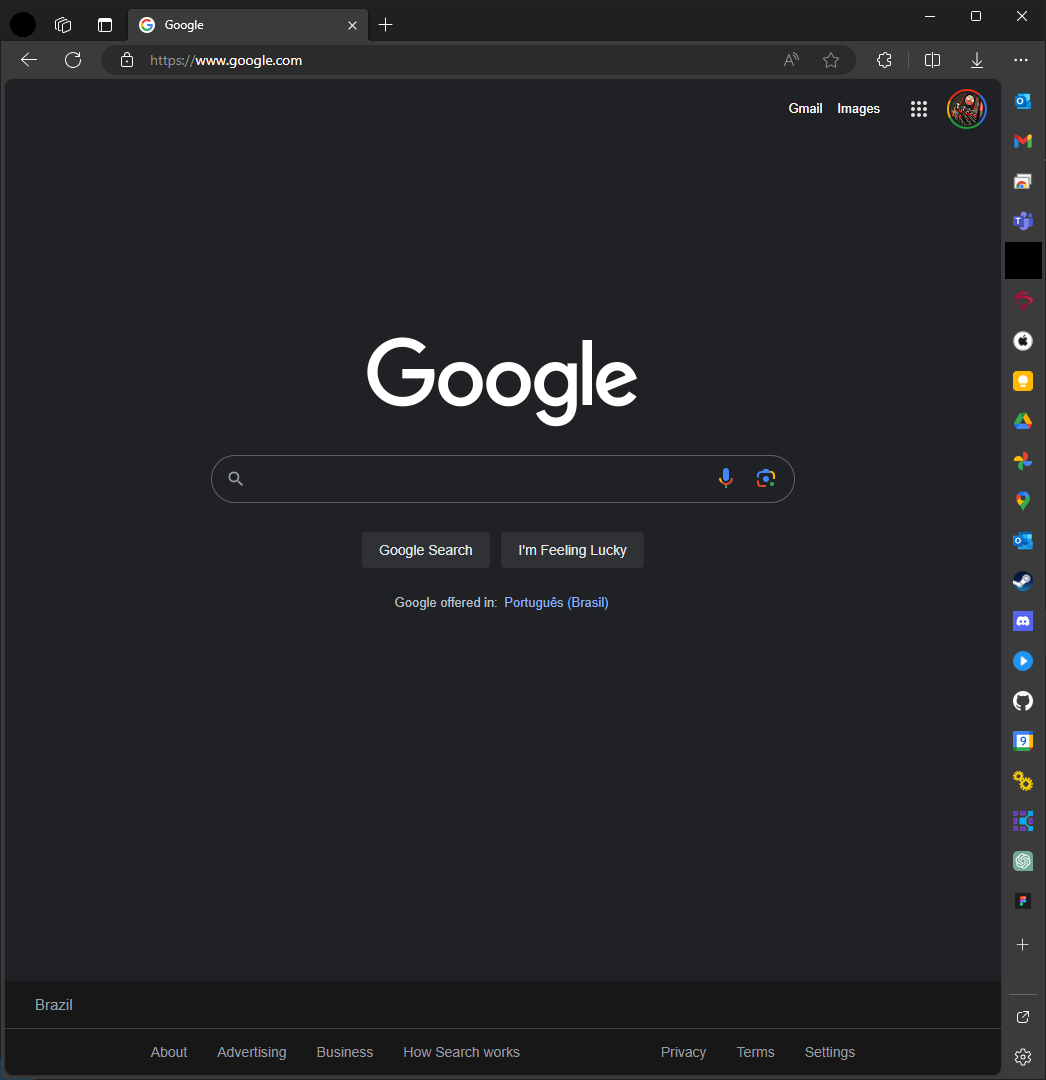
I tested without the sidebar and dragging on the edge of Edge - no pun intended - triggers the scrollbar. This is the behaviour we need.
It can still be annoying though to people who use the Sidebar and still use the mouse to drag or click on scrollbar because the sidebar on Edge is to the right
Off topic: BTW, I've never noticed it's possible to detach the sidebar on Edge. It becomes sort of a Windows feature. It's actually quite clever
Edge is much more polished than Opera since version 100. If Opera continues to ruin Speed Dial, I may go back at using Edge on a daily like I did between versions 101 e 102 and just add a Speed Dial extension.
I've been using Edge for another missing feature in Opera that every other Chromium based browser I tested possess: the ability to open pages like they are native apps. I did that to all the pages on the sidebar there. That's also another thing Opera should take a look at. Currently the feature to add custom pages to the sidebar is hidden under a flag and is limited to 5 pages. I'm fine with having those sponsored pages like WhatsApp Web and such showing up by default, but it would be a lot more useful if we could add any page to it and if sidebar pages could be detached into their own windows like web apps. This feature is what's making me not use only Opera in a daily. Pages like Google Keep, Outlook and GMail I only open on Edge because of this feature (can't use Chrome for that because I need Chrome clean as I use Chrome and Firefox for testing my software)
-
andrew84 last edited by
@darthgtb said in [Compilation]Discussions on Scrolling doesn't work if the mouse is on the edge of the screen:
Edge also has a very similar border
At least Edge allows to disable the bordered design currently by turning off the 'Try the new look and feel of Microsoft Edge' toggle in Settings.
-
DarthGTB last edited by
@andrew84 I didn't know that. That wording to me implies that's a temporary setting though. How long it will be a "new" look and feel? Seems to me they will make that permanent in the future (or a design choice feature like "compact" design being without a border).
I honestly don't hate it, although these borders look sort of out of place, like they trying to mimic designs from 2010's in a more modernised, flat way
-
andrew84 last edited by
@darthgtb said in [Compilation]Discussions on Scrolling doesn't work if the mouse is on the edge of the screen:
I honestly don't hate it
Not so critical when watching light website using browser's light theme or dark website using browser's dark them.
But when watching dark website using browser's light theme I really hate the border. -
turbotom64 last edited by
Yet another upgrade to 104.0.4944.36 and still not fixed. This seems to a major issue to me that needs fixed ASAP. Even knowing about it, I still move the window when trying to scroll most of the time. I guess it's time for a new browser, cause this just sucks.