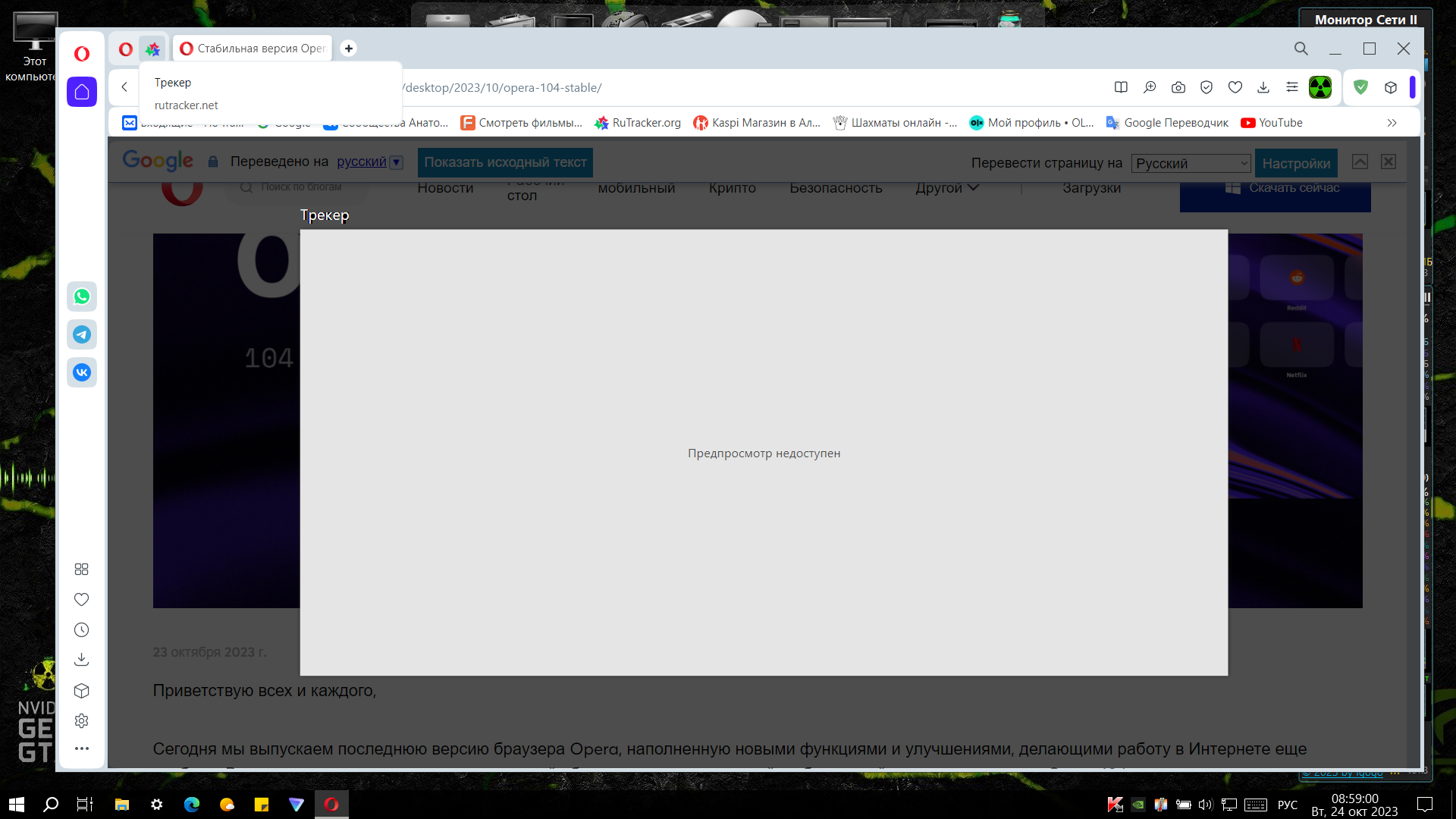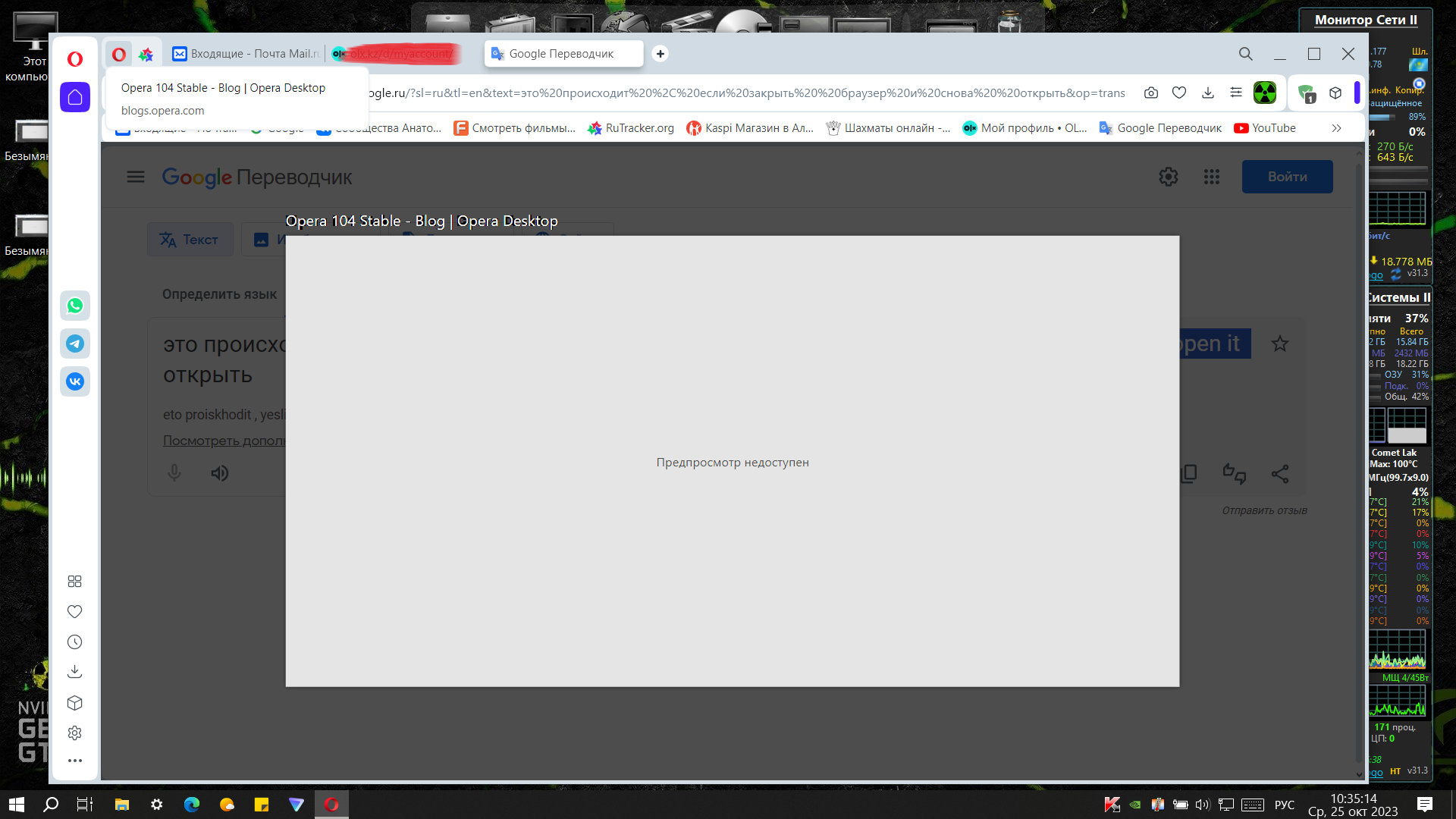Opera 104 Stable
-
Opera Comments Bot last edited by
Welcome one and all, Today we’re releasing the latest version of Opera Browser, packed with new features and improvements to enhance your browsing experience. In this post, we’ll provide you with a brief overview of the key changes and updates that Opera 104 brings to the table. Chromium Update We’ve upgraded the Chromium engine to […]
Read full blog post: Opera 104 Stable
-
karen-arzumanyan last edited by
Again forget about the cursor problem
 !!!
!!!
Detail: https://forums.opera.com/topic/66351/opera-103-0-4928-0-developer-update/14
The problem also exists on version Opera_104.0.4944.23_Setup_x64 -
firuz-u7 last edited by
Please Fix white screen flash after restoring a recently closed tab using Ctrl+Shift+T command
-
raphaelbm last edited by leocg
Because it was not stated explicitly this is Version 104.0.4944.23 – 2023-10-23
RaphaelHistory
https://blogs.opera.com/desktop/changelog-for-104/
Stable
104.0.4944.23 – 2023-10-23 blog post
Beta
104.0.4944.18 – 2023-10-18 blog post
104.0.4944.10 – 2023-10-12 blog post
104.0.4944.03 – 2023-10-05 blog post
104.0.4941.0 – 2023-10-02 blog post
104.0.4934.0 – 2023-09-25 blog post
 1995-2022 Opera Norway
1995-2022 Opera Norway -
burnout426 Volunteer last edited by
FYI:
The new profile location is enabled in this build and all future builds.
Upgrading from 103.0.4928.34 to this build (104.0.4944.23) migrated my profile to the new location no problem, for what it's worth.
-
max1c last edited by leocg
Can you please fix the password manager? First, the password generation feature is nearly useless as it doesn't work on most websites. And the ones it did work on it did not generate special characters which meant the the generated password won't be accepted. In addition, the autofill doesn't work on some pages. Please Fix This.
-
francehelders last edited by francehelders
DNA-111878 Highlighting of tabs and bookmarks in dark mode is almost invisible.
Not solved yet. When the active tab is in one tab island, is almost invisible.
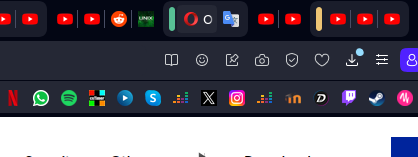
-
cookie-drummer last edited by leocg
Quality is constantly going down.
-
Once update to 104 was completed, I've got logged out of every site I was logged in to (!!!). Basically all the local storage of the apps has been cleared! That's definitely should not have happened.
-
What a disgusting quality of icons on the sidebar apps! Why are you letting it to go to stable channel? Whyyyy? What year is it to use .png instead of .svg icons, huh? Link: https://drive.google.com/file/d/1NV94dlqeW2953geUCrg4WDgsNtIvUxXo/view?usp=sharing
-
Is height of bookmark items on macOS a joke? Or is a accessibility feature that you enabled for all by mistake? What's the reason of almost doubling the height of them? Again: only macOS build is affected!!! Link: https://ibb.co/DwV1dh8
-
Hover animation effect is randomly not trigerred on random sidebar apps. Link: https://drive.google.com/file/d/1NV94dlqeW2953geUCrg4WDgsNtIvUxXo/view?usp=sharing
Shame on you publishing such a bad update.
-
-
Referenced by M myswtest
-
A Former User last edited by A Former User
As already noted, the window cannot be resized with the double arrow cursor in the upper left corner.

I also noticed that the area where the double arrow cursor is displayed at the top of the window is too small. On all other three sides (left, right and top) this area is larger.
Please fix these problems finally.

Windows 10
-
tastodd last edited by
@cookie-drummer said in Opera 104 Stable:
Is height of bookmark items on macOS a joke? Or is a accessibility feature that you enabled for all by mistake? What's the reason of almost doubling the height of them? AGAIN: only macOS build is affected!!! Link: https://ibb.co/DwV1dh8
Yes, there is such a problem with height and indentation on Windows.
I hope this is some kind of mistake and they fix it
https://imgur.com/s6neXHi -
Loraxz last edited by
In incognito mode, the address bar it's still white, with the dark mode enabled...
-
AokoG last edited by
Another and another update and still no, literally NO visualization of pressing the "add to Flow" button on the address bar. (Opera for Windows, Win10 22H2) The press is not marked in any way, there is not even a blue dot on the Flow icon on the sidebar. Well, but most importantly, there is a new scroll bar. Users are extremely grateful to you for such progress.
-
tastodd last edited by tastodd
@cookie-drummer said in Opera 104 Stable:
Is height of bookmark items on macOS a joke? Or is a accessibility feature that you enabled for all by mistake? What's the reason of almost doubling the height of them? Again: only macOS build is affected!!! Link: https://ibb.co/DwV1dh8
problem fixed in Opera 105.0.4963.0 developer
at least on Windows -
andrew84 last edited by andrew84
The blog post regarding the 104 introduction is not shown in the main section. Is need to search somewhere in secondary section.
The main section still contains 103 introduction.
And next day we have new update already 104.0.4944.28What prevented to include today's fixes in the main release yesterday?