Opera 105 developer
-
Opera Comments Bot last edited by
Hello! Opera is proud to announce the latest release of Opera Developer, version 105.0 (105.0.4950.0). Packed with numerous updates and fixes, this release promises to enhance your browsing experience. Let’s dive into some of the key improvements: tab islands enhancement, improved tabs and bookmarks highlighting in dark mode, adjusted address bar hover effect, fixed OMenu, […]
Read full blog post: Opera 105 developer
-
andrew84 last edited by andrew84
These bugs are still not fixed
- Cursor still invisible in Page>Find...
- page is still scrolling to top when moving tab
- entire window is still moving instead of scrolling when grabbing scrollbar or left edge (quite critical bug I should say https://forums.opera.com/post/329430, https://forums.opera.com/post/329292)
Looks like You continue to 'value' our feedback.
-
max1c last edited by
It looks like Opera cannot identify user/password fields on some sites. This means that autofill and password generation don't work. It would be nice if there was a way to right click a field and say this is a user/password field.
-
andrew84 last edited by
@simcard78 Also there's useless animation for speed dial tiles opening and for tiles appearing when opening new tab. And the both animation are not affected by 'reduce animations' toggle.
-
andrew84 last edited by
In addition to the partially broken tabs movement functionality the tabs creating and closing animation looks broken too here.
*When creating new tabs all the previous tabs shrink flickering instead of the previous left to right slide effect only for tabs which is being created.
*When closing inactive tabs a tab before active tab is flickering here.
*When closing active tab the animation is also flickering. -
andrew84 last edited by
improved tabs and bookmarks highlighting in dark mode,
Background tabs are brightest when hovering. This looks really weird that this is much brighter than currently active tab.
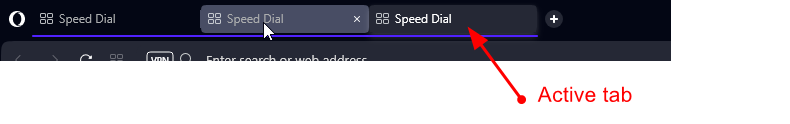
In normal Opera it looks normally. The brightest tab is the currently active tab.
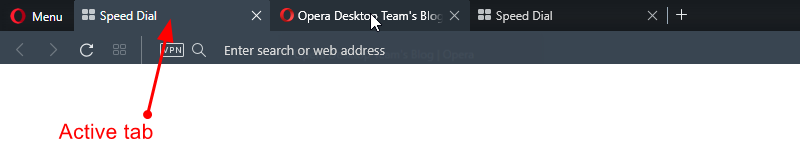
Duplicated tabs are not highlighted at all
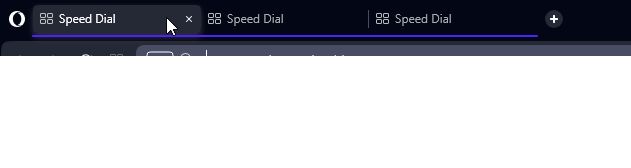
In normal Opera
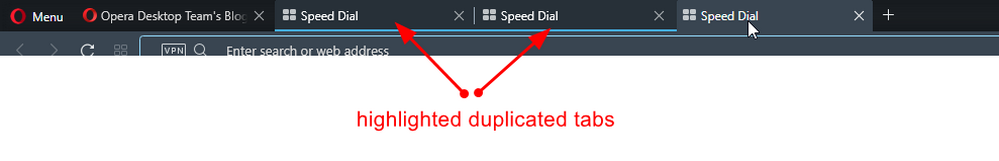
*Currently active tab should be the brightest tab, hovered background tabs should be 2x less brighter.
-
karen-arzumanyan last edited by
Again forget about the cursor problem

Detail: https://forums.opera.com/topic/66351/opera-103-0-4928-0-developer-update/14
The problem also exists on version Opera_Developer_105.0.4950.0_Setup_x64 -
firuz-u7 last edited by
Fix white screen flash after restoring a recently closed tab using Ctrl+Shift+T command
-
andrew84 last edited by
Where's #address-bar-categories-customization flag and why is not possible to turn off the categories in the address bar dropdown while typing?
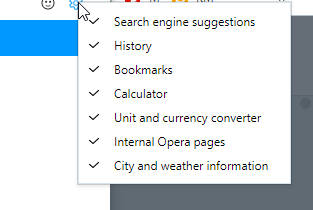
-
Locked by
leocg
