Introducing Opera 103
-
andrew84 last edited by andrew84
@korol78 Right now checked in Edge, FireFox, Chrome and Vivaldi - none of the mentioned browser has the window moving problem.
And Opera One version hadn't he problem also recently. There was problem that scrollbar doesn't react if the cursor is far right (on the content border), but the behavior was fixed recently.
*The default behavior is window moving by dragging its top, not right or left edge.
-
A Former User last edited by
8.)
And still no visible caret in the search field.
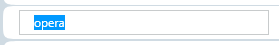
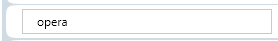
9.)
When a tab is dragged over a pinned tab, the location from which the tab was dragged begins to "pulse".10.)
If you open new tabs until the tab area is full (the tabs are compressed), and then maximize and restore the browser window, a strange horizontal bar appears.
Maybe this is the long-awaited reintroduction, but currently still buggy scrolling of tabs?
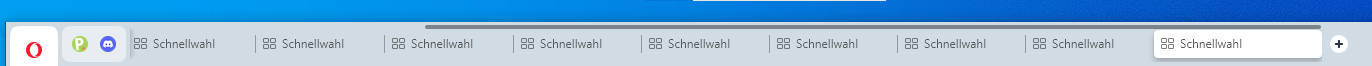
-
andrew84 last edited by andrew84
@andrew84 I also noticed post on forum regarding the issue, so the problem is obvious. https://forums.opera.com/post/328981
-
andrew84 last edited by
@vfbfan said in Introducing Opera 103:
but currently still buggy scrolling of tabs?
Yes.
And in overall, it looks like it's easier to call what's not buggy in the latest releases instead of listing all the bugs. -
DarthGTB last edited by
It's still not possible to detach pinned tabs. This bug was introduced back in v100
-
cookie-drummer last edited by
This build crashes every time when closing the browser from dock level on macOS. It leads to infinite loop of Opera browser being opened 24/7. I've sent you around 30 crash reports now. I'm sooooo tired of bugs you introduce in every release...
-
albano23 last edited by
Hi, I don't know if it happens to everyone, but in Linux Ubuntu 22.04, when I click on the icon to open the browser, instead of opening only one, it opens two, (As if you give several clicks to the icon, I only give one). My question is a bug in this version, I say, because the first few days to have it, ie came out on October 2, we are at 5, well those first two days, did not do what to get two, to click the icon to open it.
If someone knows something, I would appreciate the answer.
Best regards.
-
MeisterP80 last edited by
Opera is still loosing tabs. I cannot understand why new features seem to be more important than fixing the reliability.
-
Livorno last edited by
The circus act that has become Opera should disband. Go back to the last working, effective, intuitive version and work on the next 'version' when you clowns get it together. Whatever Opera pays their 'developers' is way too much for such mind-boggling incompetence. Take some winos out of the back alleys and give them a crack at a new version.
-
andrew84 last edited by
Steps to reproduce the unresponsive web page bug.
https://forums.opera.com/post/329233 -
iPristy last edited by
Not a very practical browser, it's hard to scroll when picking a slider with mouse, it's not to the edge of screen.
Opera logo on top of the O Menu looks ugly.
Tabs should be a bit bigger, yes they are in center but of what, not to the edge of screen.I mean this are basic stuff, not sure what are you doing here.
-
A Former User last edited by
Opera is still the browser, I prefer and which comes closest to my very own workflow. It's true that I've been coming back to Opera for over 1 1/2 year now.
I gave Vivaldi a try lately, especially as I liked their iOS spin-off a lot. But eventually I came back to Opera as I've run into some issues and even into more of them when I was using Vivaldi on desktop. -
kovrigin last edited by
Window movement constantly turns on if I try to scroll through the lists with the mouse. Remove this 1 pixel.
