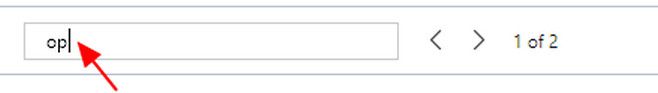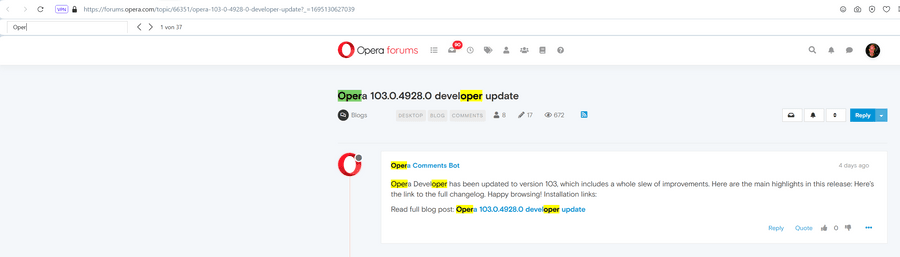Opera 103.0.4928.0 developer update
-
karen-arzumanyan last edited by
Again unresolved

If you press Ctrl+F to enter text, you can’t see where the cursor is.
demonstraion - https://imgur.com/Mr7WGXp -
ralf-brinkmann last edited by
@karen-arzumanyan, I don't know what you mean and the little movie is too fast. Do you mean the cursor in the input box? I can see the cursor all the time. And the results in the text are marked yellow and green.
W10x64, Operax64 -
andrew84 last edited by andrew84
@ralf-brinkmann Here I also don't see the cursor, I don't know why it works for you.
*The only think I noticed on your screenshot the field is not fully seen (bottom's border is cut)
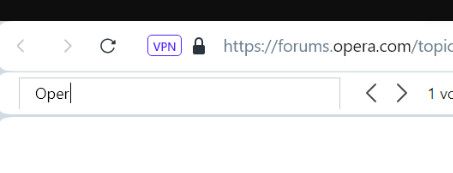
Here the field is fully seen.
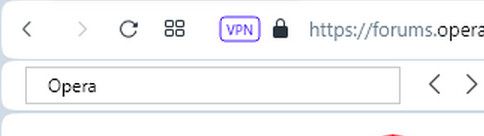
So maybe the issue is related to windows/UI scaling or similar.Edit:
Yep, If I set 125% or 150% scaling in Windows settings, it works and looks as yours, So I guess you're using 125% or 150% scaling factor in Windows (maybe you have high res display and this is recommended for you). In my case it's fullHD and 100% is recommended. You can set 100% and test if you want to check the issue exists.

-
leocg Moderator Volunteer last edited by
@karen-arzumanyan I can see the cursor here. I'm on Windows 11 if that matters.
-
karen-arzumanyan last edited by
@leocg I don't use scaling in Windows.
I always have the default scale, i.e. 100% and there is always this problem. -
andrew84 last edited by
Try scrolling by grabbing the scroll bar.
Here the whole window is moving and minimizing, also auto attach to the right edge happens. After maximizing/restoring the window scrolling and web page interaction doesn't work. Cursor is visible but I can't scroll or click.
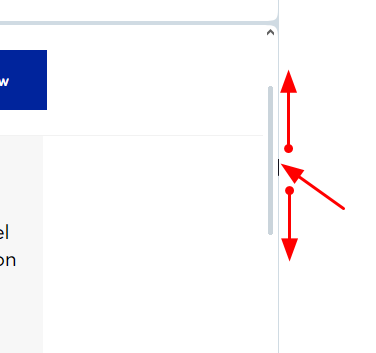
-
Referenced by K karen-arzumanyan
-
Locked by
 leocg
leocg -
Referenced by K karen-arzumanyan
-
Referenced by K karen-arzumanyan
-
Referenced by K karen-arzumanyan
-
Referenced by K karen-arzumanyan
-
Referenced by K karen-arzumanyan
-
Referenced by K karen-arzumanyan
-
Referenced by K karen-arzumanyan
-
Referenced by K karen-arzumanyan
-
Referenced by K karen-arzumanyan
-
Referenced by K karen-arzumanyan
-
Referenced by K karen-arzumanyan
-
Referenced by K karen-arzumanyan
-
Referenced by K karen-arzumanyan
-
Referenced by K karen-arzumanyan
-
Referenced by K karen-arzumanyan
-
Referenced by K karen-arzumanyan