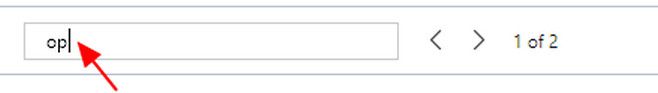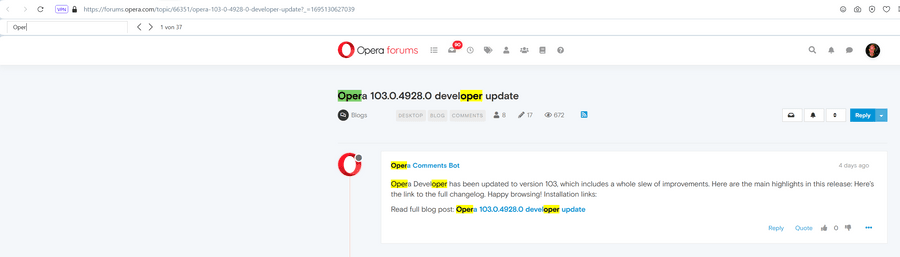Opera 103.0.4928.0 developer update
-
3fsf23fgs last edited by
That's and previous build(x64 version, standalone instalation) doesn't launch. Showing black logo and next white small window, again black logo -> small white window and repeats thats few time and at end that launching process stoped without open browser(in task manager opera is not visible after that). Clean install doesn't help. Build 4906 and olders working fine. System is Win10 x64.
-
andrew84 last edited by andrew84
What's the point in the separate collapsible extensions module?
The extensions which are daily in use are pinned, others are unpinned and accessible via dropdown.
For example, I keep weather extension visible all the time. It means that the extensions 'island' anyway will stay always expanded even if I don't need other visible extensions right now. I don't understand why I need the double extension hiding logique.
Without the module browser's look would be cleaner. And because of that module, the EasySetup button is not the last button now.*You'd better implement option to select what address bar's icons to display using the same pin/unpin quick functionality like it works for extensions.
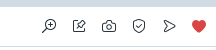
Edit: And even I don't have installed extensions at all, the module is visible anyway. No extensions = no module visible.
-
andrew84 last edited by andrew84
-remove the delay when opening SD tiles / folders.
-remove the annoying and useless 1px content border (1). Light browser theme + dark web page = ugly.
- Why the border below the bookmarks bar is so thick (2)? It should be also ~1px then.
- Is necessary modules to be so rounded(3)? It can be still rounded but look like a rectangular with rounded corner, not like a 'sausage' (especially bookmarks bar)
- less rounded corners will reduce the visible background spaces between modules and improve the UI in overall(4).
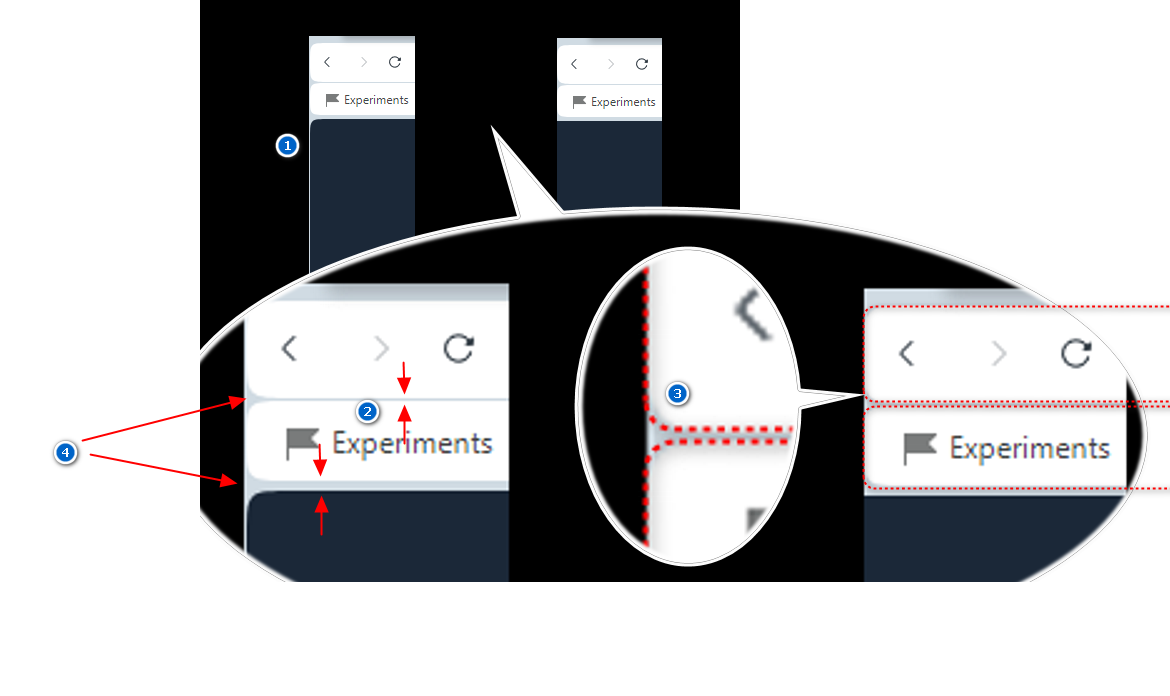
-
karen-arzumanyan last edited by
Again unresolved

If you press Ctrl+F to enter text, you can’t see where the cursor is.
demonstraion - https://imgur.com/Mr7WGXp -
ralf-brinkmann last edited by
@karen-arzumanyan, I don't know what you mean and the little movie is too fast. Do you mean the cursor in the input box? I can see the cursor all the time. And the results in the text are marked yellow and green.
W10x64, Operax64 -
andrew84 last edited by andrew84
@ralf-brinkmann Here I also don't see the cursor, I don't know why it works for you.
*The only think I noticed on your screenshot the field is not fully seen (bottom's border is cut)
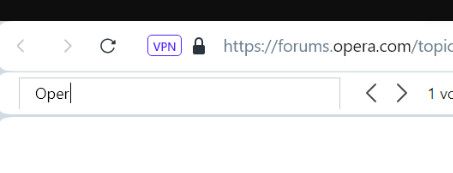
Here the field is fully seen.
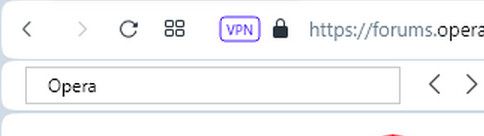
So maybe the issue is related to windows/UI scaling or similar.Edit:
Yep, If I set 125% or 150% scaling in Windows settings, it works and looks as yours, So I guess you're using 125% or 150% scaling factor in Windows (maybe you have high res display and this is recommended for you). In my case it's fullHD and 100% is recommended. You can set 100% and test if you want to check the issue exists.

-
leocg Moderator Volunteer last edited by
@karen-arzumanyan I can see the cursor here. I'm on Windows 11 if that matters.
-
karen-arzumanyan last edited by
@leocg I don't use scaling in Windows.
I always have the default scale, i.e. 100% and there is always this problem. -
andrew84 last edited by
Try scrolling by grabbing the scroll bar.
Here the whole window is moving and minimizing, also auto attach to the right edge happens. After maximizing/restoring the window scrolling and web page interaction doesn't work. Cursor is visible but I can't scroll or click.
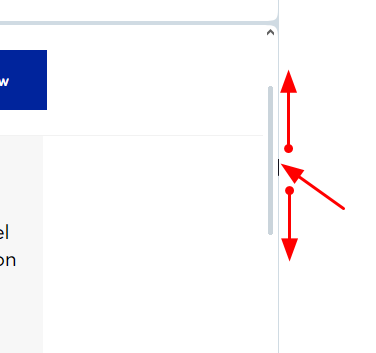
-
Referenced by K karen-arzumanyan
-
Locked by
 leocg
leocg -
Referenced by K karen-arzumanyan
-
Referenced by K karen-arzumanyan
-
Referenced by K karen-arzumanyan
-
Referenced by K karen-arzumanyan
-
Referenced by K karen-arzumanyan
-
Referenced by K karen-arzumanyan
-
Referenced by K karen-arzumanyan
-
Referenced by K karen-arzumanyan
-
Referenced by K karen-arzumanyan
-
Referenced by K karen-arzumanyan
-
Referenced by K karen-arzumanyan
-
Referenced by K karen-arzumanyan
-
Referenced by K karen-arzumanyan
-
Referenced by K karen-arzumanyan
-
Referenced by K karen-arzumanyan
-
Referenced by K karen-arzumanyan