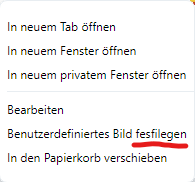Opera 102.0.4880.33 Stable update
-
A Former User last edited by
@edmarcio I can confirm, but there's a workaround for this: Just right-click somewhere above the address bar next to an open tab, but not on it. You'll be shown a menu, where you can chose minimize, maximize or restore.
-
yakuzakyuu last edited by yakuzakyuu
@edmarcio This issue is still present in 102.0.4880.33(Linux Ubuntu, at least).
-
Kemal11 last edited by
@opera-comments-bot said in Opera 102.0.4880.33 Stable update:
Hello again, The latest update to Opera 102 is ready. Let’s dive into the changelog to see what’s new in Opera 102: Chromium UpdateWe’ve upgraded the Chromium engine to version 116.0.5845.141. This update brings performance enhancements, security fixes, and improved compatibility with modern web technologies. Rest assured, you’ll be browsing the web with even more […]
Read full blog post: Opera 102.0.4880.33 Stable update
All my data disappeared after the update. My work schedule is broken!!!!
-
thelittlebrowserthatcould last edited by
@yakuzakyuu double left clicking in the space to the right of the tabs will also "zoom" (unmaximise/downsize) and restore the window, but when the button is fixed I hope they'll also (at long last) add the right-click option which includes Always on Top.
-
thelittlebrowserthatcould last edited by
Find in Page: useability would be improved if a caret was available, as with other search boxes e.g. Bookmarks and History. Years ago, Find in Page was retained when navigating to following pages, which was also my preference.
-
DarthGTB last edited by
New bugs introduced in 102 (still present on this build):
- Maximize/Restore button doesn't work as expected
- All 4 buttons in that corner are being rendered with the wrong size/position
- Splash screen is being shown every single time
-
DarthGTB last edited by
Also, somehow I've got a tab before the pinned tabs tab island. Unfortunately I'm unable to paste the screenshot here
-
genegold last edited by genegold
It's interesting, when I check for Updates under Update and Recovery, I get the following:
Your version is 101.0.4843.58
Opera is up to date
Last checked on Saturday, September 2, 2023 19:30Same when I use Help > About.
Maybe everything is not solved yet? (Win 10 22H2). I'm hesitant to do the Installation Link install, given this.
-
korol78 last edited by korol78
In general, ass ,,,))) I run the Intel
 Driver & Support Assistant program and the Opera screensaver pops up with sound, like when you first start the Opera browser !!! FUNNY,,,,,
Driver & Support Assistant program and the Opera screensaver pops up with sound, like when you first start the Opera browser !!! FUNNY,,,,,
I ask again, what are you smoking there????))))))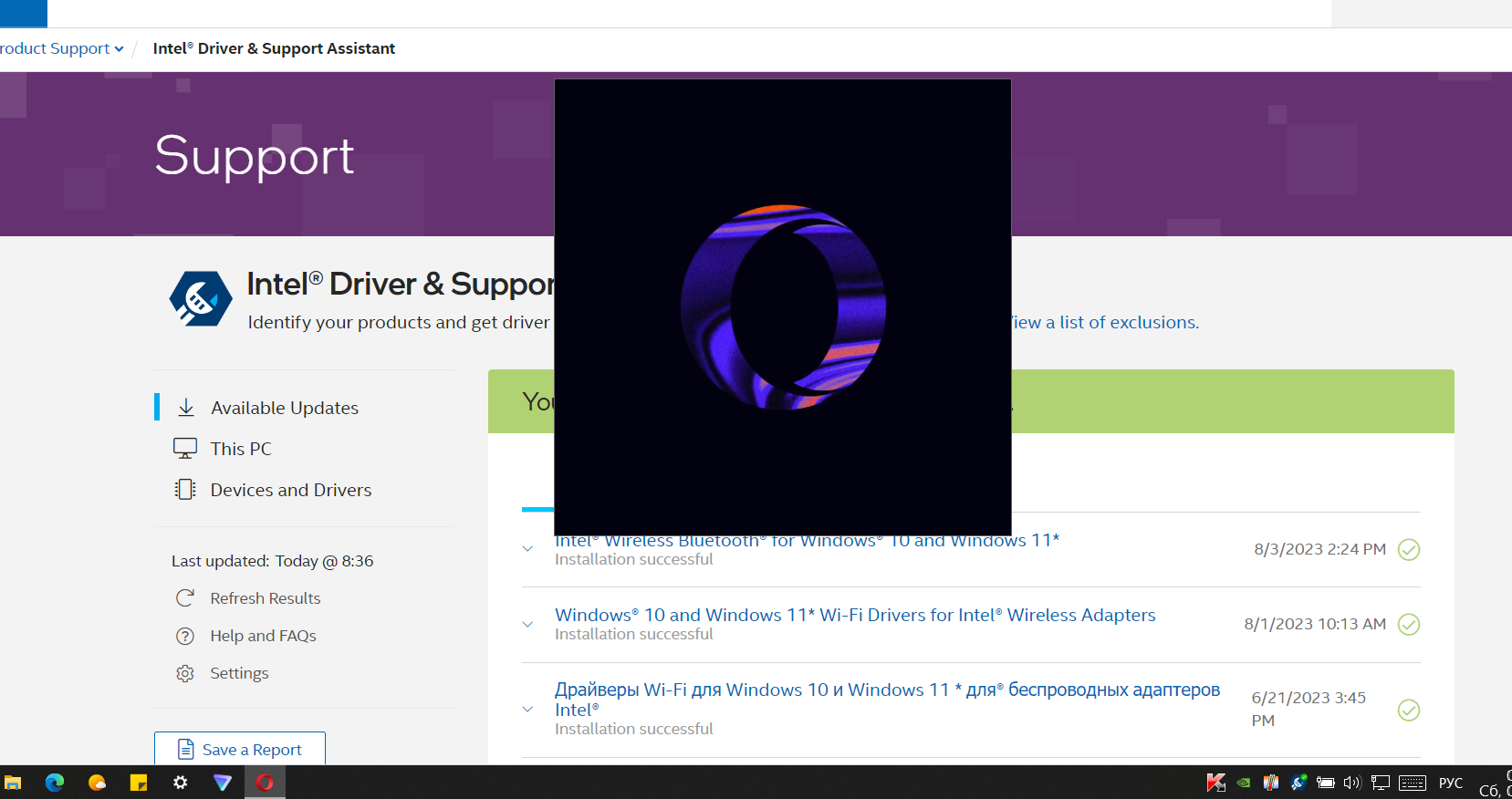
-
DarthGTB last edited by
@leocg not possible in the original post. in the forum it is possible. Same for screenshots. not possible to paste them in the original post.
I didn't even know these posts rendered a forum post too. I'm only seeing it in the forum now because you replied and a notification showed up
-
tnts last edited by
I get a splash screen every time I open a window.
The display is buggy and disappears at certain points in the bookmarks.
The window does not disappear even if I delete the last tab.
I can't zoom in and out, which I used to be able to do before.This update has too many bugs, please fix them as soon as possible!
-
yakuzakyuu last edited by yakuzakyuu
On Speed Dial, I can't remove entry that has been added there. (by accident in this case)
OS is Ubuntu 22.04.3 LTS
-
A Former User last edited by
Although I‘m facing only minor issues with version 102, I‘m really hoping they get their things right, soon.
I don‘t see any appealing alternative to Opera for me, right now.
I‘ve tried Vivaldi for a day, but it‘s simply too much for me.