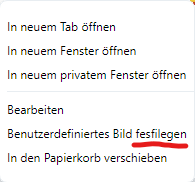Opera 102.0.4880.33 Stable update
-
thelittlebrowserthatcould last edited by
Debian build.
One of my Speed Dial custom images was replaced with an icon.
When adding a Speed Dial, there's no right-click paste option for the URL. -
rogguzlan last edited by
Opera One (version: 102.0.4880.33)
Thank you. The VPN Pro error has been fixed. No other issues have been found. -
A Former User last edited by
@newmrac The arrow cursor for resizing the window is also missing on the upper edge of the window.
-
A Former User last edited by
@newmrac I can confirm. It's only possibly to resize after a restart. I haven't tried on Mac, but on Win, it's definitely there.
-
illusiveart last edited by
Animation with sound and Opera logo appears at every startup it is very annoying! The sound volume is high! How to disable animation and this sound?

-
raphaelbm last edited by leocg
I am delighted to see the announcement page shows the full version (and build number).
see https://blogs.opera.com/desktop/category/stable-2/#:~:text=Stable update
Stable
Opera 102.0.4880.33 Stable update
August 31st, 2023I do hope this correction to the blog title can be maintained.
(Previous announcements have omitted the full version)
Raphael. -
edmarcio last edited by
I have a weird issue but the lastest version here is 102.0.4880.29 (it doesn't show new version).
My issue is when you restore the windows it doesn't change the button to maximize and you click the maximize button it does nothing.
It should maximize the window.I have to click right-click in the title/tab bar to show Restore/Move/Minimize/Maximize and select Maximize as workaround because the button on the top right doesn't maximize (but it restore when the window is maximized).
BTW the minimize and close buttons works fine... just the Restore/Maximize that only works for Restore.
-
leocg Moderator Volunteer last edited by
@raphaelbm The build number is not really significant in the first post announcing a new version.
-
A Former User last edited by
@edmarcio I can confirm, but there's a workaround for this: Just right-click somewhere above the address bar next to an open tab, but not on it. You'll be shown a menu, where you can chose minimize, maximize or restore.
-
yakuzakyuu last edited by yakuzakyuu
@edmarcio This issue is still present in 102.0.4880.33(Linux Ubuntu, at least).
-
Kemal11 last edited by
@opera-comments-bot said in Opera 102.0.4880.33 Stable update:
Hello again, The latest update to Opera 102 is ready. Let’s dive into the changelog to see what’s new in Opera 102: Chromium UpdateWe’ve upgraded the Chromium engine to version 116.0.5845.141. This update brings performance enhancements, security fixes, and improved compatibility with modern web technologies. Rest assured, you’ll be browsing the web with even more […]
Read full blog post: Opera 102.0.4880.33 Stable update
All my data disappeared after the update. My work schedule is broken!!!!
-
thelittlebrowserthatcould last edited by
@yakuzakyuu double left clicking in the space to the right of the tabs will also "zoom" (unmaximise/downsize) and restore the window, but when the button is fixed I hope they'll also (at long last) add the right-click option which includes Always on Top.
-
thelittlebrowserthatcould last edited by
Find in Page: useability would be improved if a caret was available, as with other search boxes e.g. Bookmarks and History. Years ago, Find in Page was retained when navigating to following pages, which was also my preference.
-
DarthGTB last edited by
New bugs introduced in 102 (still present on this build):
- Maximize/Restore button doesn't work as expected
- All 4 buttons in that corner are being rendered with the wrong size/position
- Splash screen is being shown every single time
-
DarthGTB last edited by
Also, somehow I've got a tab before the pinned tabs tab island. Unfortunately I'm unable to paste the screenshot here