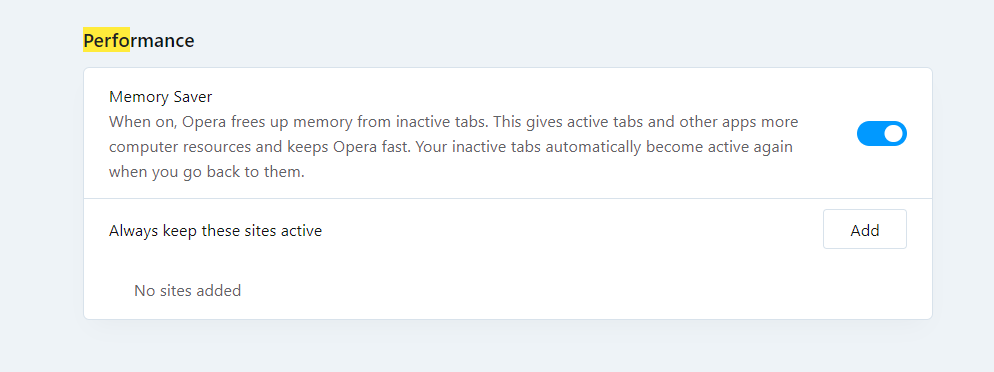Opera 103.0.4906.0 developer update
-
andrew84 last edited by
I'd like to be able enabling or disabling the buttons next to address bar.

The best option could be pin/unpin scheme, like it works currently for extension.
-
andrew84 last edited by
In Settings I noticed a toggle which reduces animations. When enabled I don't see the weird animation anymore when switching workspaces.

-
beboss last edited by
Hi, still impossible to drag and drop an image from one tab to another. For example I have an image opened in a tab and want to drag and drop it to another tab where I have google images opened so can search for this specific image. When drag it over the google images tab, the tab starts moving but never opens so you can't drop the image in the search box.
-
tastodd last edited by
Thanks to the Opera developers for fixing bugs and listening to the wishes of users.
But when will the bright purple highlighting of the context menu be removed? After a long work with the browser, this makes the eyes very tired. Why can't you return the gray backlight as it was before, which is ideal for perception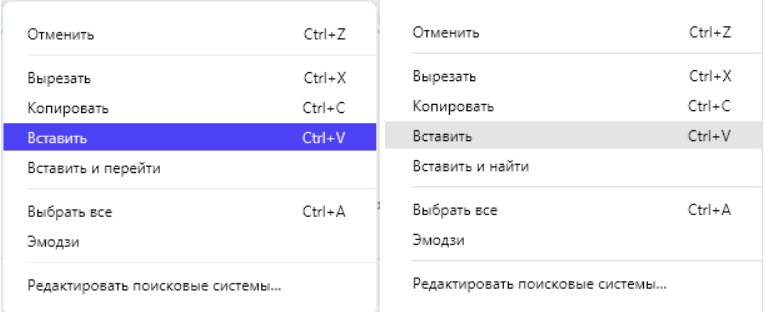
-
koimark last edited by
I'm not sure is there way to test this outside of Finland but I have had problems with Opera Developer version and my local broadcasting company streaming service. If I got to page https://areena.yle.fi/podcastit/kanavat and choose some channel clicking the channel box it flashes and give 404 error. If I copy link to Edge it works just fine. Seems some kind of browser identification maybe? Can anyone confirm? This happens also when using menu (Etusivu Ohjelmat Suorat etc) when clicking Ohjelmat or Suorat first comes quite blank but after refreshing it works.
Those are my principles, and if you don't like them... well, I have others. ...
-
A Former User last edited by
Just a quick comment: Vivaldi Browser snapshot 3119.4 added volume control to its pop-out video. There I can control the volume of Youtube videos normally, as expected.
Opera's video pop-out is not keeping the audio volume adjusted. After a few seconds, the audio volume returns to the volume level of the tab where the video is playing. -
A Former User last edited by
When can we have cross-platform browsing data sync (such as bookmarks??).
-
andrew84 last edited by
@kened I can confirm that the volume doesn't return in Vivaldi. But at the same time the PiP's volume is not synchronized with the youtube's volume control.
-
firuz-u7 last edited by leocg
When will you fix this!?
Every time after closing a tab and opening a recently closed tab with Ctrl+Shift+T my whole screen turns white but I have a dark theme and dark theme for pages is on and I sit with the lights off and when I open a closed tab from this white screen in dark theme makes my eyes hurt.
For clarity, it costs M.2 for 2 TB PCI-e 4, the i9 CPU 32 GB of RAM is not a hardware problem, but a problem in the Opera browser on other browsers there is no such problem.
Opera developers are you going to fix this mistake of yours or not it's been going on for a very long time I'm tired of waiting for your response or action. -
A Former User last edited by
@andrew84: I noticed this too. But they just implemented this feature. I believe that over time they will adjust it.