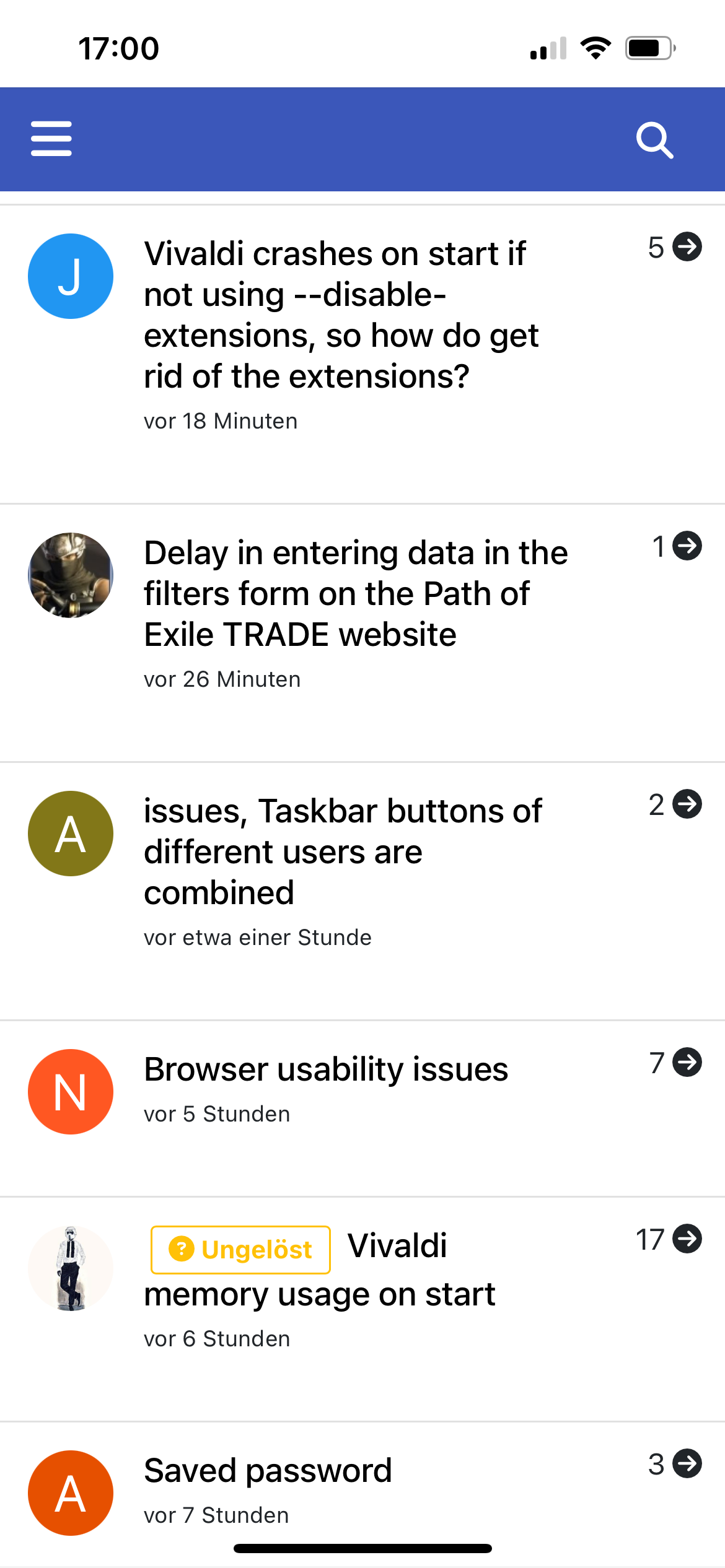Introducing Opera 102
-
CaptainHindenberg last edited by
Passwords, Bookmarks, History, Settings, Everything will be gone. Take Heed and take this warning seriously. this update is bad news !!!!
-
CaptainHindenberg last edited by
@mathias87 this isnt working for everyone. Passwords, Bookmarks, History, Settings, Everything will be gone. Take Heed and take this warning seriously. this update is bad news.
-
beorn1 last edited by
@celticcross After over 20 years with opera (!) I started now with vivaldi and this one behaves like opera is supposted to do.
Opera, what a pity!
-
A Former User last edited by
@beorn1 Good luck with it! Have you been to the Vivaldi forums ‚ lately? They‘re always filled with really lots of issues. Some have been there for years like the need mit manually resize the window when you fire it up on Mac.
I‘d been using it for more than four years. It‘s a great browser, definitely. But when you‘re mainly looking for a more hasslefree solution, you‘d easily better off with Opera. -
spike666 last edited by
@celticcross I've posted on this before, there are lots of complaints about Vivaldi. Firefox also. Not so many on Edge, not sure if it has enough knowledgeable users.
-
beorn1 last edited by
@celticcross
Thanks for the impression and "warnings" but I will give vivaldi a chance. There is no software or service without any issues.I am an IT consultant as well as a project manager or developer, it depends on the projects I am working on, and in my career, I had ups and downs as everybody and made my experiences. So I can understand that things or processes sometimes do not work properly. Also I do not have any problems with workarounds, e. g. saving tabs or whatever.
But in this case, I just decided to be a simple user. And when I am starting to be affraid about the next update or even closing opera, then there is something wrong for me and I think at opera too. "Opera stable" these days is not stable, it is just a phrase and imho there is a management problem.
-
rick2 last edited by
@stolis: No, they shoul have better testing and maybe do a rolling upgrade.
Disabling auto-update will only make people keep using old, vulnerable, outdated versions of the browser, which could be even worse than this.
I have been bitten by this bug, fortunately I had backups and could make the update work.
(I don't know why my profile from Wednesday didn't work, but my backup from Sunday allowed the update without issues, thank $DEITY) -
Celticperson last edited by
@captainhindenberg In what sadly is becoming a daily routine v102 updated, doesn't work. Duly deleted and V101 installed and everything works!
Opera - please get your act together - sort out V102 and turn off Auto updates until you
do.Otherwise it's sadly Edge - which seems to have the east problems at present.
-
kmara last edited by
@burnout426 this seems like a lot for average users. You could just download a different browser, remove numpty Opera, registry clean, download an old version of Opera, then log in, save and download all your essential data without closing the old Opera until you are done (or it will re-update).
-
kmara last edited by
@bigone201 No Opera would update itself with or without the Kaspersky updater, at least with Kaspersky you are being offered the update, Opera themselves just stuff it in your face, with no courtesy at all.
-
Bigone201 last edited by Bigone201
@kmara No, Kapsersky didn't offer it, it just installed. Why? Bacause I had turned on (by default) in setting to autoupdate every software that doesn't require to accept some terms or conditions. And the Kaspersky software updater looks like runs once every day and it did just that. Installed 102 Opera every day.
Now where did Kaspersky found the update is the real question for Opera developers, because obviously someone forgot do disable something somewhere.
-
kmara last edited by
@bigone201 yeah I don't know if they have a version tracker for all your installed software or something similar, but like I say, Opera will stuff it to you whether you want it or not.
-
paul-durham last edited by
@kmara: Opera is doing what every responsible application should in terms of auto-updating. This is not seen as forcing anything on a user; users accept when they use modern, well-designed applications and hardware that they will auto-update. If for nothing else, auto-updating is how security issues (which are detected all the time in almost all applications, including Chrome/Edge/Firefox/Brave/Safari/etc.) are addressed. Yes, all modern browsers auto-update.
Example of a Google Chrome failed update:
https://www.infidigit.com/news/google-accidentally-breaks-chrome-with-new-update-heres-how-to-fix-it/#:~:text=How to fix the Google,by visiting Chrome%3A%2F%2Fflags.&text=chrome%3A%2F%2Fflags%2F%23calculate-native-win-occlusion.If you want an idea how many times Opera has auto-updated to protect you, take a look here: https://get.geo.opera.com/pub/opera/desktop/
The real issue at the moment is that Opera has a problem with the auto-update mechanism itself. It is unfortunate. They need to fix it quickly and considering how wide-spread the issue appears to be I think they are taking is seriously.
-
gmiazga Opera last edited by
@bigone201 102.0 is still available to be downloaded manually from ftp or www.opera.com page. Issue has no effect on new users so there is no need for us to stop distribution of this version. How Kaspersky handles it is question to them and not Opera.
-
A Former User last edited by
@gmiazga I didn‘t have issues with installing version 102 over 101 manually, either. For whatever reason, auto update doesn’t work for me on my computers. I either have to update within Opera itself or to have a new install over the old version. Maybe this saved me from issues this time.
-
kmara last edited by leocg
@paul-durham Hi Paul, did they/do they pay you to say this?
Because I am not seeing it.
After leaving my computers on for three days with an old version of Opera which acknowledges my account settings and my sync options I had to take a windows update, this closes the old version of Opera and reboots the computer, on reopening the old version of Opera the new obnoxious version has reappeared and all my data is wiped from my account,
not just a browser issue, an account issue here too
I am getting tired of saying what this fiasco has cost me in terms of work and income, and stressing by coming here and answering many others with the same problem to help them find a way to go and retrieve their in-account data by rolling back to an old version of Opera, these people need help, and your post is not helpful, it doesn't help them get to it.
Now, I don't save my payment details in my browser thank heavens, but for those who did rolling back is the only way to be reassured that it is in there, safe.The sooner Opera technicians acknowledge there is a problem with some accounts the better (maybe there's another layer of settings involved, so it only reset sync on some accounts, like, for example those with custom syncs, those who do not save history, I don't know, this is for them to figure out).
To give you more info, please see the screenshots, the one that says Do not sync data is how my sync settings appear after the obnoxious update, this is why the info isn't there, because this simple setting ensures it doesn't get carried across (you are welcome Opera, I don't mind doing your work for you by identifying the problem, but only you can fix it).
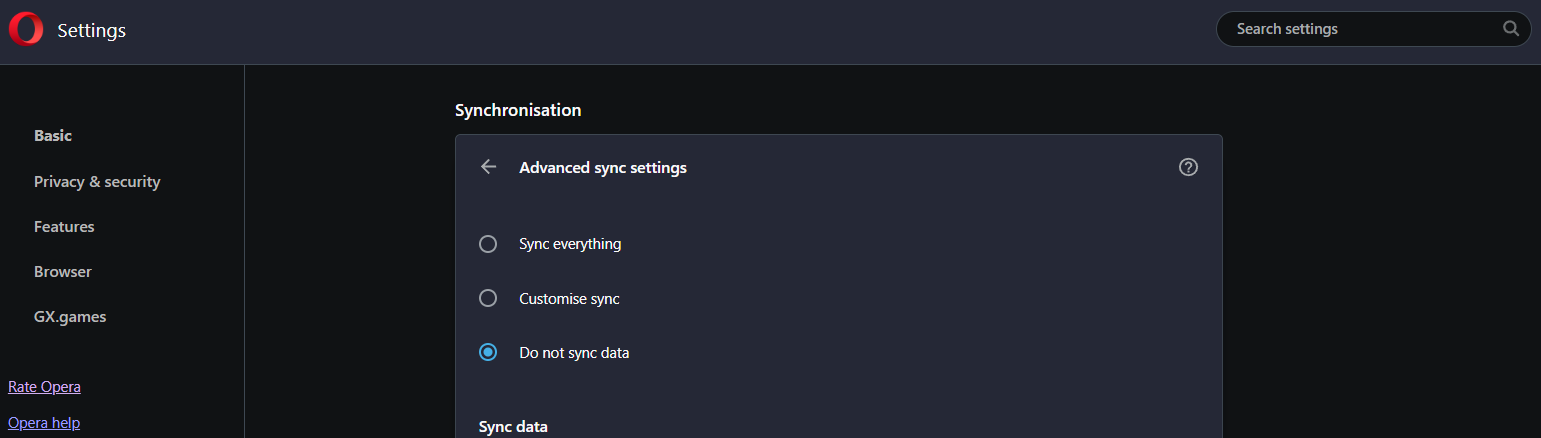
The other picture is what my sync settings look like when I roll back to an earlier browser.
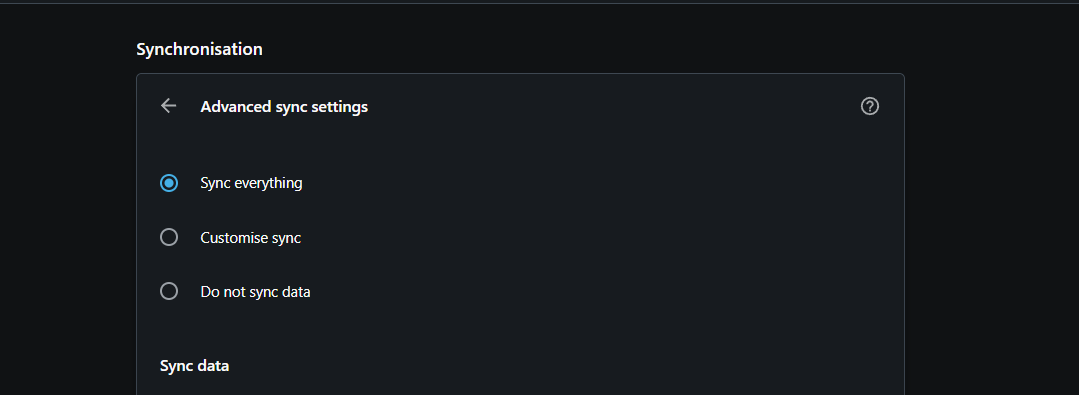
I give Opera three days to acknowledge this, as I already gave them three by reporting over and over here that this is a problem.
It's a pity I couldn't take a wage for identifying this problem for, Opera, it might make up for some of the income I lost while having no access to work essential research and passwords.
-
Referenced by
kmara
-
paul-durham last edited by
@kmara: I don't get paid by Opera (it is free after all).

My comment to you wasn't intended to help others. It was to say that your idea of Opera "stuffing it to you" is actually an industry-wide, standard and good auto-update practice, and to say I believe Opera is taking the current issue seriously.
I think your helping others that have been bitten by this issue is commendable. We should be helping if we can.
My Opera auto-updated to 102 without an issue. Fortunately. However my Sync setting was also disabled after this update and after previous updates. I previously reported this as bug BS-67640 on 18th August 2023. I trust you also reported it via the bug system.
I can confirm that the data I have synced with Opera has not been deleted (unlike what you have alluded to in your case). You can login to https://www.sync.opera.com/ and check if your bookmarks, history etc. really was deleted from your account or was simply not synced to Opera after the sync was disabled during the update to 102.
-
A Former User last edited by
@paul-durham Very well said. That it’s free, is something that some people who complain happen to forget, unfortunately.