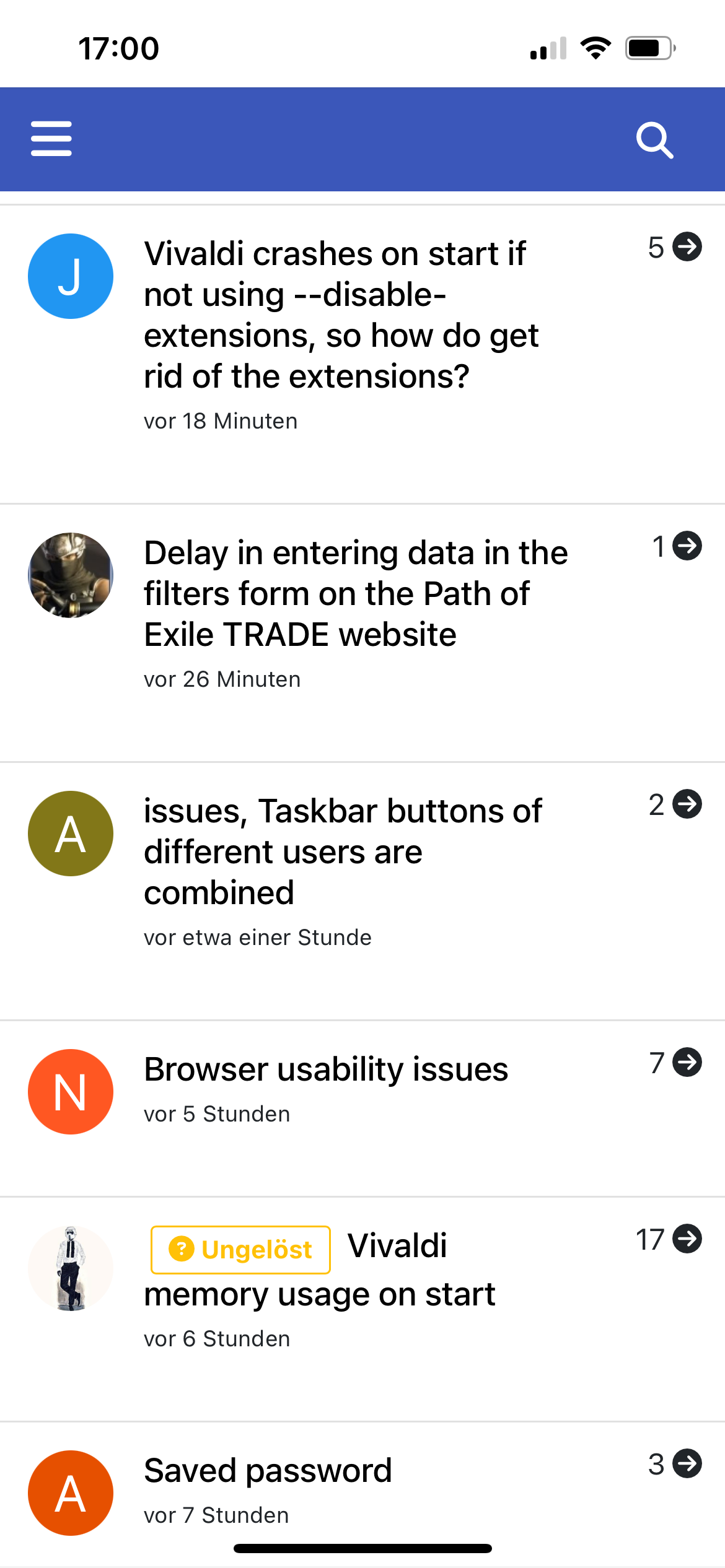Introducing Opera 102
-
mathias87 last edited by
@simonov-89 I uninstalled version 102 and installed version 101 again.
Since then, at least since Thursday last week it says Opera is up-to-date when I check for an update. -
Bigone201 last edited by Bigone201
Exactly. When you check the autoupdate it says it up to date. But I still get every day a red dot on the Opera logo and it says to restart the browser to get the latest version (which means it was already installed by itself). And the next time I close the browser it is again at 102 version with nothing working.
Then I uninstall the 102 version in Windows, install the lastest 101 version and I'm ok for the day. The next day it is again automaticaly updated to 102 version. It happened for three days in the rown now and from the comments I'm not the only one.
So whatever they did or didn't disable ... it's not working.
-
Bigone201 last edited by Bigone201
I think I found the problem for every day updates ... It looks like Kaspersky Internet Security with its software updater updates Opera to 102 version everyday as I just look at that and ran it and says it found an update (102) for Opera. Where does Kaspersky finds this update I don't know as that is something for Opera developers to fix.
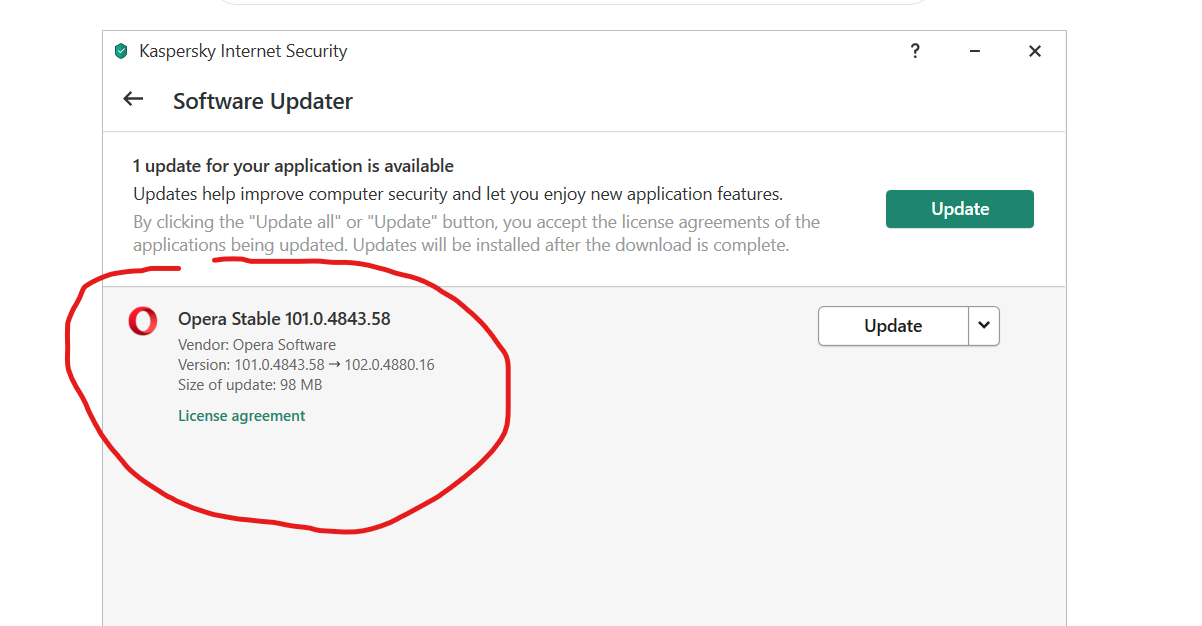
-
mathias87 last edited by
@bigone201 Well, one of the reasons why I don't use any security software.
Windows Defender is enough. -
CaptainHindenberg last edited by
Passwords, Bookmarks, History, Settings, Everything will be gone. Take Heed and take this warning seriously. this update is bad news !!!!
-
CaptainHindenberg last edited by
@mathias87 this isnt working for everyone. Passwords, Bookmarks, History, Settings, Everything will be gone. Take Heed and take this warning seriously. this update is bad news.
-
beorn1 last edited by
@celticcross After over 20 years with opera (!) I started now with vivaldi and this one behaves like opera is supposted to do.
Opera, what a pity!
-
A Former User last edited by
@beorn1 Good luck with it! Have you been to the Vivaldi forums ‚ lately? They‘re always filled with really lots of issues. Some have been there for years like the need mit manually resize the window when you fire it up on Mac.
I‘d been using it for more than four years. It‘s a great browser, definitely. But when you‘re mainly looking for a more hasslefree solution, you‘d easily better off with Opera. -
spike666 last edited by
@celticcross I've posted on this before, there are lots of complaints about Vivaldi. Firefox also. Not so many on Edge, not sure if it has enough knowledgeable users.
-
beorn1 last edited by
@celticcross
Thanks for the impression and "warnings" but I will give vivaldi a chance. There is no software or service without any issues.I am an IT consultant as well as a project manager or developer, it depends on the projects I am working on, and in my career, I had ups and downs as everybody and made my experiences. So I can understand that things or processes sometimes do not work properly. Also I do not have any problems with workarounds, e. g. saving tabs or whatever.
But in this case, I just decided to be a simple user. And when I am starting to be affraid about the next update or even closing opera, then there is something wrong for me and I think at opera too. "Opera stable" these days is not stable, it is just a phrase and imho there is a management problem.
-
rick2 last edited by
@stolis: No, they shoul have better testing and maybe do a rolling upgrade.
Disabling auto-update will only make people keep using old, vulnerable, outdated versions of the browser, which could be even worse than this.
I have been bitten by this bug, fortunately I had backups and could make the update work.
(I don't know why my profile from Wednesday didn't work, but my backup from Sunday allowed the update without issues, thank $DEITY) -
Celticperson last edited by
@captainhindenberg In what sadly is becoming a daily routine v102 updated, doesn't work. Duly deleted and V101 installed and everything works!
Opera - please get your act together - sort out V102 and turn off Auto updates until you
do.Otherwise it's sadly Edge - which seems to have the east problems at present.
-
kmara last edited by
@burnout426 this seems like a lot for average users. You could just download a different browser, remove numpty Opera, registry clean, download an old version of Opera, then log in, save and download all your essential data without closing the old Opera until you are done (or it will re-update).
-
kmara last edited by
@bigone201 No Opera would update itself with or without the Kaspersky updater, at least with Kaspersky you are being offered the update, Opera themselves just stuff it in your face, with no courtesy at all.
-
Bigone201 last edited by Bigone201
@kmara No, Kapsersky didn't offer it, it just installed. Why? Bacause I had turned on (by default) in setting to autoupdate every software that doesn't require to accept some terms or conditions. And the Kaspersky software updater looks like runs once every day and it did just that. Installed 102 Opera every day.
Now where did Kaspersky found the update is the real question for Opera developers, because obviously someone forgot do disable something somewhere.
-
kmara last edited by
@bigone201 yeah I don't know if they have a version tracker for all your installed software or something similar, but like I say, Opera will stuff it to you whether you want it or not.