Opera 91.0.4491.0 developer update
-
Opera Comments Bot last edited by
Hello, this is weekly Opera developer update. This build has a lot of bugfixes and detailed list is in the changelog. Installation links: Opera developer for Windows (Using the Opera developer for Windows installer means you have accepted the Opera for Computers EULA) Opera developer for Windows (Portable version) Opera developer for macOS Opera developer for Linux…
Read full blog post: Opera 91.0.4491.0 developer update
-
ralf-brinkmann last edited by
The bug from the last developer version 91.0.4484.0 is still there.
When I type the first characters of a page from my speed dials or bookmarks into the address bar after a reboot or clearing the cache, a list of hits pops up. But this list now only shows the URLs of the hits - the space in front of them for the names of the page is empty. Only when I now move the cursor down, the names of the respective pages appear one after the other.
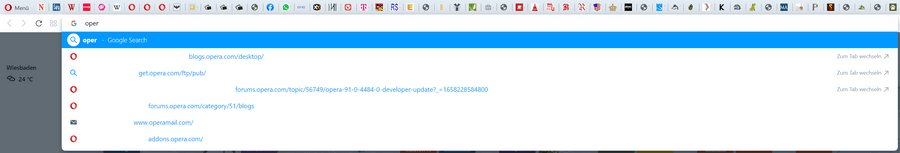
W10x64, Operax64 (standalone installation)
-
beboss last edited by
Are you going to fix photo dragging to different tabs? It's been a bug for so many builds so far. Open a couple of tabs. One of the tabs contains a photo, another Google Images, for example, and try to drag the picture to the Google Images tab. Meh will drag it to a different tab when you hover over the Google Images one.
Also, my flow doesn't work anymore. I cannot connect my phone to the desktop browser. After scanning the QR code from the desktop version, both devices start to "load" animation, and then sad faces appear on the screen with messages on the phone one, "check your connection."
-
andrew84 last edited by andrew84
VPN/Account popup's zooming issue looks fixed, the speed dial tab's x button is still not.
*Pls, consider making the account icon visible only if the sync. is used
**Is it correct that 'Pinboards' is disabled in Settings but on the account popup looks enabled and have access to pinboards ? Maybe there should be grayed out button + some tooltip instead ('Enable in Settings and save/share links visually')
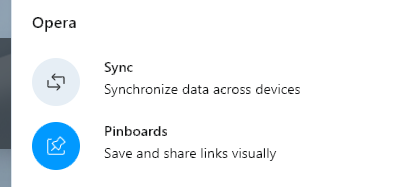
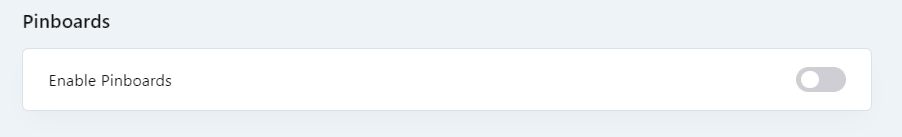
-
Locked by
 leocg
leocg