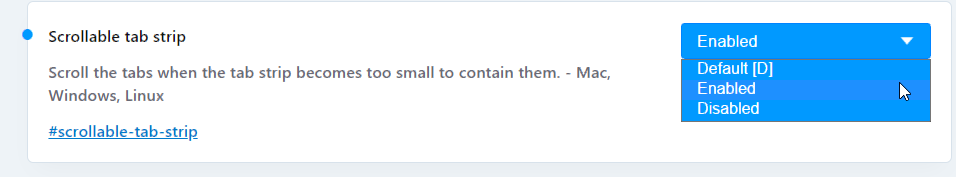Opera 88 Stable
-
andrew84 last edited by andrew84
The scrollable tab strip in current view is poor in my opinion. No option to select the min. width of tabs like in Chrome.
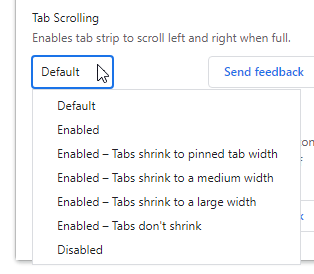
I think it would be great to see the feature where the tab strip can be pulled down and transformed into tiles. Like it currently works in Vivaldi and like worked in original Opera.

-
adam1709 last edited by
@andrew84: I don't understand it. Earlier I know that there was such a flag, but as I understand it, from version 88 onwards, this option passed to the stable version as usual. However, it seems to have suddenly disappeared from the .40 patch. By default, I mean the 3rd option that is there, which is "Default [D]". I will not change it because maybe it has been turned off for a reason, I don't want to spoil something. I don't care so much about it yet, because it's a very early version for me. Far away from, for example, Firefox.
-
andrew84 last edited by andrew84
@adam1709 I saw your post yesterday, checked it in .40 version yesterday and the option was there yet. I rechecked today and the option wasn't there already.
So, as I mentioned earlier, maybe there is some bug and the flag changed its state to the disabled [D] by default. -
adam1709 last edited by
@leocg: Windows 10 21H2 19044.1766
I have an installer and portable, the latest stable versions and both options seem to have disappeared. I saw them in the settings, I had them turned on, until all of a sudden recently I look neither working nor options there.
It seems that I am not the only one with that. -
p4jan last edited by
Good day.
Can you expect a design that will work with Windows 11? I mean the drop-down "Menu" of the browser, and the RMB on the taskbar. Just like the Microsoft Edge browser does. -
adam1709 last edited by
How is it with Acceptable Ads? like I can turn it off at any time, but what if it turns on by itself after refreshing the page?
-
Locked by
leocg