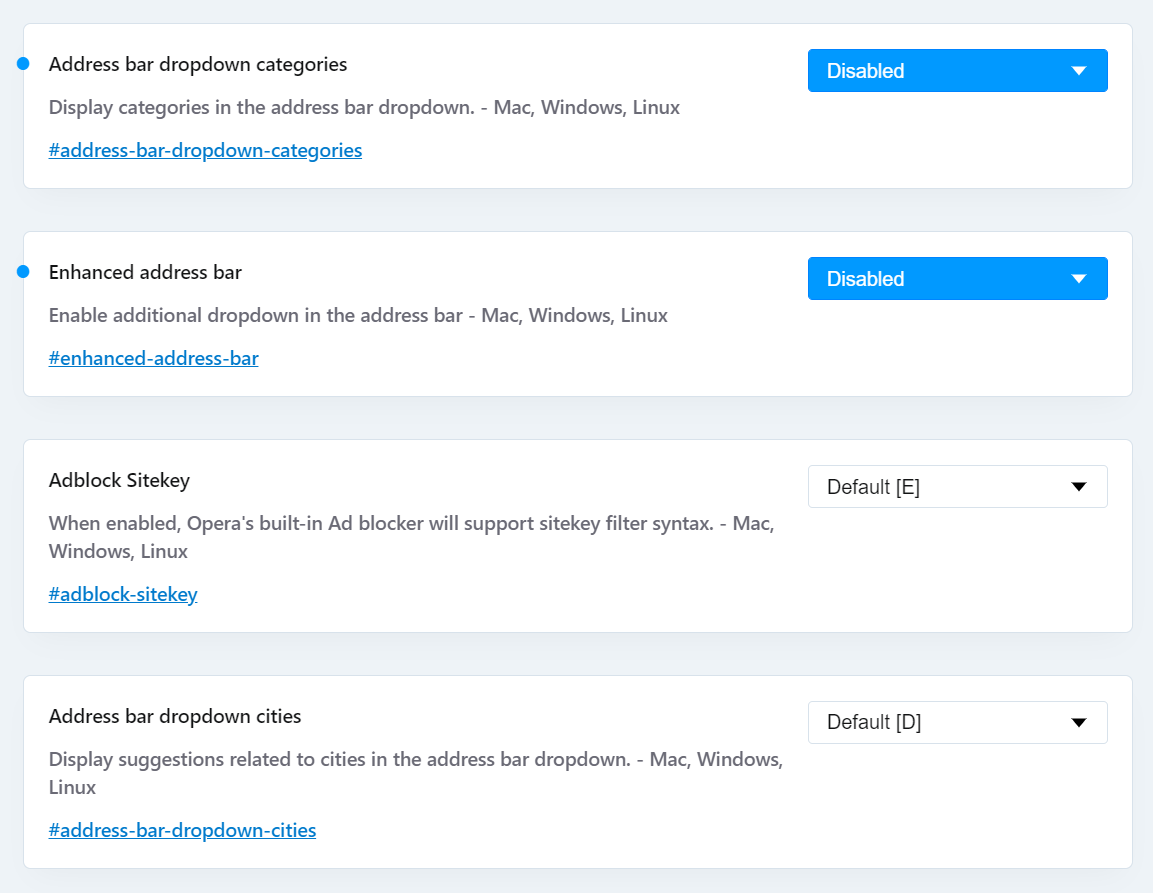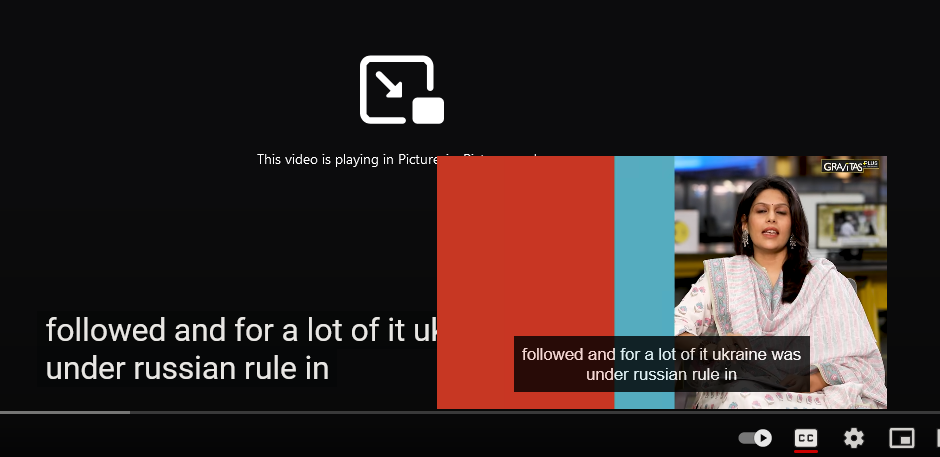Opera 85.0.4338.0 developer update
-
leocg Moderator Volunteer last edited by
@ranger375 If I understood correctly, disabling Enhanced Address Bar in settings will turn off the drop-down.
-
avl Opera last edited by
I can suspect that if the enhanced address bar is enabled in Settings and Address bar dropdown categories is enabled by default there are two panels appear at the same time(Dropdown categories over the BABE , that's why it looks flickering while appearing)
This is not the issue. The flickering is happening because suggestions are coming in and being added to the view while the view is already shown.
-
ranger375 last edited by
@leocg said in Opera 85.0.4338.0 developer update:
@ranger375 If I understood correctly, disabling Enhanced Address Bar in settings will turn off the drop-down.
The drop-down still on while turning EAB off
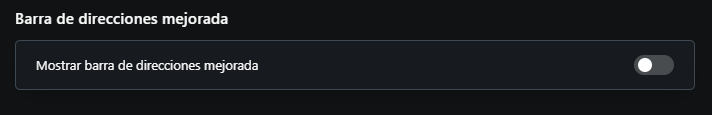

Look, the problem is not the feature itself, the real problem is the privacy.
-
ralf-brinkmann last edited by
Which settings and where do I have to turn off to get rid of these new address bar gimmicks?
-
leocg Moderator Volunteer last edited by
@ralf-brinkmann It should be the Enhanced Address Bar one, but the setting is bugged, as said.
-
andrew84 last edited by
@ralf-brinkmann try disabling both: enhanced address bar in Settings and
#address-bar-dropdown-categories flag. -
andrew84 last edited by andrew84
@ralf-brinkmann: Yes.
But the enhanced address bar toggle also can be simply turned off in browser Settings. -
A Former User last edited by
Firefox continues to develop their pip: now they're adding support to Youtube subtitles.
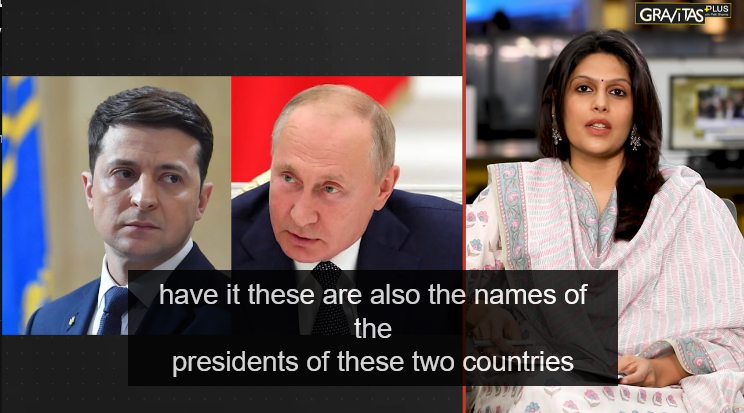
-
Locked by
leocg