Opera 83 developer
-
andrew84 last edited by andrew84
DNA-96206 Give all tabs minimum width
DNA-96207 Create scrollabilityInstead of the Chrome's scrollable tab strip you should return Opera's (Presto era) expandable tab strip where tabs will be shown as tiles and will be scrollable. https://forums.opera.com/post/226100
Edit: simply scrollable tab strip like in Chrome is unnecessary, in my opinion, because SearchTabs popup already exists for these purposes.
-
A Former User last edited by
@andrew84: Yup…this is the first bug I noticed about this Opera 83 build.
Confirmed here too. -
andrew84 last edited by
Suggestion:
'Opera tools' on start page. More details here https://forums.opera.com/post/266825 -
morckx last edited by
Auto raise behavior is also still broken on Linux. See https://forums.opera.com/topic/51465/opera-moves-on-top-of-all-other-windows
-
andrew84 last edited by andrew84
Some weird white border for search popup when the light theme is enabled in the browser. Noticeable on dark sites.
If dark theme is active, then no white border.
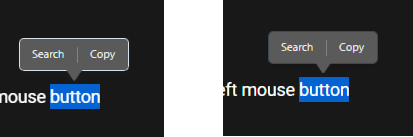
Fast tab tooltip also looks incorrectly in dark mode, Some thick black line + tiny black lines separating each item in the list.
Also it looks like partially border is transparent or there's no border for the items list because the header part is a bit wider than the items list (there's a step).
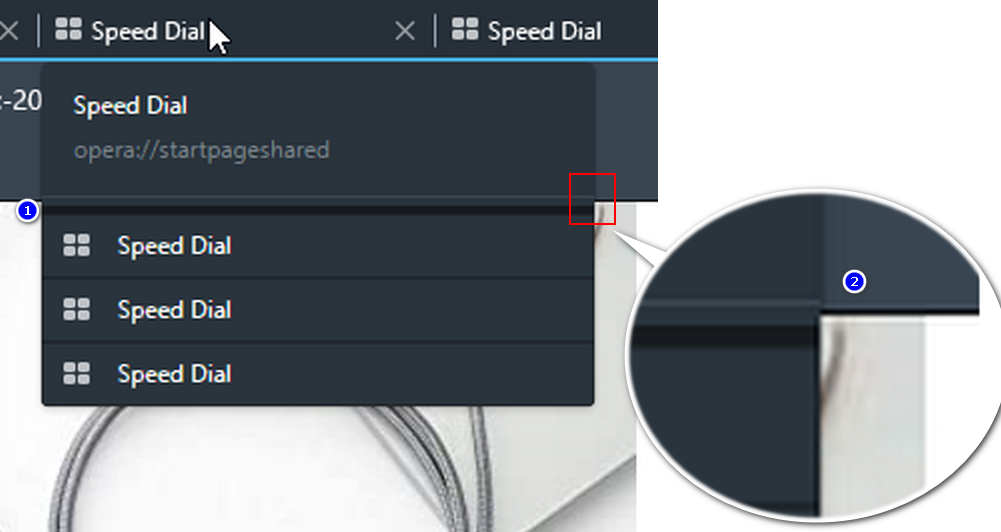
-
andrew84 last edited by andrew84
What's the point of this magnifying glass icon in the address bar on start page? It does nothing when I click and disappears after typing..
Maybe it should be just like a part of the text 'Enter search or web address'?
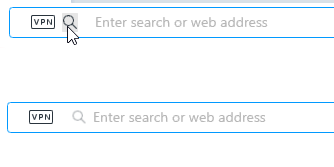
-
burnout426 Volunteer last edited by
@andrew84 For your h.264 hardware-acceleration issue, have you tried disabling the
opera://flags/#enable-media-foundation-video-captureflag to see if it makes any difference?This post is why I ask. (Tried to send you a chat message instead of posting in this blog post, but you have that restricted.)
-
andrew84 last edited by
@burnout426 Hi, I'm very thankful for the info.
I tried disabling the flag but it doesn't work - still WMFVideoDecoder is used. The same in Chrome with the flag disabled (but FFmpegVideoDecoder) -
ralf-brinkmann last edited by
Sometimes I click a subpage of the actual page and click a downloadlink (like here https://vivaldi.com/blog/desktop/snapshots/ to get the newest snapshot) and then want to go back, while the download is still running. But it's not possible and I receive a warning sound. I have to wait until the download finished, then I can go on.
W10x64 21H1, Operax64 -
leocg Moderator Volunteer last edited by
@ralf-brinkmann I've just tried and everything worked fine, I could go back to previous page while download was running.
-
ralf-brinkmann last edited by
@leocg As I wrote: Sometimes. On different pages. And sometimes a page crashes with "Out of memory". But I haven't yet recognized any rule.
-
davidgould last edited by
This version seems to both use more memory and fail to leave enough for basic operations. I can move a mouse on this version of Opera and my YouTube video playing in the background will skip.
Partly also because of tab problem, I'm reverting. -
tagruato last edited by tagruato
@ralf-brinkmann said in Opera 83 developer:
Again. Out of memory. Mostly in Facebook.
W10x64 21H1, Operax64
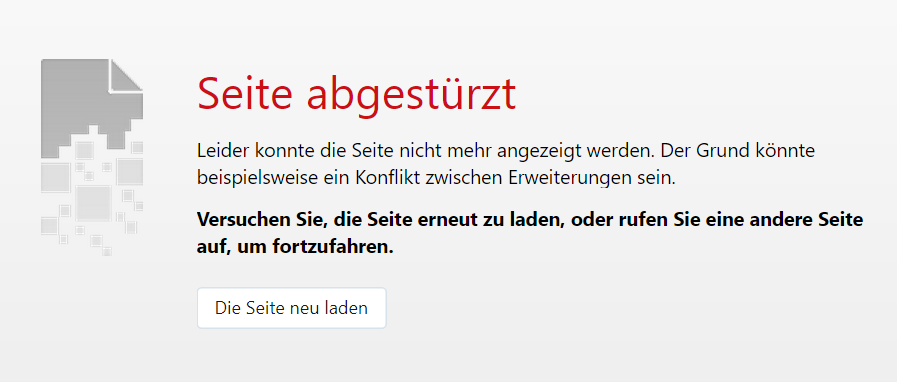
Opera have a many memory leaks.
-
dnzrzx34 last edited by dnzrzx34
Happens here when a facebook page is opened in a background tab.
CPU and memory usage drop by clicking on that tab. -
ralf-brinkmann last edited by
@dnzrzx34 I think it happens here on pages mit many photos, like in Facebook or on similar pages. In my case these pages were always in the foreground. I was reading an scrolling on them.
I have just installed the last stable version to compare the behavior there.
