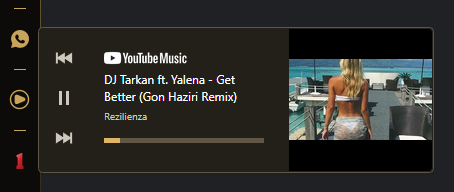Opera 79.0.4114.0 developer update
-
loggsar last edited by leocg
@leocg: It says
Page Crashed
Unfortunately, something caused this page to quit. It
might have been an extension conflict or some other
reason.Try reloading the page, or navigate to another page
to continueReload this page.
This happens with all the sites I mentioned before.
My extensions are disabled now.
However there are IMHO nothing unusual
ublock origin
ghostery
smartrss
classic tabs
enhancer for youtube
edit this cookie -
loggsar last edited by
@loggsar: OK - it has something to do with videos.
https://edition.cnn.com/ is working
https://edition.cnn.com/videos/sports/2021/07/14/tokyo-olympics-sprinter-ryota-yamagata-essig-pkg-intl-hnk-vpx.cnn is crashing.
This behaviour occurs on all pages "something is moving"/ a video is played.
What changed in relation to last version regarding videos?
-
mikerobinson last edited by
Is there any way in the tab cycler to make it necessary to actually click on the thumbnail with the mouse to select it instead of just hovering over it? Or at least to have the mouse move from off the thumbnail to on it before it gets highlighted?
I find that the current behavior is very aggravating since you need to consciously make sure your mouse is not in the center of the screen when using the keyboard to cycle through the tabs.
-
norbert-k1982 last edited by
Hi guys, is there any hope that the https://network.unifi.ui.com unifi device control will ever work in Opera browser?
This is the error that the page is displaying:
"Cloud connection (via WebRTC) is available only in:
Google Chrome; Firefox with controller >=5.0.6"(works in other chrome/chromium browsers, but not in Opera)
-
mbstafs last edited by
@loggsar: Same here. YouTube, Facebook, anything. I can't even say it's video, because I just need to scroll the Facebook timeline a little bit. (I have autoplay off.)
Extremely annoying. (Where can I get the previous snapshot as RPM?)
opera-developer-79.0.4114.0-0.x86_64 on Fedora.
-
A Former User last edited by
Would it possible to add a volume control on sidebar player? One like that of pop out video, using mouse scroll.
-
A Former User last edited by
@leocg: Yes. I'm suggesting a volume control for sidebar player. It should work with mouse scroll.
-
andrew84 last edited by
@kened said in Opera 79.0.4114.0 developer update:
Volume control
I suggested the same in 2020 yet
https://forums.opera.com/post/233994 -
A Former User last edited by
@andrew84: Yes, I saw. I thought the Opera team would implement this feature quickly.
-
ralf-brinkmann last edited by
I just found out, that an old problem is back:
Opera forgets my search term.
If I for example search for something in Google or another search engine and then I open one hit after the other from the list. In the now opened page I look for a special word or term (CTRL-F or F3). Opera does not keep this search term in it's memory. I must type it in manually again whenever I restart this search.
W10x64 21H1, Operax64