Opera 78 developer
-
andrew84 last edited by
@surfincal the same is on Win 8.1x64.
I have the following errors in Console
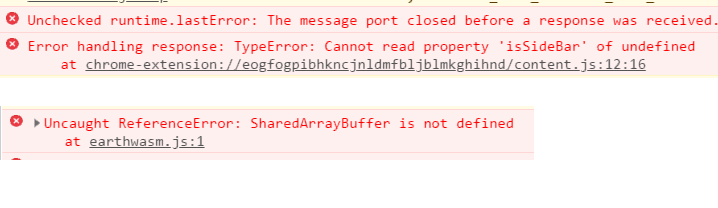
-
burnout426 Volunteer last edited by burnout426
@andrew84 The JS code that throws that error is:
if (!(wasmMemory.buffer instanceof SharedArrayBuffer)) { err("requested a shared WebAssembly.Memory but the returned buffer is not a SharedArrayBuffer, indicating that while the browser has SharedArrayBuffer it does not have WebAssembly threads support - you may need to set a flag"); if (ENVIRONMENT_IS_NODE) { console.log("(on node you may need: --experimental-wasm-threads --experimental-wasm-bulk-memory and also use a recent version)") } throw Error("bad memory") }I went to
opera://flags, searched forassembly, turned all the flags on that were disabled, closed Opera and then launched Opera with--experimental-wasm-threads --experimental-wasm-bulk-memory(even if those were for Node), but I still get the error. (The last error. The other ones in your pic are for the Web Panel extension that you have install.ed.) -
burnout426 Volunteer last edited by burnout426
I think the issue is that Opera doesn't support SharedArrayBuffer right now.
-
A Former User last edited by A Former User
Hi guys @surfincal, @ralf-brinkmann, @andrew84, @burnout426, try to launch the Opera with the switch as shown below:
"\path\to\launcher.exe" --enable-features=SharedArrayBufferYou need to wait longer than on stable, and it will load experimental version of Earth, but at least it should load it at all
;-)After that, open the DevTools, select "Console" tab and it should show several warnings: "...SharedArrayBuffer will require cross-origin...", but not the error anymore. -
beboss last edited by
My flow is not working with photos, offf it's so annoying when you want to send a photo from your phone to the desktop...
6C5C40C1-6B33-420E-87ED-48902F93F1EA.jpeg
Downloading... 3.26 / 3.26 MBCANCEL
And it's like frozen... -
ralf-brinkmann last edited by
In the last time I see a lot of "black" videos in my Facebook startpage with the notice "Unfortunately, this video cannot be played correctly - See more here". On the "See more here" page they tell me that I should use another browser. When I copy the link of the video post and open it in a new tab it runs and I can watch it.
W10x64, Operax64 -
unrealmirakulix last edited by
a small but missing feature for me is having the address bar also in fullscreen mode (f11). I didn't find a way to do anything in a new tab if you prefer deactivating the speed dial and the search field. Did I miss some option? Is it possible to add the address bar to the fullscreen mode in a future version of Opera?
-
blacksunray last edited by
my bookmarks don´t show in this version on side bar, since version 78. the App is blank
-
blacksunray last edited by
@leocg I posted the wrong photo
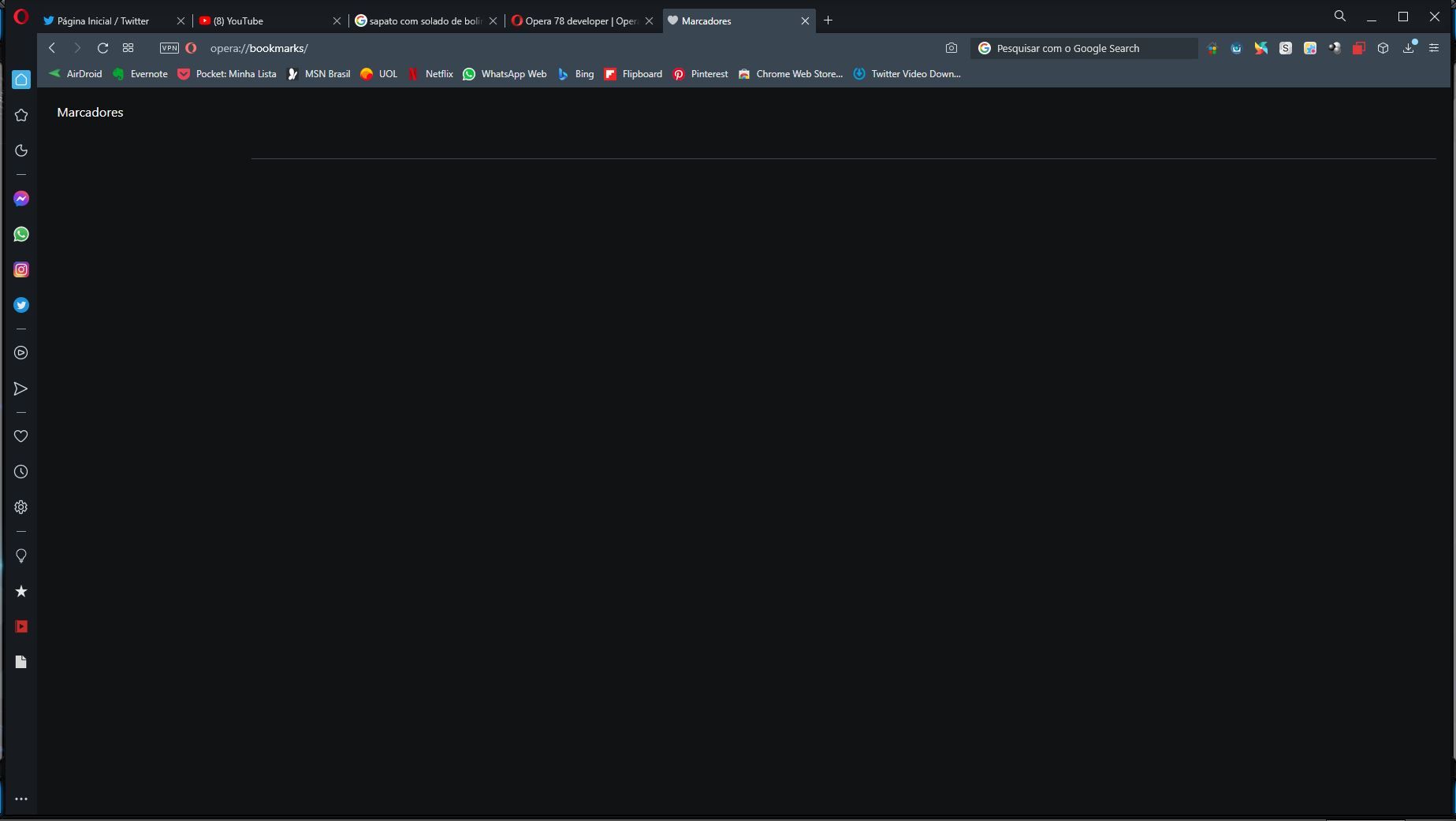 in opera dev. 77 the bookmarks is normal, i reinstalated but the system go to the new one
in opera dev. 77 the bookmarks is normal, i reinstalated but the system go to the new one -
blacksunray last edited by
@leocg the bookmark is blank, if i try save the new one, but the bookmark is still in system, in opera button is normal, only opera://bookmark and the sidebar no show up. sorry for my English
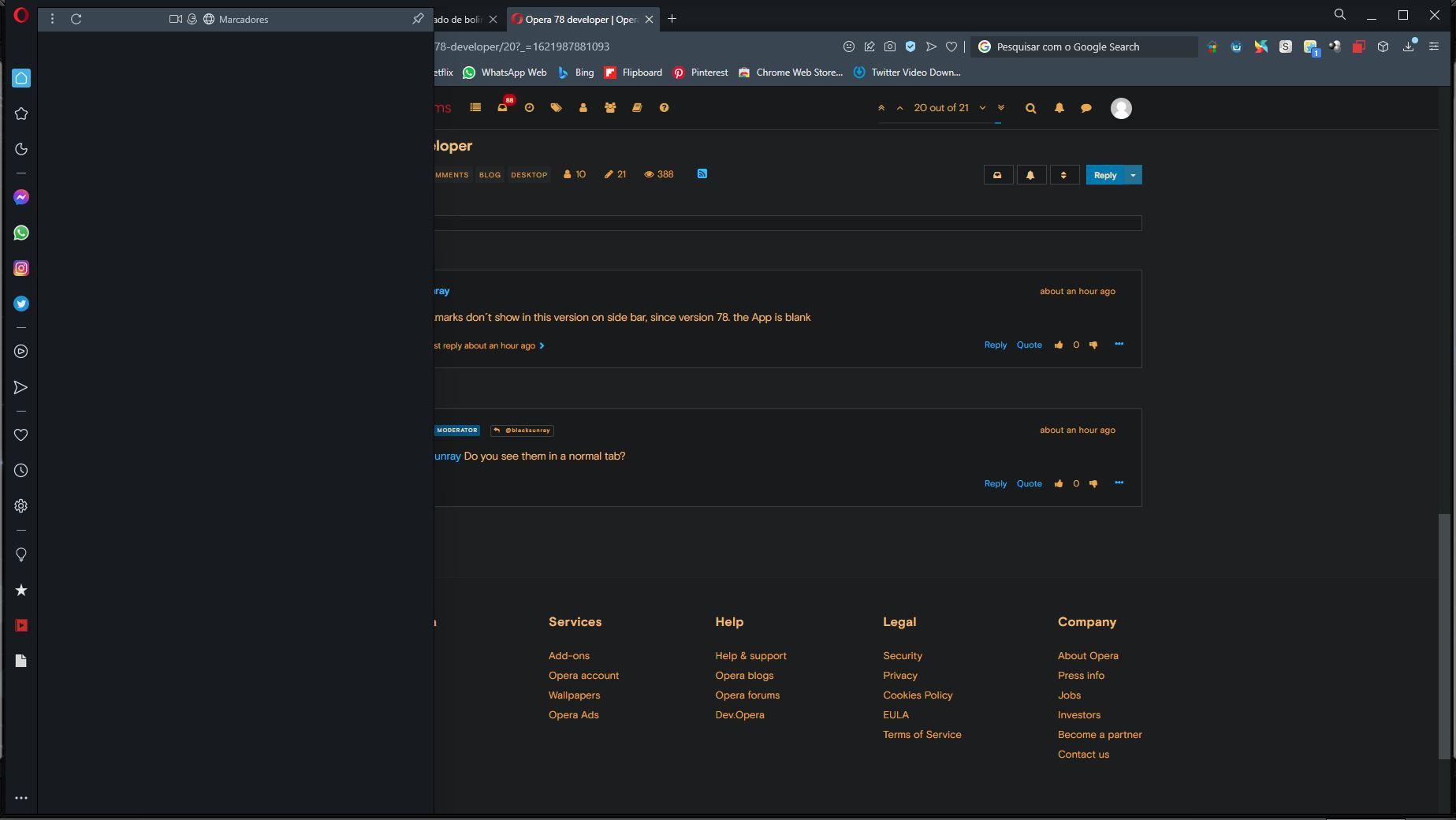 image url)
image url)