Opera 78 developer
-
ralf-brinkmann last edited by
In the last time I see a lot of "black" videos in my Facebook startpage with the notice "Unfortunately, this video cannot be played correctly - See more here". On the "See more here" page they tell me that I should use another browser. When I copy the link of the video post and open it in a new tab it runs and I can watch it.
W10x64, Operax64 -
unrealmirakulix last edited by
a small but missing feature for me is having the address bar also in fullscreen mode (f11). I didn't find a way to do anything in a new tab if you prefer deactivating the speed dial and the search field. Did I miss some option? Is it possible to add the address bar to the fullscreen mode in a future version of Opera?
-
blacksunray last edited by
my bookmarks don´t show in this version on side bar, since version 78. the App is blank
-
blacksunray last edited by
@leocg I posted the wrong photo
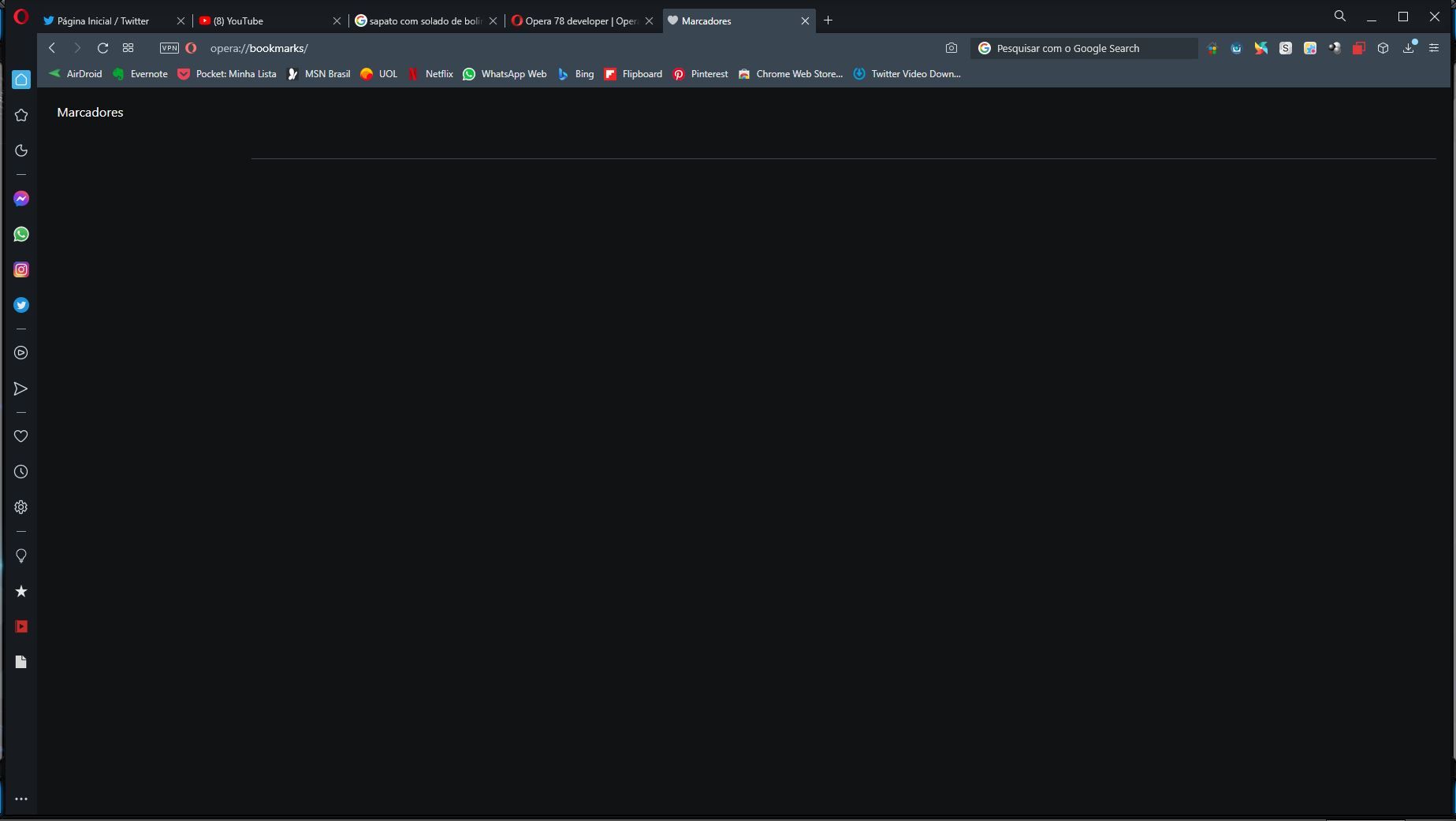 in opera dev. 77 the bookmarks is normal, i reinstalated but the system go to the new one
in opera dev. 77 the bookmarks is normal, i reinstalated but the system go to the new one -
blacksunray last edited by
@leocg the bookmark is blank, if i try save the new one, but the bookmark is still in system, in opera button is normal, only opera://bookmark and the sidebar no show up. sorry for my English
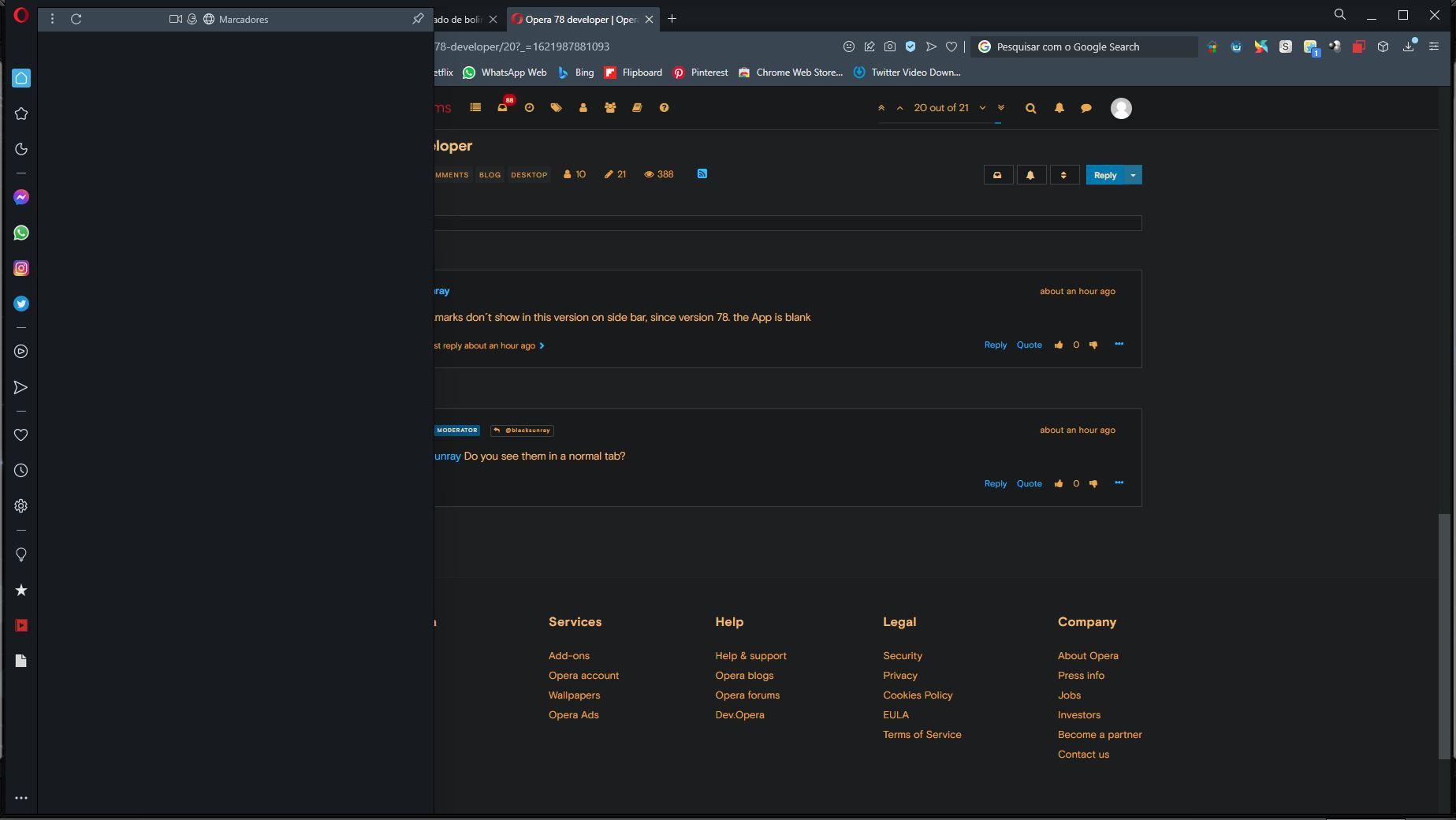 image url)
image url)