Opera 78 developer
-
Opera Comments Bot last edited by
Hello one and all, We are happy to let you know that we’ve started a new development cycle. We’re taking Chromium 92.0.4484.7 as our baseline. All the changes in this update are listed here. Installation links: Opera developer for Windows (Using the Opera developer for Windows installer means you have accepted the Opera for Computers EULA)…
Read full blog post: Opera 78 developer
-
andrew84 last edited by andrew84
DNA-93168 Send multiple tabs to Pinboard
The base functionality of other browsers when it's possible moving multiple tabs, is still not implemented in Opera. Yes, it's possible selecting multiple tabs (Ctrl/Shift + click on tabs), but not moving( dragging) them.
*The thing I like better in Opera is that there's a small thumbnail when moving tab instead of window in other browsers, I think it should be preserved in case of multiple tabs too (if the functionality will be implemented in Opera)
-
A Former User last edited by
Hi leocg, the blue loading bar runs endlessly without anything happening. No problem with opera stable
-
ralf-brinkmann last edited by ralf-brinkmann
@surfincal I didn't know that Google Earth now is also online in the web. But I can confirm this problem. I have tried to disable all extensions but the behavior remains . Usually I use Google Earth as a separate program.
W10x64 Pro (21H1), Opera x64 -
andrew84 last edited by
@surfincal the same is on Win 8.1x64.
I have the following errors in Console
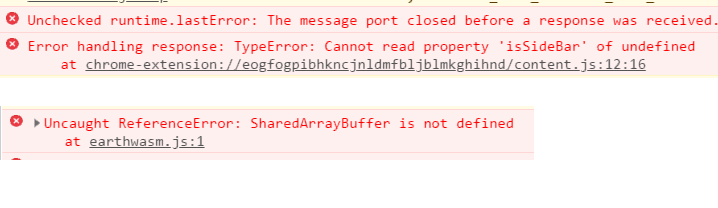
-
burnout426 Volunteer last edited by burnout426
@andrew84 The JS code that throws that error is:
if (!(wasmMemory.buffer instanceof SharedArrayBuffer)) { err("requested a shared WebAssembly.Memory but the returned buffer is not a SharedArrayBuffer, indicating that while the browser has SharedArrayBuffer it does not have WebAssembly threads support - you may need to set a flag"); if (ENVIRONMENT_IS_NODE) { console.log("(on node you may need: --experimental-wasm-threads --experimental-wasm-bulk-memory and also use a recent version)") } throw Error("bad memory") }I went to
opera://flags, searched forassembly, turned all the flags on that were disabled, closed Opera and then launched Opera with--experimental-wasm-threads --experimental-wasm-bulk-memory(even if those were for Node), but I still get the error. (The last error. The other ones in your pic are for the Web Panel extension that you have install.ed.) -
burnout426 Volunteer last edited by burnout426
I think the issue is that Opera doesn't support SharedArrayBuffer right now.
-
A Former User last edited by A Former User
Hi guys @surfincal, @ralf-brinkmann, @andrew84, @burnout426, try to launch the Opera with the switch as shown below:
"\path\to\launcher.exe" --enable-features=SharedArrayBufferYou need to wait longer than on stable, and it will load experimental version of Earth, but at least it should load it at all
;-)After that, open the DevTools, select "Console" tab and it should show several warnings: "...SharedArrayBuffer will require cross-origin...", but not the error anymore. -
beboss last edited by
My flow is not working with photos, offf it's so annoying when you want to send a photo from your phone to the desktop...
6C5C40C1-6B33-420E-87ED-48902F93F1EA.jpeg
Downloading... 3.26 / 3.26 MBCANCEL
And it's like frozen... -
ralf-brinkmann last edited by
In the last time I see a lot of "black" videos in my Facebook startpage with the notice "Unfortunately, this video cannot be played correctly - See more here". On the "See more here" page they tell me that I should use another browser. When I copy the link of the video post and open it in a new tab it runs and I can watch it.
W10x64, Operax64 -
unrealmirakulix last edited by
a small but missing feature for me is having the address bar also in fullscreen mode (f11). I didn't find a way to do anything in a new tab if you prefer deactivating the speed dial and the search field. Did I miss some option? Is it possible to add the address bar to the fullscreen mode in a future version of Opera?
-
blacksunray last edited by
my bookmarks don´t show in this version on side bar, since version 78. the App is blank