Opera 76.0.4017.107 stable update
-
A Former User last edited by A Former User
Votum separatum!
Download colors in Opera for Linux
What colors were applied before was described there:
Opera 75.0.3969.218 Stable updateColors I saw today:
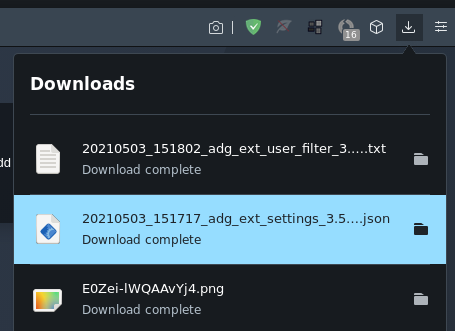
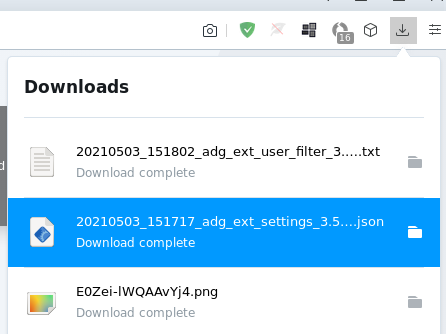
It's better now, but the blue on black in Dark mode is horrible. I suggest to change all the blue colors in Dark/Light mode to the same one used by Startpage.com.
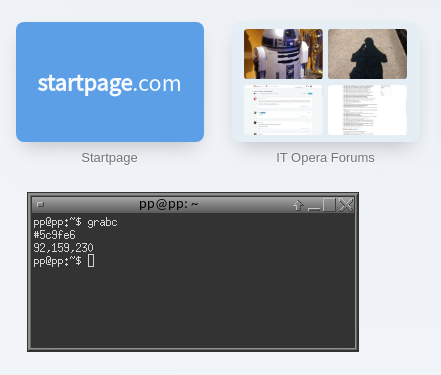
-
stolis last edited by stolis
@pavelopdev: I totally agree with you about the blue in dark mode, it sucks. Τhe one you suggest is much better. I don't expect to see something soon. Just check andrews84 comment below about the "hieroglyphs" in bookmarks. He is writing about it (among other users) for over a month now. Did you saw anything changed?
I suppose we 're wasting time noticing such kind of issues (concerning UI improvements).
They don't seem to care at all. -
A Former User last edited by
@stolis The problem with Opera is much deeper. When they update something it's often mucked up. As the legal (normative) breadcrumbs in Opera Developer, you named "hieroglyphs".
https://forums.opera.com/topic/48950/opera-77-0-4046-0-developer-updateThey don't seem to care at all.
Yes, they seem to keep blind eyes on GUI improvements as there are much more important issues ahead of them. Damn it!
-
azrael360 last edited by
The issues in previous versions about a transparency line drawn under de Opera menu button, and, the reload function jumping positions randomly when hit, are stil present in this version.
My comment reporting them:
https://blogs.opera.com/desktop/2021/04/opera-75-0-3969-218-stable-update/#comment-249875 -
andrew84 last edited by
The workspaces bug wasn't fixed as well.
https://forums.opera.com/topic/48888/not-opening-a-bookmark-in-any-after-the-fifth-workspace?_=1620379025177 -
A Former User last edited by
Opera "search tabs" don't show the recently closed tabs in Windows 10.
Opera is installed as standalone, this is happening beyond version 75.0.3969.218. -
karen-arzumanyan last edited by karen-arzumanyan
@xander34: I confirm! This is also a big problem for me. The problem occurred after upgrading from version 75 to 76.
Some pages are shown in the list, but not those pages that were closed.
It is very uncomfortable. Please fix it as soon as possible.
I have this problem on two PCs, with Windows 10 and Windows 7. -
jozop last edited by
Opera creshes every time (+ O developer - latest versions Linux x86_64) go to https://www.amazon.com/ and click on
Don't show this againon temp. added amazon extension popup.
-
javiermontana last edited by
This error I have checked in linux (kubuntu 20.04 and Linux Mint 20.1 Cinamon) with the latest version and the previous one. When I click on the tab search button, Opera unexpectedly restarts, not showing the tab and history list which it should do. After clicking the button:
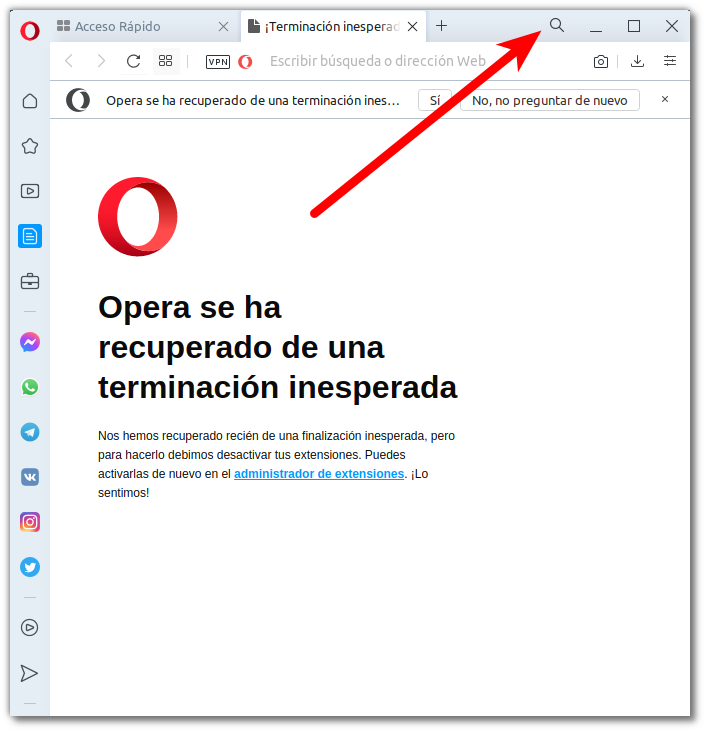
-
olesiak Opera last edited by
@javiermontana: please try to reproduce this issue, then navigate to opera://crashes and send us back the crash ID.
-
javiermontana last edited by
@olesiak After Opera restarts and I enter "opera: crash" it does not show any Crash ID:
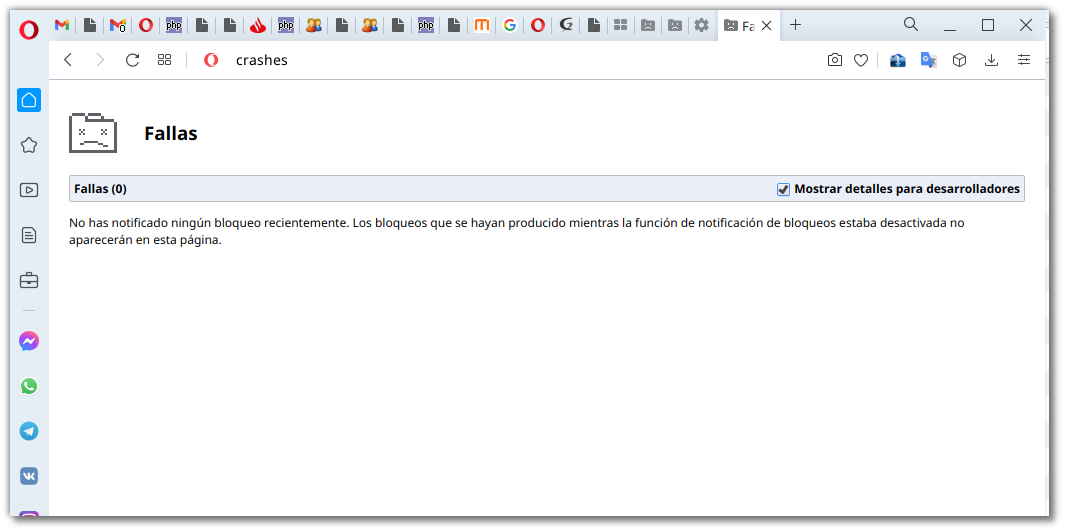
-
olesiak Opera last edited by
@javiermontana did you navigate to opera://crashes after the browser crash?
