Opera 76 Stable
-
A Former User last edited by
@alphablake We cannot help you because you are too ambiguous. I do not tackle the issue. Describe your problem once more, but this time step by step.
-
adam1709 last edited by
@pavelopdev: Just in Poland, this site is popular and recommended, I buy there myself from time to time. Unfortunately, it has been displaying badly for some time (I do not know if they changed something on the website or in Opera), but as I wrote, it is enough to turn off the blocking of Opera's tracking scripts and the website works fine. However, in other browsers there is no problem with this at the moment (because not so long ago it was also different with photos, e.g. in Firefox it started to work without any problems after updating uBlock to version 1.35).
I currently have the Stable version, Windows 10.
Have you tried in other browsers? -
Alphablake last edited by Alphablake
@leocg Well as you can see in the screenshot, the video while playing reachs to a point where the buffering ends and then instead of loading further like it normally does it just stops and does nothing(Like nothing at all no buffering or loading), however if i pause the video for even a sec it immediatly starts loading and works normally. This happened a few times at the start but now it does that with every video. I dont understand the problem with this. Also this never happened with any of the Opera updates that i did before.
-
A Former User last edited by A Former User
@adam1709 I'm not developer, but I have done my homework. I hope this part will help Opera coders to find out causes of Opera delays and erroneous works with the website https://www.x-kom.pl/
1) Extension descriptions and handy abbreviations:
BA - Block Ads (Easy setup in Opera)
BT - Block Truckers (Easy setup)
AG - AdGuard - advanced AdBlocker
OPen item in X-com page
CLose item in X-com page
NA - Not Applicable2) Web Browsers abbreviations:
YB - Yandex Beta Browser
VS - Vivaldi Snapshot
OS - Opera Stable
OB - Opera Beta
OD - Opera Developer3) [Fig. 1] https://www.x-kom.pl/p/641437-smartfon-telefon-xiaomi-poco-x3-pro-nfc-8-256gb-phantom-black.html from https://www.x-kom.pl/ was basic to my pitiful experiments.
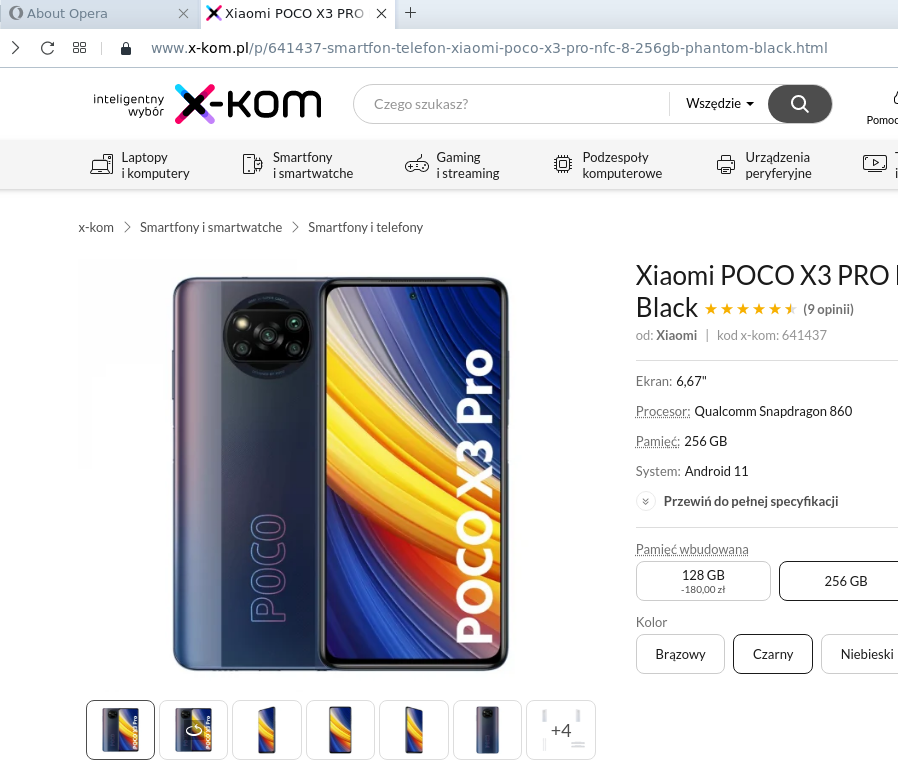
4) [Fig. 2] Page opened after click on image from [Fig. 1]

5) Pay attention to addresses.
[Fig. 1] shows *.html ending > https://www.x-kom.pl/p/641437-smartfon-telefon-xiaomi-poco-x3-pro-nfc-8-256gb-phantom-black.html
[Fig. 2] shows hlink with added suffix #modal:galeria It is visible in Opera address field, but not in VS!
6) Remarks.
- Opera works "slowly". Every page of X-com is processed for a long time (usually) by Opera.
- Every (next) click must/should be done when page is processed fully - circle arrow ↻ in tab stops revolving and x in address bar was changed into circle arrow ↻.
- Opera has to have BA and specially BT set to off (deactivated), otherwise click won't work (it'll bring nothing).
- #modal:galeria is visible in Opera only. When you have opened page ([Fig. 2]) and you want to close it (item viewer), you has to click top-right X. Obvious, but what happens is strange. At least for the first time. The modal suffix will vanish, but the page will not close! In such moment, you will have to reload the page from [Fig 2]. That's the most bizarre working. VS (Vivaldi) do not show the suffix in hyperlink (address) field at all and works like charm - quickly and correctly.
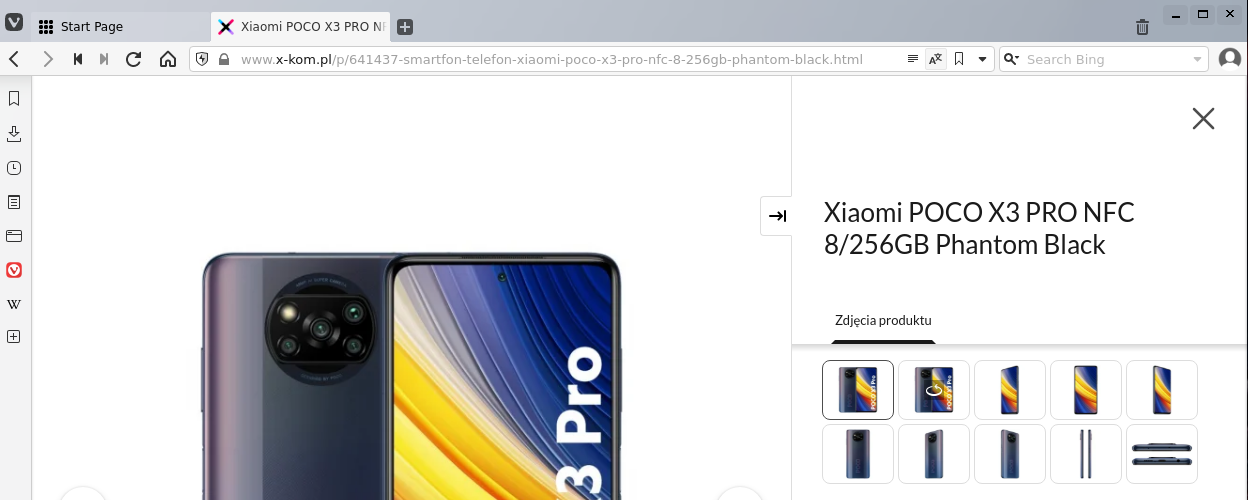
7) The best web browser for X-com website is VS, then YB. OS, OB and OD are the least suitable - slow and capricious. You may check it by yourselves if you have the time and stamina for such experiments.
Eight) Summery for OS, OB and OD concerning BA, BT and AG (I use everywhere).
Click in [Fig. 1] -> [Fig. 2] click X -> [Fig. 1]
(+ = yes/on, - = no/off, ? = NA)Opera Stable
BA = - | + | - | +
BT = - | - | + | +
AG = - | - | - | -
OP = + | + | - | +
CL = + | - | ? | -Opera Beta
BA = - | + | - | +
BT = - | - | + | +
AG = - | - | - | -
OP = + | + | - | + long wait
CL = + | - | ? | +Opera Developer
BA = - | + | - | +
BT = - | - | + | +
AG = - | - | - | -
OP = + | + | - | -
CL = - | + | ? | ?Yandex Browers Beta
As Opera (Chromium syndrome?)Vivaldi Snapshot
It works without any problems, even with activated blockers
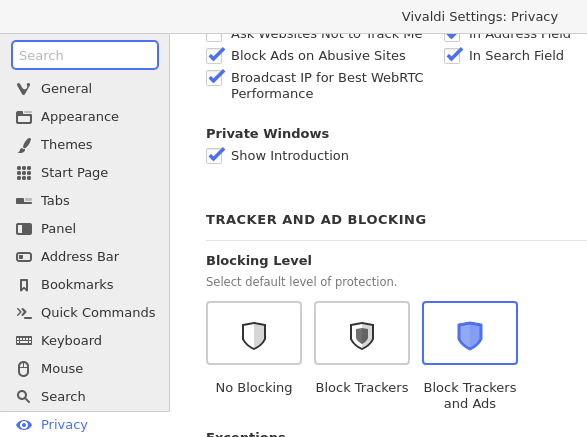
Cheers.
-
Alphablake last edited by
@leocg Heres an Update on the issue i have been facing. Now i cant see the side videos or read comments down but if i bring the mouse cursor close it shows up.
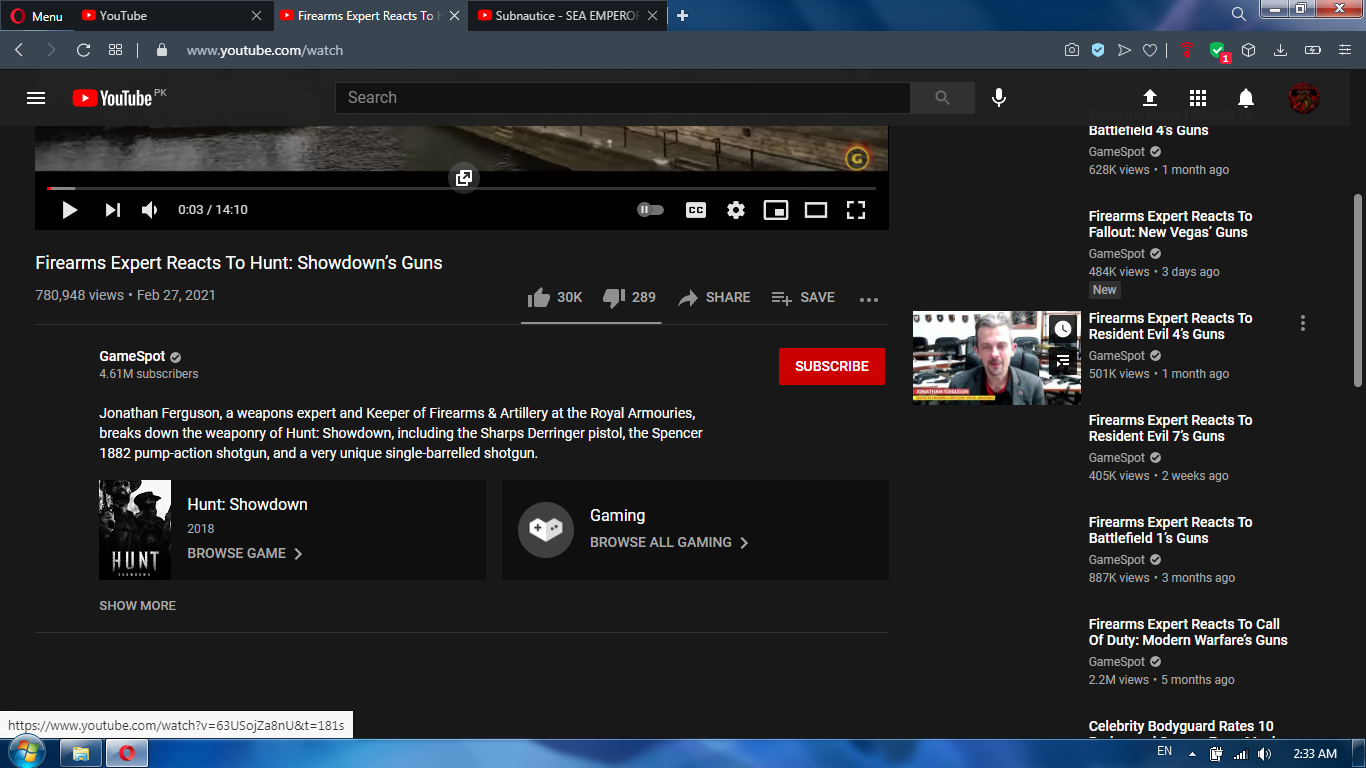
-
A Former User last edited by A Former User
@kened
Coffee stopped tasting good? Or..., let me guess..., you did sign up to Sauron's Camp?
Eye of Sauron-Opera (from https://en.wikipedia.org/wiki/Sauron)

From Eye of Sauron | The One Wiki to Rule Them All | Fandom shown by StartPage.com when searched with Sauron's Eye.
The Eye of Sauron, or Great Eye, was a symbol adopted by the Dark Lord in the Third Age. It was said that few could endure its terrible gaze.
-
stolis last edited by
After upgrading to 76, i get the "This page crash" msg, for "https://eztv.re" site. No problem with 75...218, so i had to go back. Does anyone else faces a similar problem?
-
A Former User last edited by
Hi @stolis, does it crash also, when you launch the Opera with the following switch:
"Path\to\launcher.exe" --no-experiments? -
stolis last edited by stolis
@l33t4opera: If this is the right one ("C:\Program Files\Opera\launcher.exe" --no-experiments), yes. Same msg again. It's the only site shows it by the way. Everything else works fine.

-
A Former User last edited by A Former User
@stolis It crashes exactly on https://eztv.re or on some other specific subpage?
Try to run the Opera with another switch: "--disable-extensions" and see if this helps. If it does remove the switch and relaunch the browser, disable extensions one by one and see which one is the culprit.
Additionally, you can check if the crash happens also under fresh profile, by launching the Opera as follows:
"\Path\to\launcher.exe" --user-data-dir="\Path\to\writable_dir\fresh_profile". -
stolis last edited by stolis
@l33t4opera: A couple of seconds, after entering the home page (the one i 've mentioned). It passed my mind disabling extensions but i wonder 'cause it happens only in 76 while in 75 works just fine. I'll try your advises though i 'm not sure about the second one and espessialy about the (\Path\to\writable_dir\fresh_profile). Can you please be more specific? Thanks.
Don't know if it has any significance, but in "Slimjet" (with the same extensions) the page works just fine.
PS. Have you tried the page to check it out?
-
A Former User last edited by A Former User
@stolis The "fresh_profile" is the path to new Opera's profile (it will be created automatically by the Opera), you can set the path to any folder to which the user you use to run Opera has write permission to.
Yes I checked it and it doesn't crash here, but I'm currently on the other OS and the issue can be platform specific.
-
A Former User last edited by A Former User
@kened: I do not like formal and rigid forums' posts. People are full of emotions, all sorts of. Forcing them to vapid artificial words and expressions here is against human nature. Of course, I like your avatar!
It specially look good in full view:
Something is botched up in forums. I cannot upload images.
-
A Former User last edited by
Why when switching from last visited workspace to any another workspace the active tab selected randomly instead of starting from last left in previous session active tab ? This behavior is not correct, stupidly enraging and annoying!
Please do so that when you are switching to another workspace the work starts from the tab that was left last including blank tab page.
-
stolis last edited by stolis
@l33t4opera: Well, this browser can drive you nuts. After disabling the extensions it seemed that "uBlock Origin" (very important to me ) was 'causing the problem.
After trying a few times disabling-reenabling it (in order to be sure), suddenly the problem disappeared. I really have know idea what happened, do you?
I really have know idea what happened, do you?
I'll keep watching it to see how it goes and if needed i 'll write back. Though the "mystery" remains. Why now? Since i 've been using uBlock (more than 6 to 7 years now) this is the first time i faced such a problem. Don't know what to say.About the second option, does it matter if i use a path to another hard drive? What if i create a new folder like "New Profile" for example into the original "Opera Software" folder? Would that be a problem?
Thank you for the tips anyway



Update:


 It seemed to good to be true, so ignore the first paragraph. It happened again.
It seemed to good to be true, so ignore the first paragraph. It happened again. -
A Former User last edited by A Former User
@stolis You can open the "Extensions" page, click on the "Details" button for uBlock Origin, and enable "Developer mode" in the top right corner, then make sure "Collect errors" is enabled under the extension (it should be enabled by default) and see if it's displaying any error messages.
Also, you can go to the problematic website again, press "Ctrl+Shift+I", click on "Console" tab and see below if it displays any errors related to this extension.Anyway, now when we know the issue is related to the extension, maybe it will be easier for Opera's developers to find out the reason for that, if it's something in recent changes in Opera's code that causes the problem, or it's the extension's fault.
Perhaps the developers can discuss this with the author of the extension as well.It happens again even the extension is disabled?
