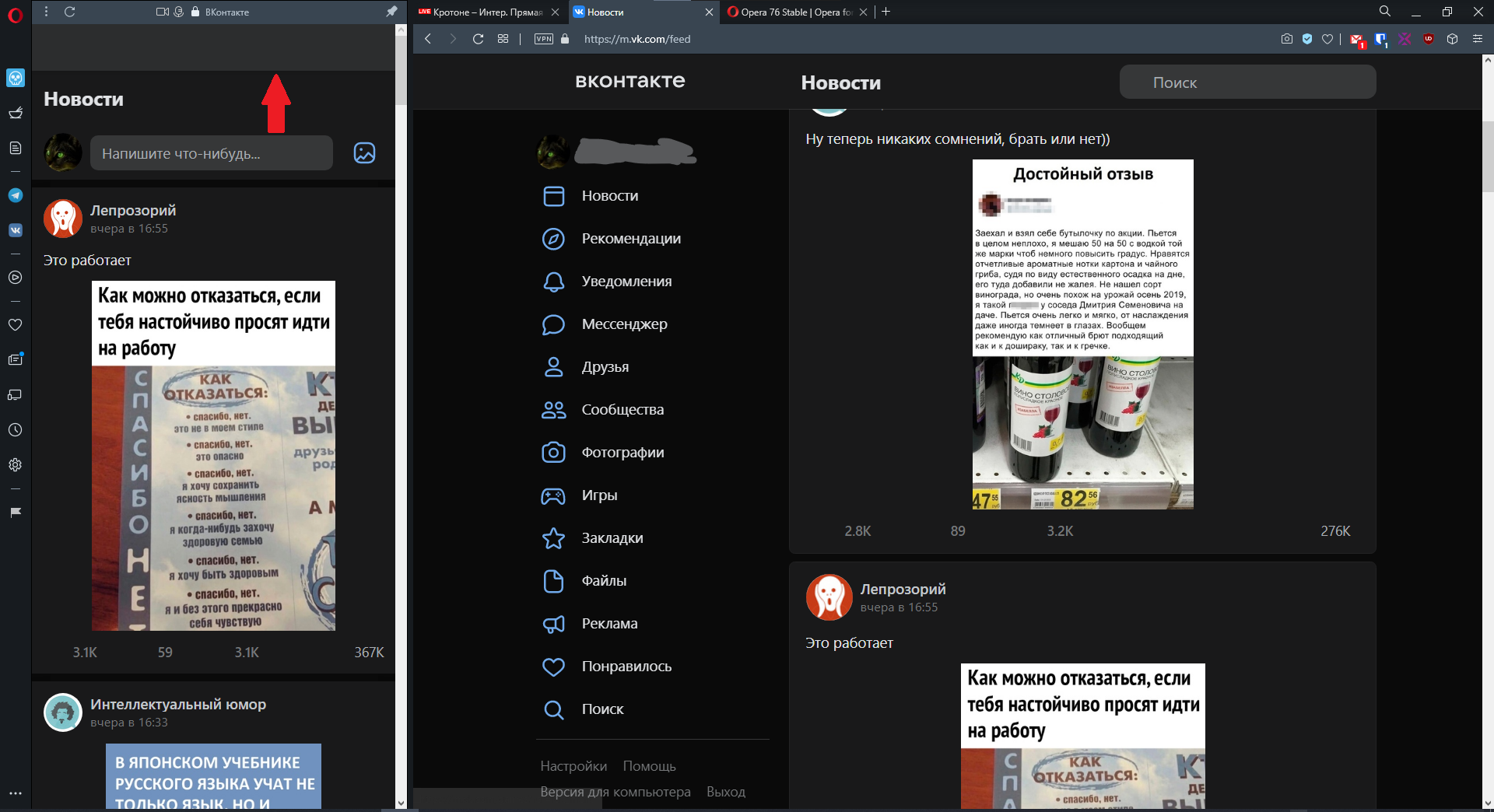Opera 76 Stable
-
hwpc48 last edited by
I cannot show the page below. Why?
https://www.jstage.jst.go.jp/browse/conradstudies/-char/ja -
sgunhouse Moderator Volunteer last edited by
@hwpc48 What does "cannot show" mean in English? Does the page not load (with what error message?), never finish loading (the loading animation on the tab keeps displaying), or it appears to finish loading but doesn't display (or not completely)?
For me - admittedly using the latest Developer build and not Stable - it loads fine, though I don't read Japanese.
-
A Former User last edited by
@deathcat You probably do not understand English. @leocd asked you whether VK had been shown correctly in regular tab (not on Sidebar). It does not need rocket science to open mobile or desktop VK versions in Opera. Can you check it (what @leocd asked)?
[Fig. 1] Mobile version https://m.vk.com/
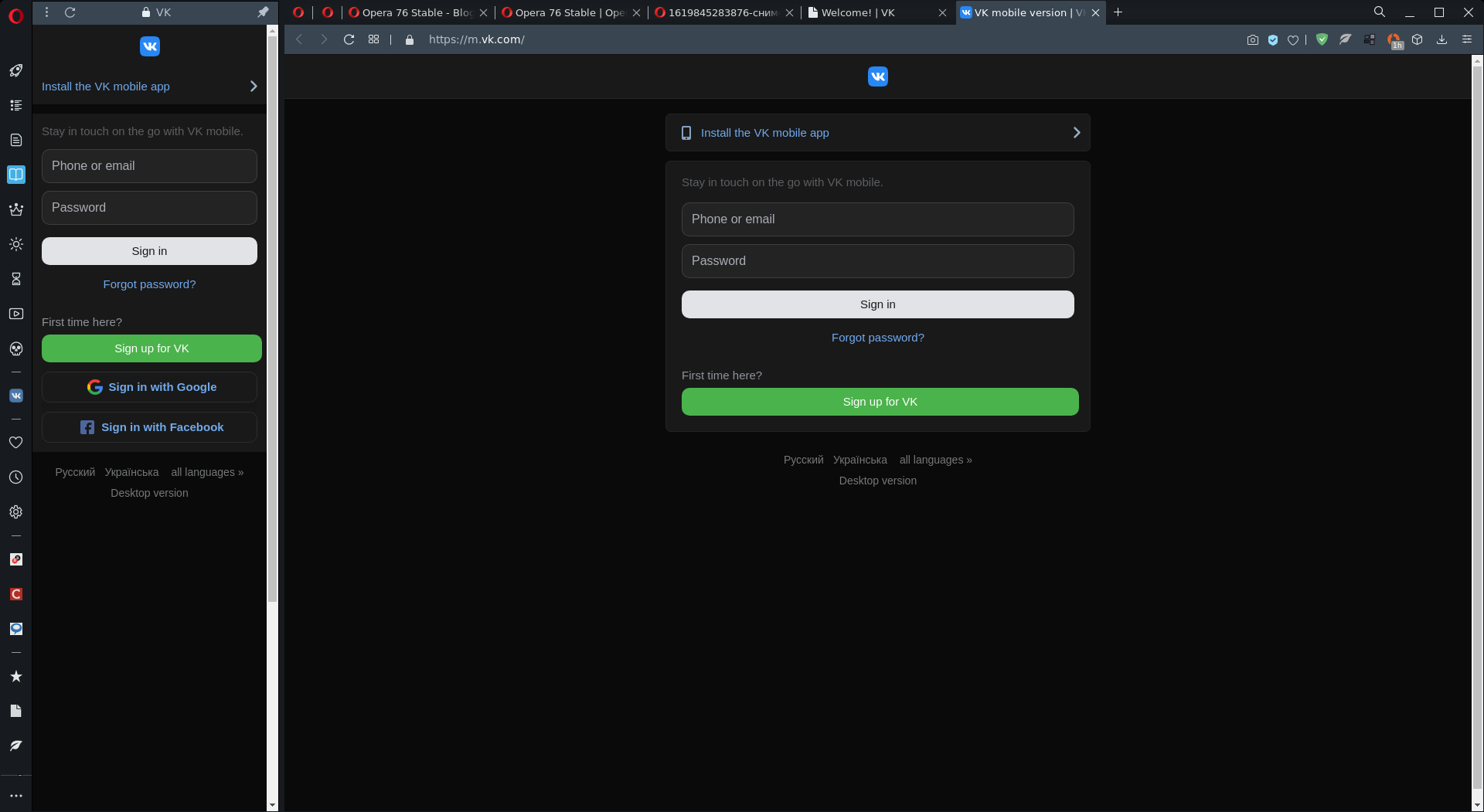
[Fig. 2] Desktop version https://vk.com/
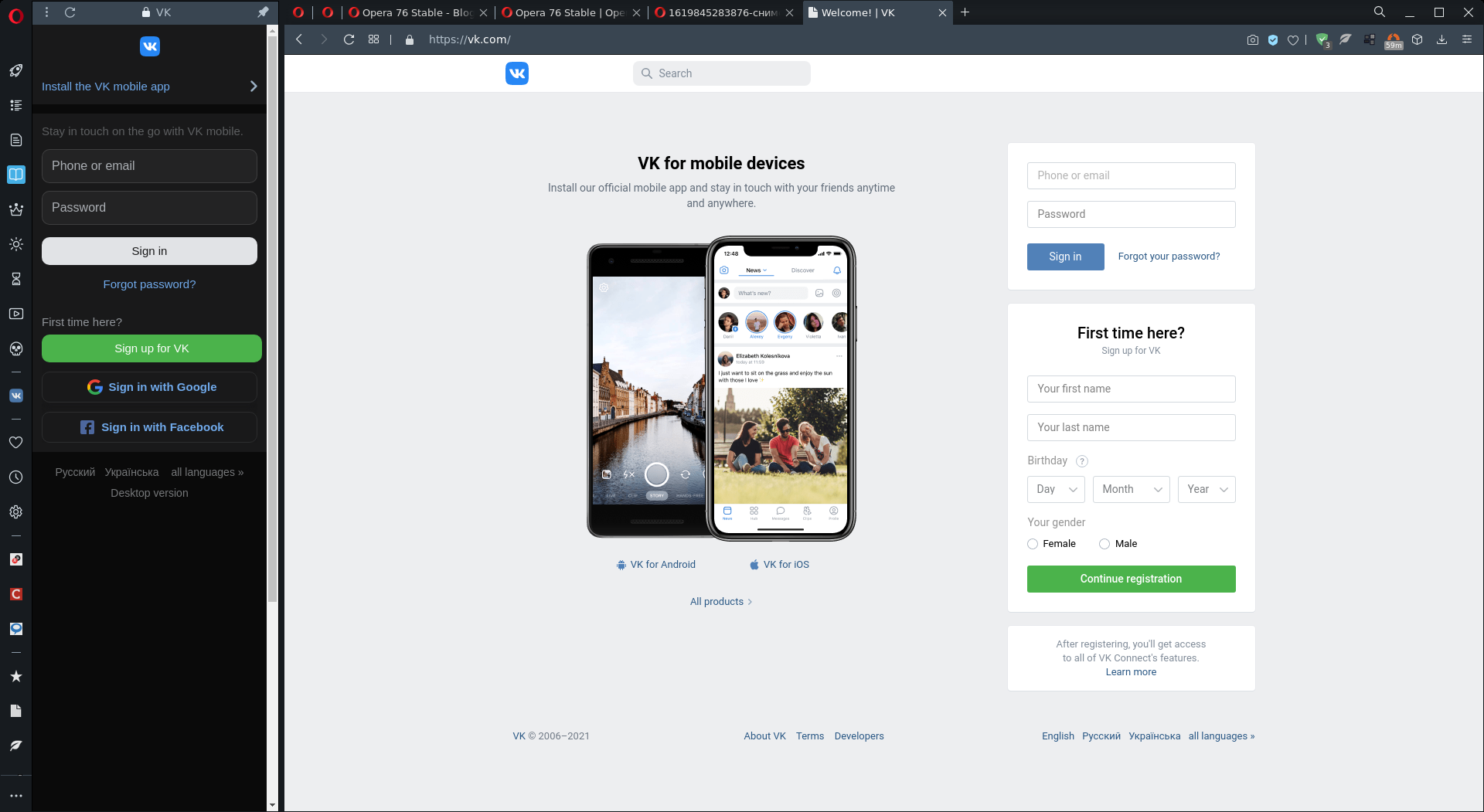
-
jojo0587 last edited by
Little bug in last Opera stable:
https://forums.opera.com/post/250400My proposals for changes in Opera (Google Document).
- There are not enough signs to put all the links here. -
A Former User last edited by A Former User
@hwpc48 Be kind to tell us more details. Up to now your problem is your problem only.
Your page here (see my signature), pay attention to extensions - I got AdGuard and two Opera blockers active.

P.S. @leocg I beg your pardon for erroneously naming you leocd in my answer to @deathcat
-
adam1709 last edited by
@leocg: Unfortunately, I don't know what the problem is. I've already tried extensions, even if I turn off all of them it's the same. Even after clearing all your browser data, it's still the same. Works normally in other browsers. I have one Opera Portable, the other is normally installed, and the other has the same problem with this page.
...
I already know what's causing it. Built-in browser option - "block tracking scripts". After disabling this, the site works fine. And you looked with this option on or off? -
Alphablake last edited by Alphablake
The new update has a problem that i have never seen before. Normally when i used Opera to watch videos on Youtube it would work fine but now you have to manullay pause your video after every 2-3 mins and sometimes even have to reload your page couple of times for it to start loading. At first i thought it was Internet problem but then when i checked in with Chrome it was working noramlly. So my question is what kind of porblem is this ? and when will it be fixed ? i already submitted a request/report about this but no proper answer.
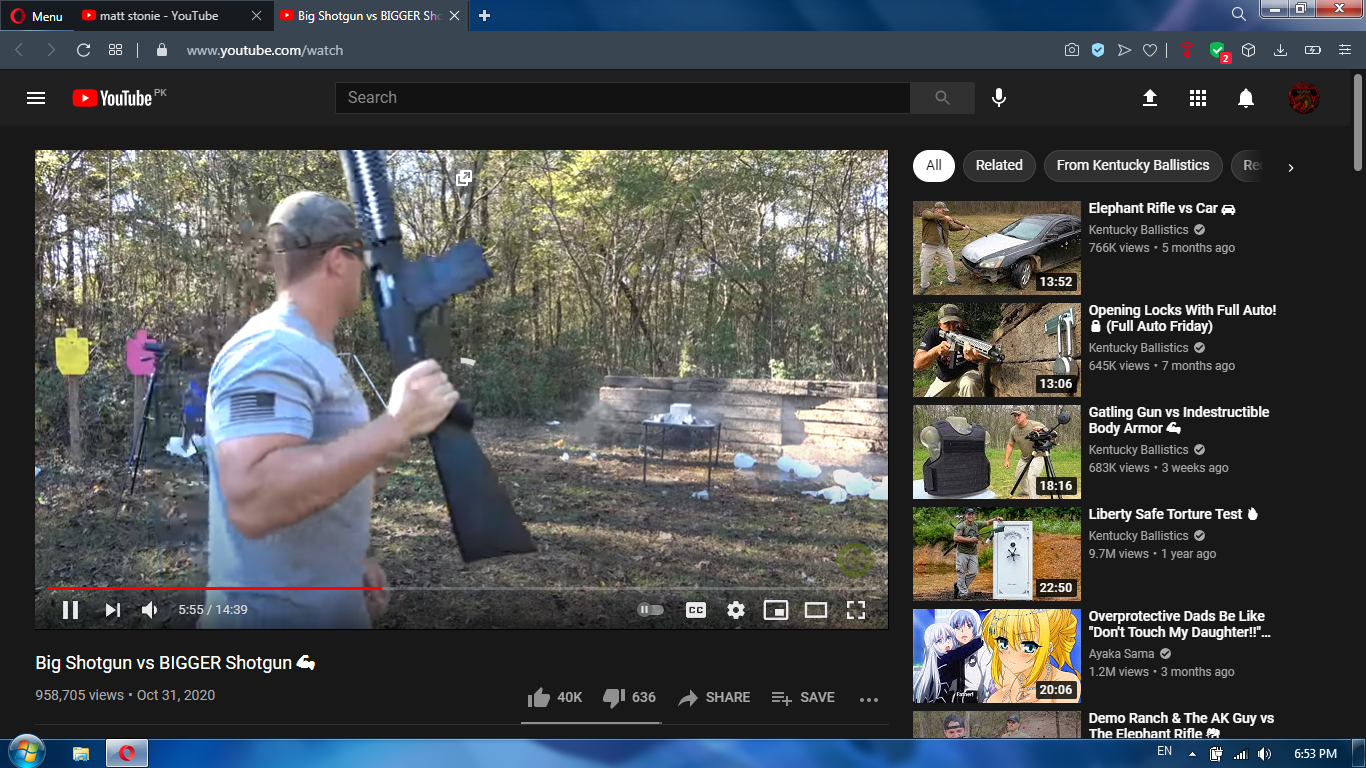
-
leocg Moderator Volunteer last edited by
@alphablake And what exactly is the problem? Why do you need to keep pausing the video?
-
hwpc48 last edited by
@pavelopdev: After I logged in the site below (a publisher of the email magazine citing the inaccesible site),I was able to show the page.
https://www.jstage.jst.go.jp/browse/-char/ja
Though I do not know whether it is relevant or not, making cryp wallet effective made me able to show the page, which was however one time only. -
jojo0587 last edited by
@jojo0587: new link https://forums.opera.com/topic/48888/not-opening-a-tab-in-the-last-workspace
My proposals for changes in Opera (Google Document).
- There are not enough signs to put all the links here. -
A Former User last edited by
@deathcat: Still too broad view of the issue.
Let me suggest few points only:- Apps are susceptible to window width. Try with full Sidebar view.
2, Apps have mobile, desktop and stand alone versions like Telegram.
2.a One of them may works fine, others no.
2.b You do not have to stick to Sidebar option, it's a candy option sometimes only. - Download other Opera virgin version and try to use VK.
- Think over a method what to do to narrow the culprit. Small steps are better sometimes, than asking on forums. You know your PC the best. Try to ask Russian users as they use VK for sure as well.
- Apps are susceptible to window width. Try with full Sidebar view.
-
A Former User last edited by A Former User
@adam1709: I checked the problem using Opera Developer for Linux (see my signature).
I have interesting news for you, albeit sad.-
I've clicked Xiaomi POCO X3 PRO picture first with all blockers active (2 x Opera + AdGuard)
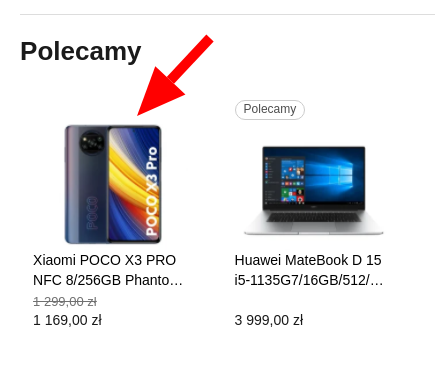
-
New page was opened. The next click failed. I could do it deactivating all extensions.
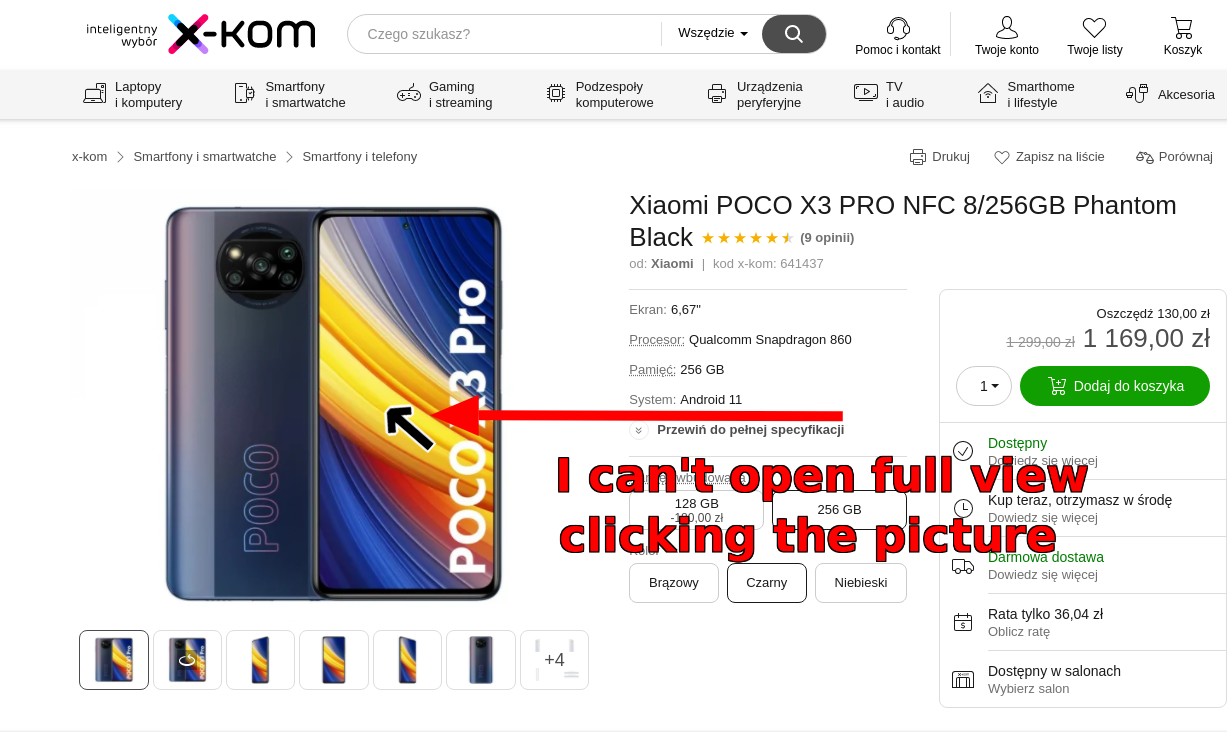
-
And here the best tidbit - I wasn't able to close the picture in full view! Without extensions too!
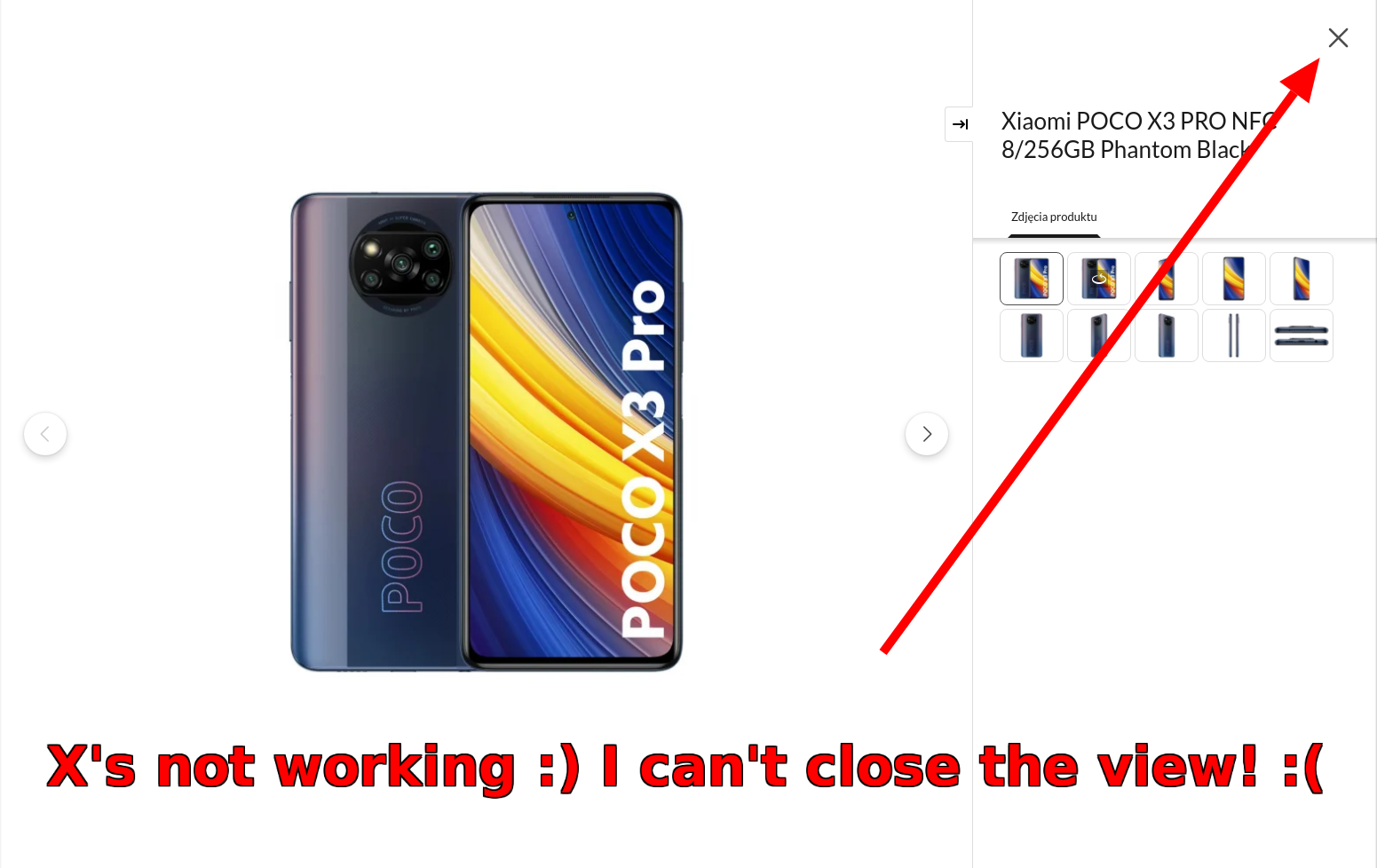
So, it's up to the f....g website. I dodge such c..p as usual. I do not have to buy in X-com, thanks God!
-
-
A Former User last edited by
@alphablake We cannot help you because you are too ambiguous. I do not tackle the issue. Describe your problem once more, but this time step by step.
-
adam1709 last edited by
@pavelopdev: Just in Poland, this site is popular and recommended, I buy there myself from time to time. Unfortunately, it has been displaying badly for some time (I do not know if they changed something on the website or in Opera), but as I wrote, it is enough to turn off the blocking of Opera's tracking scripts and the website works fine. However, in other browsers there is no problem with this at the moment (because not so long ago it was also different with photos, e.g. in Firefox it started to work without any problems after updating uBlock to version 1.35).
I currently have the Stable version, Windows 10.
Have you tried in other browsers?