Opera 75 brings easier access to top features
-
andrew84 last edited by
@pavelopdev I'm surprised it was changed after all, previous two or three version release announcements were lost (despite of reports) among regular builds posts.
-
auxce last edited by
On https://www.augsburger-allgemeine.de is a map under "LOKALRADAR" which is terribly flickering when mouseovered.
-
andrew84 last edited by
Maybe you should also add 'configure shortcuts' in the sidebar's right click context menu.
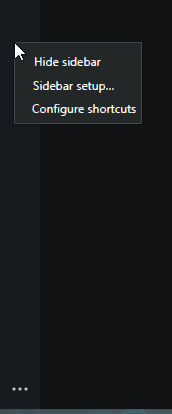
-
andrew84 last edited by
strange is that there's no 'three dots' menu for sidebar extensions (and no option in custom site panel's three dots menu) but the shortcuts can be added in Settings.
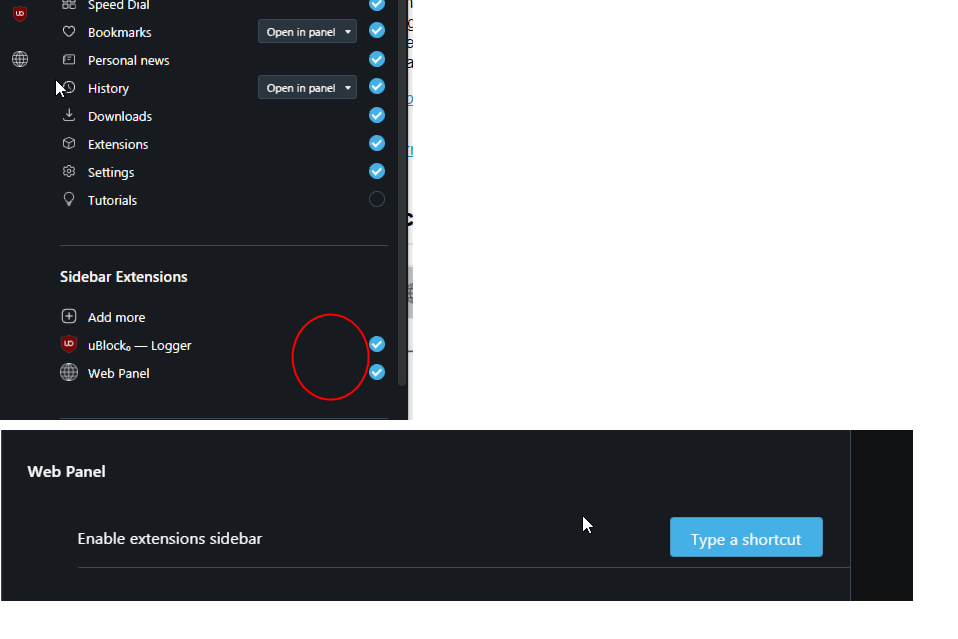
-
A Former User last edited by
Full Bookmarks view.
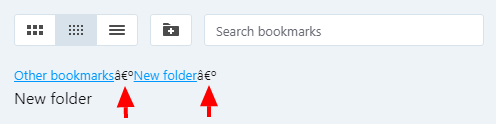
This bug first appeared in Opera Developer 75.0.3967.0. Now this problem exists in Opera 75 Stable and Opera 76 Developer. Win 7x64. -
andrew84 last edited by
@johnd78 Confirmed here too on Win8.1x64.
Also the highlighting effect looks a bit weird in dark mode.
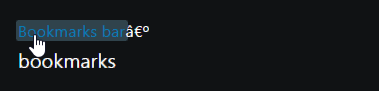
-
7thgear last edited by 7thgear
@pavelopdev
Yes, it works again, and the Fonts in the Snapshot-Tool works fine, too.
Thank you Opera-Team
-
palx last edited by palx
Why did you remove the "Use the Windows OS spell checker" entry on "opera://flags/"?
Disabling it was the only way to get English-Greek spellcheck to work on "All your languages" right.
I have made a bug report on "https://bugs.chromium.org/", and they have already found the solution to fix this, but it is not yet implemented on the Chromium based browsers…
So now, I again have to manually change the spellchecking focus, on the language I am currently writing, all the time.........and it's being this way since May 2020.......
-
palx last edited by palx
@leocg Ok, there is no way for me knowing that each browser is not responsible for the flags it has individually, because Opera had it, although other browsers like Chrome and Edge had removed it a long time ago.... So I assumed it had to do with a decision that Opera just took.... It must have something to do with me reporting the problem and stating that the solution was that particular Opera flag. I've watched their possess, at the bug report I've made, as they found the solution to resolve it, but the problem still exists, and now they removed the only solution..... Guess I will have to wait patiently for it to be resolved in the way Chromium based browsers handle Languages not supported from spellcheck altogether....
-
leocg Moderator Volunteer last edited by
@palx There are some flags that are/were from Opera and there are/were others that came from Chromium.
I guess that Opera usually don't mess with the Chromium ones, unless, maybe, if it affects something in Opera.Bye the way, I still have the flag here. Did you enabled opera://flags/#temporary-unexpire-flags-m88?
-
albertop last edited by
Hi, please, Opera 75 has landed on my W8.1 desktop, and all the colours and presentations are changed respect to previous (I think 74?) version.
I am using dark theme. I've try to look at the changelog, but too technical and long details in coding points, not useful for me.
Does that new version bring changes to dark theme application, or colours managements in the UI?
Also it seems to use straight Windows Theme colours (user changed windows theme colours!) instead of default browser's colours, also in browser.
Also, in the main page the badges UI is completely changed, colors are all gone except for two badges, all is light and empty and very difficult to read.
I don't understand what's up with new version UI and colors!
Con you confirm that these changes were made ?
Or please can you redirect me to an... "human-user-readable" changelog with all changes made listed clearly in common language?
Thanks -
albertop last edited by
@leocg: Also, disabling dark mode (with all dark mode extensions disabled!) leaves all bars dark and all tabs dark and also tab contents like Yahoo page dark. This is staying even after rebooting.
And in settings, I cannot even view the switches, so I'm clicking "on the right" of the setting for Opera dark mode and I see the External border and sidebar change colors, and nothing else.
I' ve restarted Opera and the problems are still there.
How can I return to previous version of the browser? I'm completely stunned and cannot use the browser in these conditions!
What I'm viewing after disabling dark mode (but still having dark mode in windows):
"1 disabling dark mode and still dark almost all.png": https://postimg.cc/8j8HdNf9
"2 home page displaying all badges with dark background but two (colors gone).png": https://postimg.cc/1g4whjND