Opera 74.0.3911.203 Stable update
-
A Former User last edited by
@leocg: I just flushed my Firefox cache and manually deleted all remaining files, then started Firefox with a Youtube video and pressed the right arrow-key. Now I get a semi-transparent circle with the number 5 in the center, which is surrounded by an arrow. The image appears centered. This image also appears after disabling the 'Enhancer' plugin and with an empty cache. So it's a Youtube thing. Damn.
-
A Former User last edited by
Thank you both for your great help in solving the mystery, it's much appreciated. Cheers, and have a great remaining weekend.
-
sgrandin last edited by
Strangely, I linked to a doxy.me meeting this morning and I could see and hear them, but they couldn't see or hear me. Message here was camera and mic blocked. Using Logitech webcam. Got the same result with an iPad, so maybe not an Opera problem. Only two changes yesterday: this Opera version and Win 10 update (there have been problems, but hadn't heard of this one). Checked Opera and Windows settings and everything looked as it should, so don't know where it came from, but worth mentioning just in case.
-
hectormaciasa1979 last edited by
@leocg: No, because this entry reflects comments I made to the previous version, and it leads to think I'm pointing problems this version may have solved already. In fact the Speed Dial problem seems to be gone.
What, are you trying to save comments space?
-
A Former User last edited by A Former User
Enhanced address bar and side bar should have a blur effect. It would be nice.
-
olesiak Opera last edited by
@bristolian Hello, we are sorry for the inconvenience it might have caused. How does the browser work for you now?
-
andrew84 last edited by andrew84
One more invalid section in Settings (on all channels)
*the option opens fine in Chrome
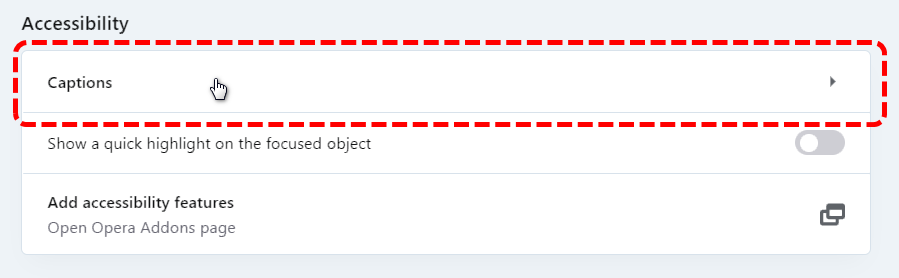
-
sgrandin last edited by
In Print Preview, looking at an exchange with a doctor in the online Epic message system, there are six pages. However at the bottom of the 6th page, the page number indicator reverts from 6 to 5. Bug?
-
sgrandin last edited by
@olesiak @olesiak: Since it is a private medical conversation, a video wouldn't do, Instead I've made three successive screenshots showing page 3, page 4, then a 3 again at the bottom. The last 3 shows just before getting to the bottom. I first saw this with PDF chosen as printer, but it also occurs with a Brother laser printer chosen. The folder with the three screenshots is posted at...
https://1drv.ms/u/s!AqsCKHVTj0ydp2_AMMNdL326v-mc?e=pKP11mIs this sufficient or should I file a bug report?
-
A Former User last edited by A Former User
Multiple "stable" updates of 74 version, every damn one of which kept crashing for no apparent reason, finally made me switch browsers. Thank you!
-
A Former User last edited by
@shion-san If you find out Opera useful in 80% despite the crashes, wait a little longer, do not ditch Opera so quickly. It crashes, but it reloads itself in a jiffy. Apart from staying alive it sends crash reports in background. The real causes of these events are very tricky and tough to pin them effectively. Try Opera Beta then if Opera Stable is a nasty beast within your hardware configuration.
-
A Former User last edited by
@pavelopdev: The thing is that 73 was working fine. Only when updating to 74 (no mater what build) it starts insta-crashing on what seems to be random actions. One that has 100% chance of crash happening within a minute was hovering over youtube thumbnails, triggering mini-previews. I though it was related to video decoding, but disabling hardware acceleration via flags had no effect. I've been reporting it probably since 2nd or 3rd update of 74 came out. Last update still had that problem and I lost my profile trying to roll back, so I just switched to another browser, which I hope will be more stable than Opera.
There might be something on my side though: like some outdated extensions (with no alternatives), or my habit of deleting autoupdate, installer_helper, assistant and crashreporter executables, due to concerns about privacy and lack of ability to rollback because of forced-auto-updates.
I hope by the time my current browser ends up into another crashing mess (they all do for some reason), Opera would become a good alternative to come back to. -
A Former User last edited by A Former User
@shion-san Thanks for your attention to my words. In reality you answered few questions by yourself. At the same time you pointed to new issues. I do not want to be rude lecturing you, but your mess is in part a mess of your habits. I use Debian Testing (Bullseye), always Testing release thru 90% of all my adventures with PC. Any trouble? I check system applying other drivers or reinstalling system (Testing tests all software, half of them is not necessary to me). But first of all I do backups - opsta, opbet, opdev, viv, ffox etc. There were times when most of us were using only one HDD! No pendrives, no CD-Rs etc Today is like life in Software and Hardware Eldorado. Whatever you do now to get rid of the onerous crashes is up to you, to your knowledge and perseverance in pursuit of the crash culprit.
My humble advice. Leave your present Opera alone for a while. Take Opera you have not and then install it manually. Thus you''ll obtain Opera in pristine state. Make basic improvements you really need and check the same places which crashed your browser.
Opera for GNU/Linux has few different sources for ffmpeg libs, for example. (How the worlds of Win10 and MacOS work I don't know.) Do the same with other browsers. There will come the time you gain the best confirmed knowledge which part of your PC is responsible for your bugs/problems - either web browsers (libs/extensions) or your operating system (I mean one of its subsystem).
Yes, it is drawn-out procedure of narrowing scope of possible reasons of your crash issues. Only then the time for the right software tools will come (if one knows how to use them!). At this moment the Open World opens to you alone too. I must admit here I do not have the skill and knowledge to find solution to many issues. I just search Internet for tips/remedies and do check meticulously those part I deem suspected.
I beg your pardon for the overly simplification. Your rig is in your hands anyway.

I wish you the best. Look for the help from those who make use of similar hardware and software.
Have a nice day.
-
burnout426 Volunteer last edited by
@shion-san Download https://ftp.opera.com/pub/opera/desktop/74.0.3911.218/win/Opera_74.0.3911.218_Setup_x64.exe, launch it, click "options", set "install path" to a folder named "Opera 74.0.3911.218" on your desktop, set "install for" to "Standalone installation", uncheck "help improve Opera", and install. As soon as you see the X at the top right of Opera, close it. Then, in the installation directory on your desktop, delete opera_autoupdate.exe, opera_crashreporter.exe, installer.exe and installer_helper_64.exe, installer_helper_lib.dll. If you want, delete assistant_package too. Don't worry about the debug.log file being created because of some of those things missing.
Run Opera plain like that for a bit. Don't import anything into it, don't install any extensions, and don't enable Opera Sync. Opera should run fine like that and not crash. If it does, you could report what triggers the crash. Once you deem Opera stable, try installing your extensions to see if any of them crash Opera and report which ones.
-
A Former User last edited by A Former User
Hi @burnout426, there's already a newer version - 74.0.3911.232, so perhaps @shion-san may want to download this one.