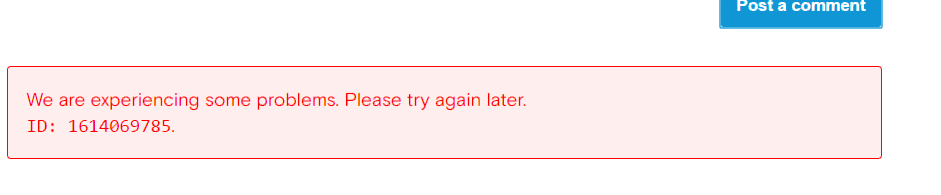Opera 76 developer
-
A Former User last edited by
CHR-8308 Update chromium on master to `
This line should be fixed on the changelog page.
-
A Former User last edited by A Former User
I'm not in a good mood, but I'll try to play a nice kid.
My question is very important -
Is the snooze opt-out option working or not?I'm always wasting my time lately waiting to see my opened tabs being constantly reopened. I can live without Workspaces, without opened control pages - not.
I still can't believe what Opera is offering lately. Defy - for the money for them, not efficient and productive Opera for us. Crappy world, as usual.
-
andrew84 last edited by
Suggestion.
'Tab preview' option for open tabs in SearchTabs popup (similarly to the TabCycler's option in Vivaldi)
https://forums.opera.com/post/243629 -
A Former User last edited by A Former User
"smudge effect" from Opera 74.0.3911.107 Stable update
It seems it can be removed. I've touched
chrome://flags/#enable-vulkanVulkan
Use vulkan as the graphics backend. – Windows, Linux, Android
#enable-vulkan
EnabledI applied the solution to Opera Stable and Opera Developer. For the time being the painting effect vanished.
I think it's the Debian's Nvidia driver (not original from Nvidia!) which may be the prime culprit. Similar effect I've seen once with LibreOffice, but the other snapshot effect in Opera suggests strongly that Opera is Nvidia's accomplice.
I keep an eye on the issue. I'm curious whether other GNU/Linux users experience similar effects.