Opera 74.0.3911.107 Stable update
-
mrherodoto last edited by
I liked the snooze disable alternative now. It's not working quite well yet but it's a start.
I'd rather that this snooze function was removed for good, but I don't think that's going to happen any time soon so better adjust. -
palx last edited by palx
@mrherodoto Don't get me wrong, tab snoozing is very crucial and I am happy Opera started getting on that road, but unless they implement some changes, like a pages exception option for example, I am sticking on the third party apps I am using and wait for this option to be natively better.
For example, I don't want some sites I am usually scrolling down for a long time, to be snoozed and loose the progress.
Sometimes when the browser feels a little laggy, you want to control what you snooze at that crucial time, not wait for inactivity to take over.
And I have found out, that it is ineffective, when you have extensive work to do on a Workspace, to have the other tabs snoozing on you because of inactivity.
My personal opinion is, that we should instead have a "Snooze" menu tree with 2 options when we right click on the general tabs area, to "Snooze all other Tabs" so we can focus on one tab -a demanding video for example and "Snooze all other Workspaces" so we can work on a Workspace without having to reload pages every once and a while.
And you should also have the extra option to decide on "Snooze all other Workspaces" if it will respect the page exceptions or not.
-
bbildman last edited by
Opera 74.0.3911.144:: Speed dial has been replaced by nothing but advertising icons, my original speed dial has been moved to Other Speed Dials. Setting have been changed so that advertising speed dial icons are displayed, and also Opera now displays my open tabs from previous close when I pen a new session. What has happened, how to prevent this??
-
anastasia-mx last edited by
No information about changes in the opera 74th version. there are previous versions and there are next ones but no 74th.
http://blogs.opera.com/desktop/changelog-for-72 - information available
http://blogs.opera.com/desktop/changelog-for-73 - information available
http://blogs.opera.com/desktop/changelog-for-74 - no information.
http://blogs.opera.com/desktop/changelog-for-75 - information availablecorrect the mistake
-
A Former User last edited by
@olesiak Gosh! I was found...
 Thank you very much for the kind bit of feedback.
Thank you very much for the kind bit of feedback. 
-
shintoplasm01 last edited by
Enabling the #legacy-tls-enforced flag does NOT disable TLS v1.0 and v1.1 - which it does in other Chromium browsers.
-
adam1709 last edited by
Please add this option for Opera:
https://www.reddit.com/r/chrome/comments/lhynwk/chromium_developers_are_experimenting_with/
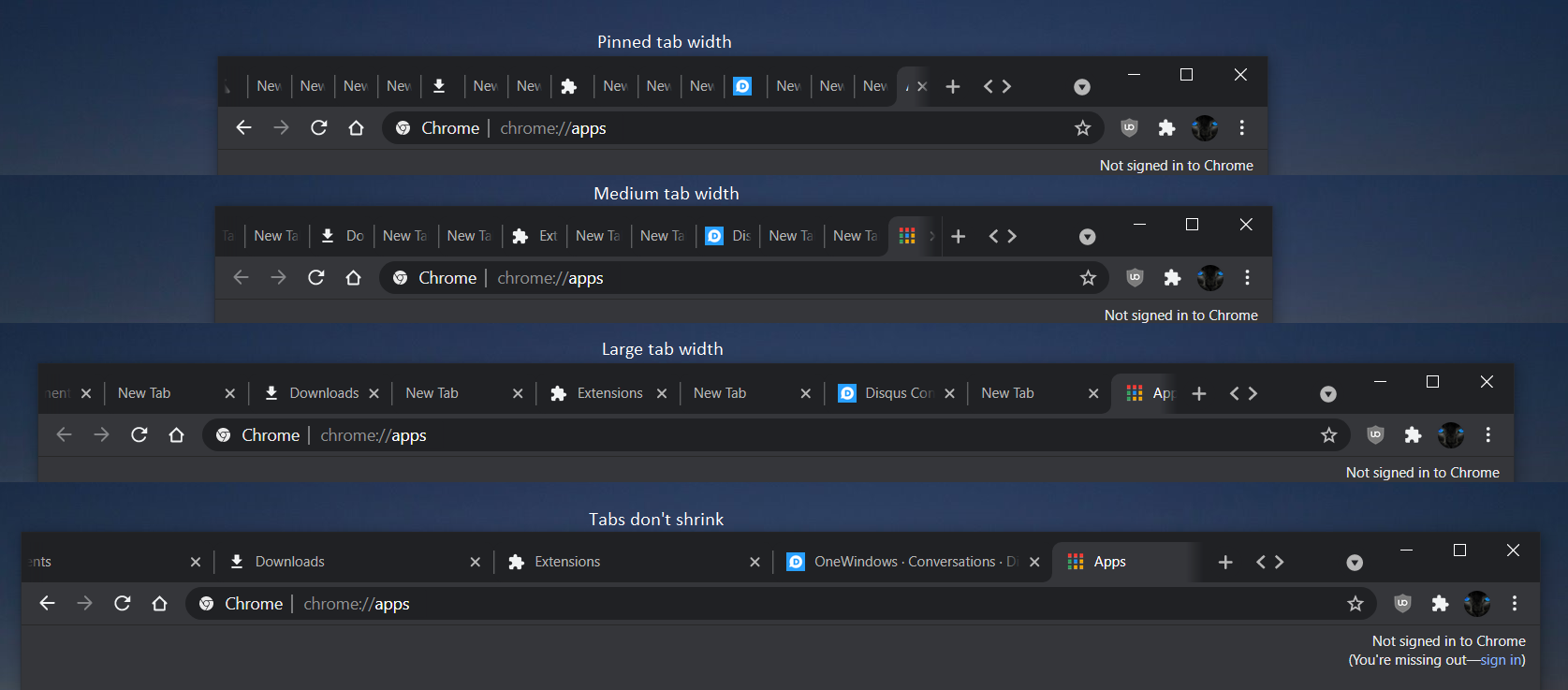
-
chas4 last edited by
@anastasia-mx I am seeing that a lot over the past few years where random changelings go missing, sometimes for weeks at a time
Why Open the Web?
Despite the connecting purpose of the Web, it is not entirely open to all of its users.
When used correctly, HTML documents can be displayed across platforms and devices.
However, many devices are excluded access to Web content. -
chas4 last edited by
Anything about 74.0.3911.144 or 74.0.3911.154?
Why Open the Web?
Despite the connecting purpose of the Web, it is not entirely open to all of its users.
When used correctly, HTML documents can be displayed across platforms and devices.
However, many devices are excluded access to Web content. -
chas4 last edited by
@chas4 changelogs (strange the edit button is missing for me)
Why Open the Web?
Despite the connecting purpose of the Web, it is not entirely open to all of its users.
When used correctly, HTML documents can be displayed across platforms and devices.
However, many devices are excluded access to Web content.
